Usb port overview, Interface the adc1000-usb to the spectrometer, Using the adc1000-usb – Ocean Optics ADC1000-USB User Manual
Page 6
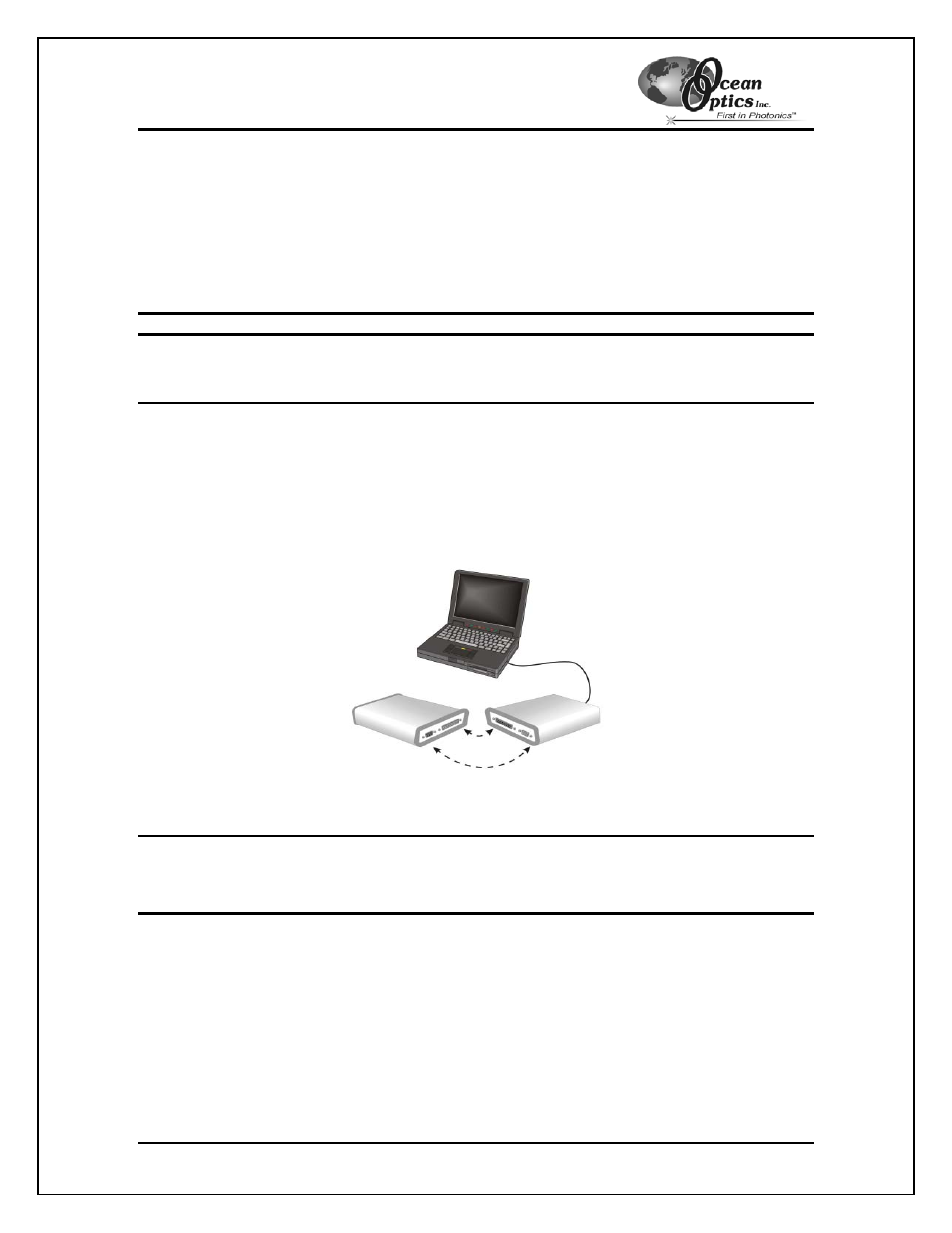
Using the ADC1000-USB: USB Mode
2 Using
the
ADC1000-USB
The following sections provide instruction on configuring and using the ADC1000-USB via the
USB port:
USB Port Overview
Note: To use the USB port on the ADC1000-USB, the PC to which you are connecting must run
either the Windows 98, Windows ME, Windows 2000, or Windows XP operating systems.
USB connectivity is not available on Windows 95 or Windows NT systems.
Interface the ADC1000-USB to the Spectrometer
If you ordered your S2000 Spectrometer and ADC1000-USB A/D Converter at the same time, the
spectrometer and the A/D converter should share one housing (see the ADC1000-USB-S Notes
section in this chapter). However, if you already owned a spectrometer and then purchased the
ADC1000-USB separately, you must connect the ADC1000-USB to the back of the spectrometer.
The picture below illustrates this connection:
S2000 Spectrometer
ADC1000-USB
ADC1000-USB Operating Instructions
3
Note: Do not connect the ADC1000-USB to the PC at this time. You must install the
OOIBase32 software first. If you connected the ADC1000-USB to your PC before you
installed OOIBase32, you will NOT be able to use your spectrometer. See the
Troubleshooting section for more information.
