Iq–p.i.p.–slm – Crown Audio IQ-P.I.P.-SLM User Manual
Page 17
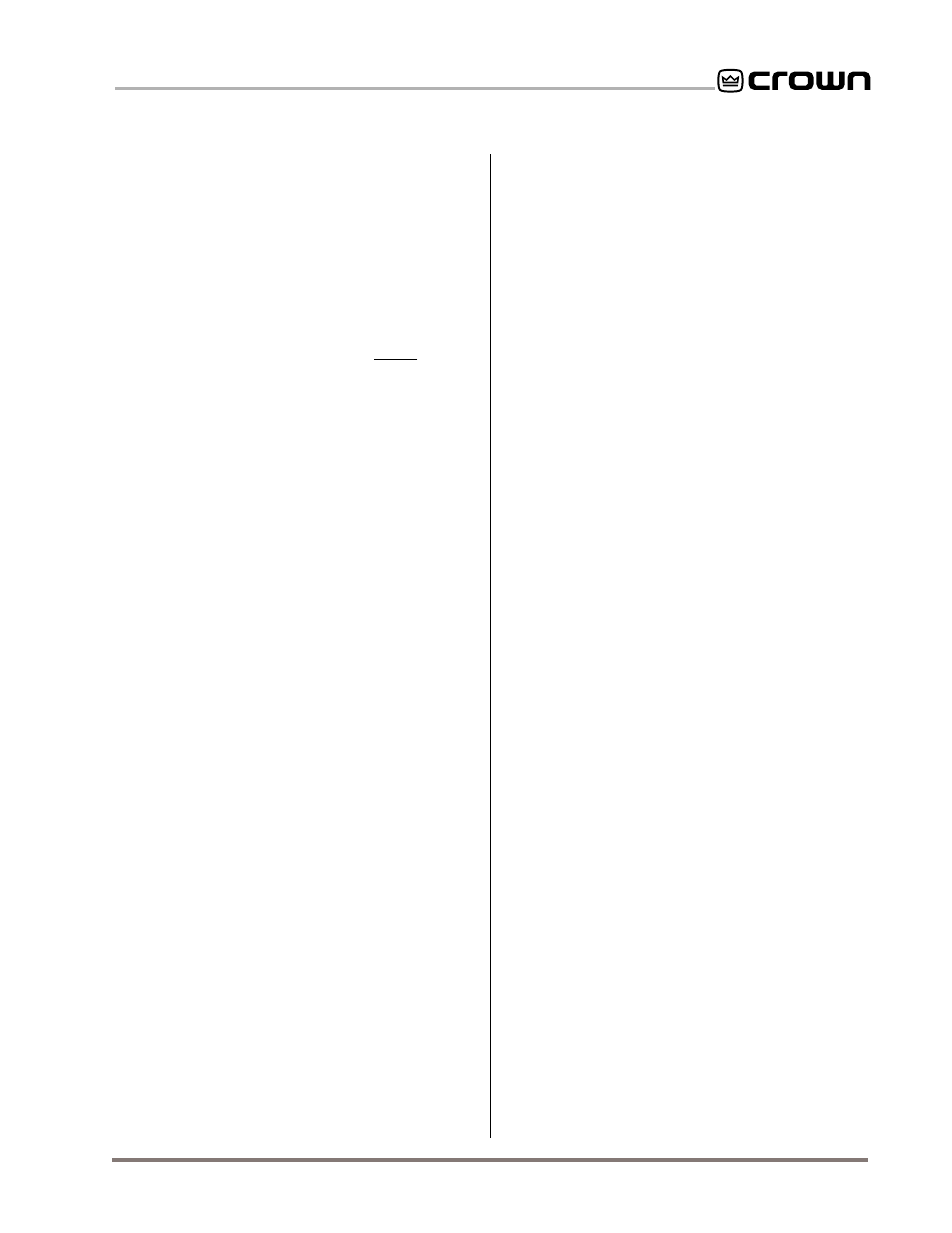
Page 17
IQ–P.I.P.–SLM Programmable Input Processor with Load Monitoring for IQ Systems
Reference Manual
13. Perform and verify reference tests.
Using the
IQ software, make a reference measurement for
each channel that you plan to use. The refer-
ence measurements will be used for compari-
son with all future measurements to determine if
the system is still within tolerance.
Note: Refer-
ence measurements may include both imped-
ance and frequency response.
Remember that environmental conditions can
cause natural variations in any audio system.
Make several preliminary measurements before
the final reference measurements in order to de-
termine how the system varies under normal op-
erating conditions. For example, temperature,
humidity, wind and ambient noise levels can all
have a significant effect on loudspeakers. Try to
obtain reference measurements that reflect the
average response of your system.
14. Set the tolerance levels.
After the natural sys-
tem variations have been determined in Step
13, use the IQ software to set the tolerance of
each channel’s impedance and frequency re-
sponse measurements. The tolerance of the im-
pedance measurements is set as a ± percent
range (%) and the tolerance of the frequency
response is set as a ± decibel range (dB).
In the future you will need to use either the
IQ software
or the AUX input to trigger a test. You will also need to
use the IQ software or the AUX output to signal a failed
test.
If you choose to disconnect the
IQ–P.I.P.–SLM from the
IQ System for stand-alone operation, refer to Section
4.9.1 for instructions on how to use the AUX input to
manually trigger a test without an
IQ System and Sec-
tion 4.9.2 for instructions on how to use the AUX output
to signal a failed test without an
IQ System.
Finally, we suggest that you establish a schedule for
making tests on a regular basis. The scheduling fea-
tures included in your IQ software can assist with this
process. See the IQ software documentation for more
information.
4.7 A Closer Look at Crown Bus Wiring
The
IQ–P.I.P.–SLM must be connected to a Crown Bus
loop having an
IQ2-compatible IQ interface in order
for the
IQ System to control or monitor it. An IQ2-com-
patible interface is an
IQ-INT (containing a V2.0+ chip)
or an
IQ-PSI (Pocket Serial Interface). The Crown Bus
is a serial communication loop designed to transmit IQ
9. Connect the audio signal wiring
to the
IQ–
P.I.P.–SLM. Two 3-pin Eurostyle barrier block in-
put wiring connectors, one for each channel,
are provided on the
IQ–P.I.P.–SLM. See Section
4.8 for full instructions.
10. Reconnect amplifier to the AC receptacle.
4.5 Prepare the Audio System
Since the
IQ–P.I.P.–SLM will be used to verify that the
system is working properly, the “normal” condition of
the audio system must be established before the
IQ–
P.I.P.–SLM can be configured. This involves the next
two steps:
11. Set all equalizers, filters and delays. (NOTE:
This step applies only to
IQ–P.I.P.–SLMs syn-
chronized with an
IQ–SLM-8.)
If you plan to
use the
IQ–P.I.P.–SLM to monitor the frequency
response of the audio system, you must first
place the
IQ–P.I.P.–SLM in Syn Mode with an IQ–
SLM-8 (see Section 4.10 for more information).
Then you will need to adjust and verify the set-
ting of all equalizers, filters, delays and any
other processing gear that will affect the monitor
points.
12. Set and verify all levels.
You will also need to
adjust and verify the gain structure of your audio
system. This means adjusting all levels to the
optimal setting for your system. For example,
determine the master volume setting for your
mixer or preamps and adjust your compressors,
limiters and other processing gear with gain
controls to their optimal setting.
Steps 11 and 12 are included so you will understand
that your audio system must be prepared before the
IQ–P.I.P.–SLM can be configured. However, a full de-
scription of these steps is beyond the scope of this
manual.
4.6 Configure the Load Monitoring Functions
of the
IQ–P.I.P.–SLM
Once the
IQ–P.I.P.–SLM has been installed and the au-
dio system has been properly prepared, it is time to
configure the
IQ–P.I.P.–SLM. This will require that the
IQ–P.I.P.–SLM be connected to an IQ System. The mini-
mum required equipment is an IQ interface and a host
computer running
Turbo 1.4 or IQ for Windows 1.1+
software.
The following steps summarize the process used to
configure your
IQ–P.I.P.–SLM. Please refer to your IQ
software documentation for complete instructions.
