Crown Audio IQ-P.I.P.-SLM User Manual
Page 12
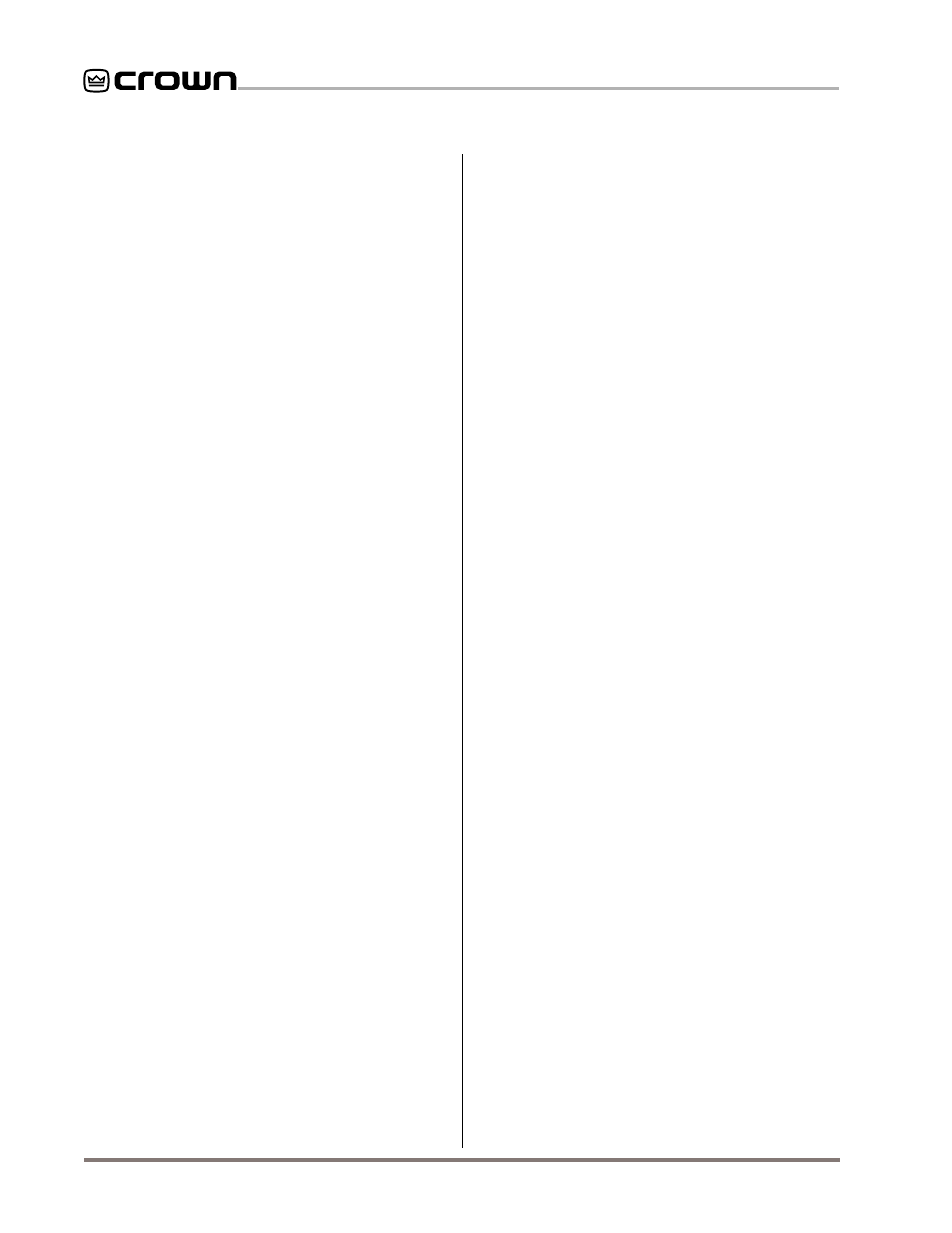
Page 12
IQ–P.I.P.–SLM Programmable Input Processor with Load Monitoring for IQ Systems
Reference Manual
If “user default” settings have been previously estab-
lished through the IQ software, these settings will be
enabled when the reset switch is pressed and immedi-
ately released. The “Data” indicator (located on the
front panel of the
IQ–P.I.P.-SLM) will also flash once to
verify this change..
When the reset switch is pressed and held (at least
two seconds), the component will switch to the factory-
default settings. At the same time, the “Data” indicator
will flash twice to verify this change. Once placed in
factory-default mode, the
IQ–P.I.P.-SLM will operate like
a standard
P.I.P.-FX until it is reprogrammed by an IQ
System or it is toggled to the “user default” settings.
If no “user default” has been defined, either action will
result in the component reverting to the factory-default
settings.
3.18 Load/Output Monitoring
The
IQ–P.I.P.–SLM can monitor both the impedance re-
sponse of a load (typically a loudspeaker) and the fre-
quency response of the amplifier. This makes it
possible to monitor the amplifier output and each loud-
speaker load to make sure that the loudspeakers are
functioning normally and that they are being fed a cor-
rect signal at a correct level.
In order to provide the required swept sine wave signal
for the tests, the
IQ–P.I.P.–SLM includes its own inter-
nal, variable amplitude, direct digital synthesis (DDS)
sine wave generator. The generator’s sine-wave output
can vary in frequency from 20 Hz to 22 kHz and is se-
lectable in increments from 1 octave to
1
/
24
octave.
Generator frequencies are channel independent, so
each channel can sweep over a different range of fre-
quencies.
The generator output level (amplitude) range is –40
dBu to +10 dBu in 1 dB steps via a digitally controlled
attenuator. The duration of a sweep will be determined
by the sweep resolution setting and the start/stop fre-
quencies.
In addition, the generator level is summed with the at-
tenuator input level, so the net generator output will be
the sum of the two faders. For example, a –15 dB gen-
erator level paired with a –10 dB attenuator level will
result in a net generator output of –25 dB.
When a test is not being conducted, the signal gen-
erator can also be used to produce a steady sine wave
signal (test tone) at a fixed frequency for other applica-
tions. See Section 3.20 for more information on using
the Fixed Frequency Generator.
Monitoring is performed by the
IQ–P.I.P.–SLM via a
three-part process. First, reference curves are created
and stored to document the “normal” operating condi-
tions of the system. Then, acceptable tolerances are
set for all test parameters, to describe acceptable de-
viation from “normal” operations. Finally, monitor test(s)
are performed to gauge the system’s current operating
conditions, with results measured against the stored
reference curves. Results recorded outside of the ac-
ceptable tolerances receive “fail” status; results within
acceptable tolerances receive “pass” status.
To begin the monitoring process, the audio system
must first be configured to duplicate, as closely as pos-
sible, normal operating conditions. Then the signal
generator must be configured using the
IQ System and
IQ for Windows 1.1 software to set the following pa-
rameters:
Label:
These text input areas (one for each channel)
allow you to label each channel with an identifier.
Simply type in any label of up to 15 characters. Both
labels are held in the memory of the P.I.P. itself.
Acquire Mode:
Any one of six “Acquire Modes” can
be specified as part of the channel’s test parameters.
The selected mode determines whether or not data
is gathered during a test, the type of data gathered,
and even whether testing is performed, or if an auto-
matic “Pass” is generated for that channel. Select
any of the following six Acquire Modes:
1. Off/Pass -
performs no new data gathering—re-
ports "Pass" as a test result.
Note: The remaining five acquire modes report
"Pass/Fail" based on a comparison of test data
with reference data (The parameters for this
comparison are set through Test Tolerances).
Consequently, the differences have to do with
what new data, if any, is gathered during a test.
2. Off/Report -
performs no new data gathering.
3. Impedance Test -
gathers new impedance data
4. Frequency Test -
gathers new frequency data
5. Imp/Freq Test -
gathers new impedance and
frequency data
6. Reference -
gathers new impedance and fre-
quency reference data
Test Range (20 - 22,000 Hz):
Sets both the begin-
ning and ending frequency of a test, plus the begin-
ning and ending frequency of the returning data.
