3 features, Odep – Crown Audio IQ-P.I.P.-SLM User Manual
Page 10
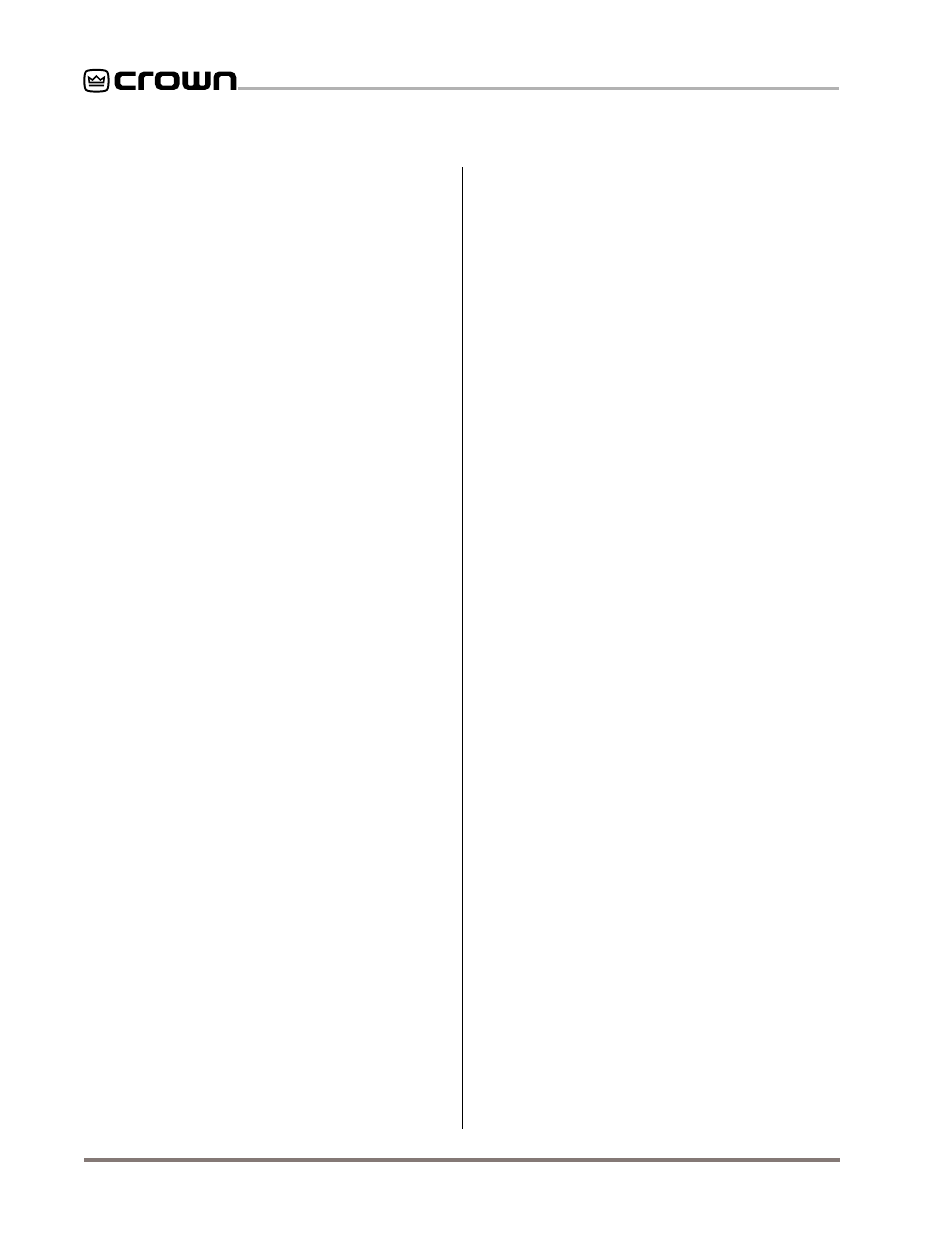
Page 10
IQ–P.I.P.–SLM Programmable Input Processor with Load Monitoring for IQ Systems
Reference Manual
3 Features
The
IQ–P.I.P.-SLM is a powerful companion for any
Crown PIP2 amplifier, with a range of features that al-
low an attached amplifier to be monitored, controlled
and tested via the
IQ System. The various functions of
the
IQ–P.I.P.-SLM can be categorized into two areas:
auto-control features and signal-and-load-monitoring
features.
The auto-control features provided by the
IQ–P.I.P.-
SLM enable the attached Crown amplifier to function
automatically. For example, an
IQ–P.I.P.-SLM can auto-
matically turn off the high voltage supplies of the am-
plifier when no input signal is present. This can lower
electrical usage and provide long-term cost savings.
In addition, a range of signal and load-monitoring fea-
tures are provided in the
IQ–P.I.P.-SLM, allowing it to
be used as a powerful troubleshooting and security
tool. For example, by testing the impedance of the at-
tached load, you may be able to find and replace a
damaged speaker before it fails completely. Or you
may be able to detect unauthorized changes made to
signal levels by testing the output signal.
Configuration of the
IQ–P.I.P.-SLM requires a host com-
puter (usually a PC), attached to the
IQ System via an
IQ2-compatible IQ interface, running IQ for Windows
1.1 software. Please contact your Crown representa-
tive or Crown’s Technical Support Group if you are un-
familiar with IQ software.
Once the
IQ–P.I.P.–SLM is configured, it can function
as a stand-alone device without an
IQ System. This will
require the use of the unit’s AUX input for manually trig-
gering tests, as well as an AUX output device for manu-
ally signalling failed tests (see Section 4.7 for more
information).
3.1 Power/Standby Indicators
Power/standby indicators allow you to tell at a glance
whether power is on for each channel and whether the
output is muted. These indicators are accessed
through
IQ for Wiindows 1.1 software.
3.2
IOC
Event Monitor
The Input/Output Comparator
(IOC
®
) of each channel
of the amplifier can be monitored by the
IQ System us-
ing
IQ for Wiindows 1.1 software. The IOC circuitry
acts as a sensitive distortion meter to provide you
proof
of distortion-free performance. If distortion of any kind
equals or exceeds 0.05%, the
IOC circuit will cause an
indicator on the software control panel to flash, alerting
a user that distortion is occurring.
3.3 Power Control
Each channel’s high-voltage supply can be indepen-
dently turned on and off with the Power control. The
IQ
for Windows software is used to set this control.
3.4 Signal Mute
The output signal of each channel can be indepen-
dently muted by the
IQ for Windows software. The func-
tion typically provides 80 dB or more of attenuation.
3.5 Polarity Inverter
The polarity of the input signal of each channel can be
independently inverted by the
IQ System. Note: Small
ticks or pops may be heard when changing polarity.
These are perfectly normal and should not be a cause
for concern.
3.6 Input Signal Level Monitor
The input signal level of each channel can be moni-
tored by IQ software. This monitor feature has a range
from +15 dBu to –40 dBu in ½-dB steps.
3.7 Output Signal Level Monitor
The output signal level of each channel of the amplifier
can be monitored by the
IQ System. This monitor fea-
ture has a range from –40 dB to 0 dB where 0 dB is
referenced to the rated output voltage of the amplifier
model. (This is assumed to be 70-V or the rated 8-ohm
output for
Com-Tech amplifiers or the rated 8-ohm out-
put voltage for all other amplifiers.)
3.8
ODEP
Level Monitor
The Output Device Emulation Protection
(ODEP
®
) level
of each channel of the amplifier can be monitored by
the IQ software. This level represents the percent of
available thermodynamic energy that is currently be-
ing used. When the
ODEP level reaches 100%, the
amplifier cannot produce any more power and
“ODEP
limiting” will begin to limit the drive level to the output
devices, thereby protecting them from too much stress.
(See the amplifier’s
Reference or Owner’s Manual for
more information about
ODEP.)
3.9 Input Signal Attenuation
An attenuator is available for each channel via
IQ for Win-
dows software to control the output level signal. Each out-
put attenuator has as range from 0 dB to –80 dB in ½-dB
steps. (Zero equals no attenuation.)
