Slm-8 – Crown Audio IQ-SLM8 User Manual
Page 14
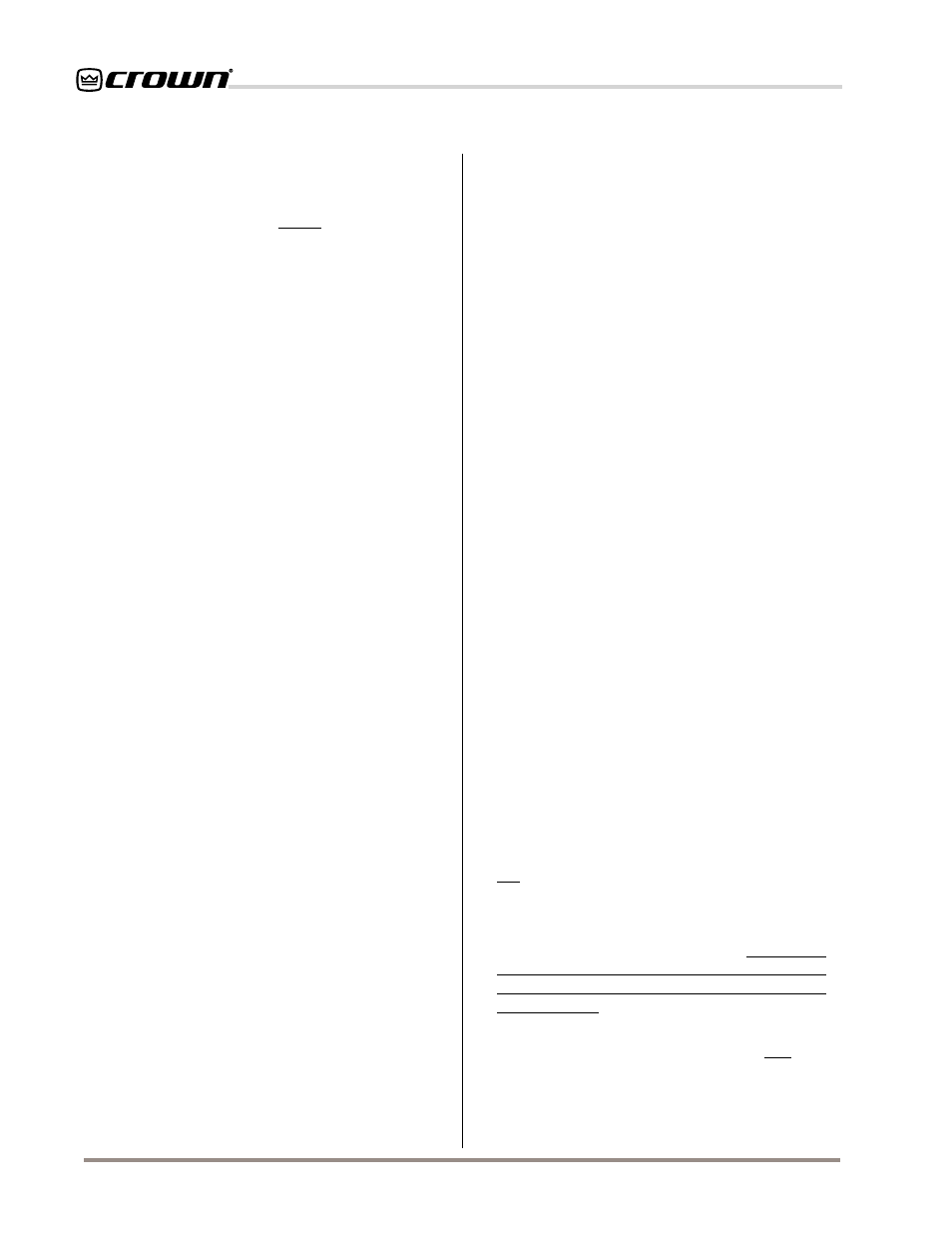
Page 14
IQ–SLM-8 System and Load Monitoring IQ System Component
Reference Manual
4.4 Prepare the Audio System
Since the
SLM-8 will be used to verify that the system is
working properly, the “normal” condition of the audio
system must be established before the
SLM-8 can be
configured. This involves the next two steps:
Step 7: Set all equalizers, filters and delays.
If you
plan to use the
SLM-8 to monitor the frequency re-
sponse of the audio system, you will first need to adjust
and verify the setting of all equalizers, filters, delays
and any other processing gear that will affect the moni-
tor points.
Step 8: Set and verify all levels.
You will also need to
adjust and verify the gain structure of your audio sys-
tem. This means adjusting all levels to the optimal
setting for your system. For example, determine the
master volume setting for your mixer or preamps and
adjust your compressors, limiters and other process-
ing gear with gain controls to their optimal setting.
Steps 7 and 8 are included so you will understand that
your audio system must be prepared before the
SLM-8
can be configured. However, a full description of these
steps is beyond the scope of this manual.
4.5 Configure the
SLM-8
Once the
SLM-8 has been installed and the audio
system has been properly prepared, it is time to con-
figure the
SLM-8. This will require that the SLM-8 be
connected to an
IQ System. The minimum required
equipment is an IQ interface and a host computer
running appropriate IQ software. Once the
SLM-8 has
been configured, it can be disconnected from the
IQ
System for stand-alone operation. See Section 4.8.1
for instructions on how to use the AUX input to manu-
ally trigger a test without an
IQ System.
Step 9: Perform and verify reference tests.
Using
the IQ software, make a reference measurement for
each channel that you plan to use. The reference
measurements will be used for comparison with all
future measurements to determine if the system is still
within tolerance.
Note: Reference measurements in-
clude both impedance and frequency response.
Remember that environmental conditions can cause
natural variations in any audio system. Make several
preliminary measurements before the final reference
measurements in order to determine how the system
varies under normal operating conditions. For ex-
ample, temperature, humidity, wind and ambient noise
levels can all have a significant effect on loudspeak-
ers. Try to obtain reference measurements that reflect
the average response of your system.
Step 10: Set the tolerance levels.
After the natural
system variations have been determined in Step 9, use
the IQ software to set the tolerance of each channel’s
impedance and frequency response measurements.
The tolerance of the impedance measurements is set
as a ± percent range (%) and the tolerance of the
frequency response is set as a ± decibel range (dB).
In the future you will need to use either IQ software or
the AUX input to trigger a test. The
SLM-8 will turn the
appropriate Pass/Fail LED on the front panel to a green
color if the new measurement falls within the tolerance
of the reference measurement. If the new measure-
ment falls outside the tolerance of the reference mea-
surement at any point, the appropriate Pass/Fail LED
on the front panel will be turned to a red color. The
pass/fails status of each channel will also be communi-
cated to the
IQ System, if one is connected.
Finally, we suggest that you establish a schedule for
making tests on a regular basis.
4.6 A Closer Look at Crown Bus Wiring
The Crown Bus is a serial communication loop de-
signed to transmit IQ commands and data. As imple-
mented in the
SLM-8, it is a 20 mA current loop
operating at a baud rate of 38.4 K.
The
SLM-8 must be connected to a Crown Bus loop
having an
IQ2-compatible interface. The Crown Bus
connection can use inexpensive twisted-pair wiring
(shielded or unshielded) and it must be unbroken. If
fiber optic cabling is required, contact the Crown Tech-
nical Support Group (see page 5).
Here are some guidelines for twisted-pair wiring:
•
When interference is a problem, use shielded
twisted-pair wire
at least 26 AWG in size. The
wire should be of good quality and should have
low capacitance—30 pF/foot or less is good. The
shield serves two purposes: First, it helps prevent
the IQ data signal from transmitting to nearby au-
dio wiring. Second, it helps prevent outside RF
from interfering with the data signal. However, in
most cases interference is not a problem and,
since unshielded wire has lower capacitance, it is
a better choice.
•
Minimize the total capacitance of a Crown Bus
loop.
The total capacitance should be less than
30 nF. Allow approximately 60 pF for each IQ
component in a loop. This accounts for a slight
signal degradation which occurs as data signals
pass through a component.
