Ab c d e – 3B Scientific Resusci Anne CPR Torso User Manual
Page 6
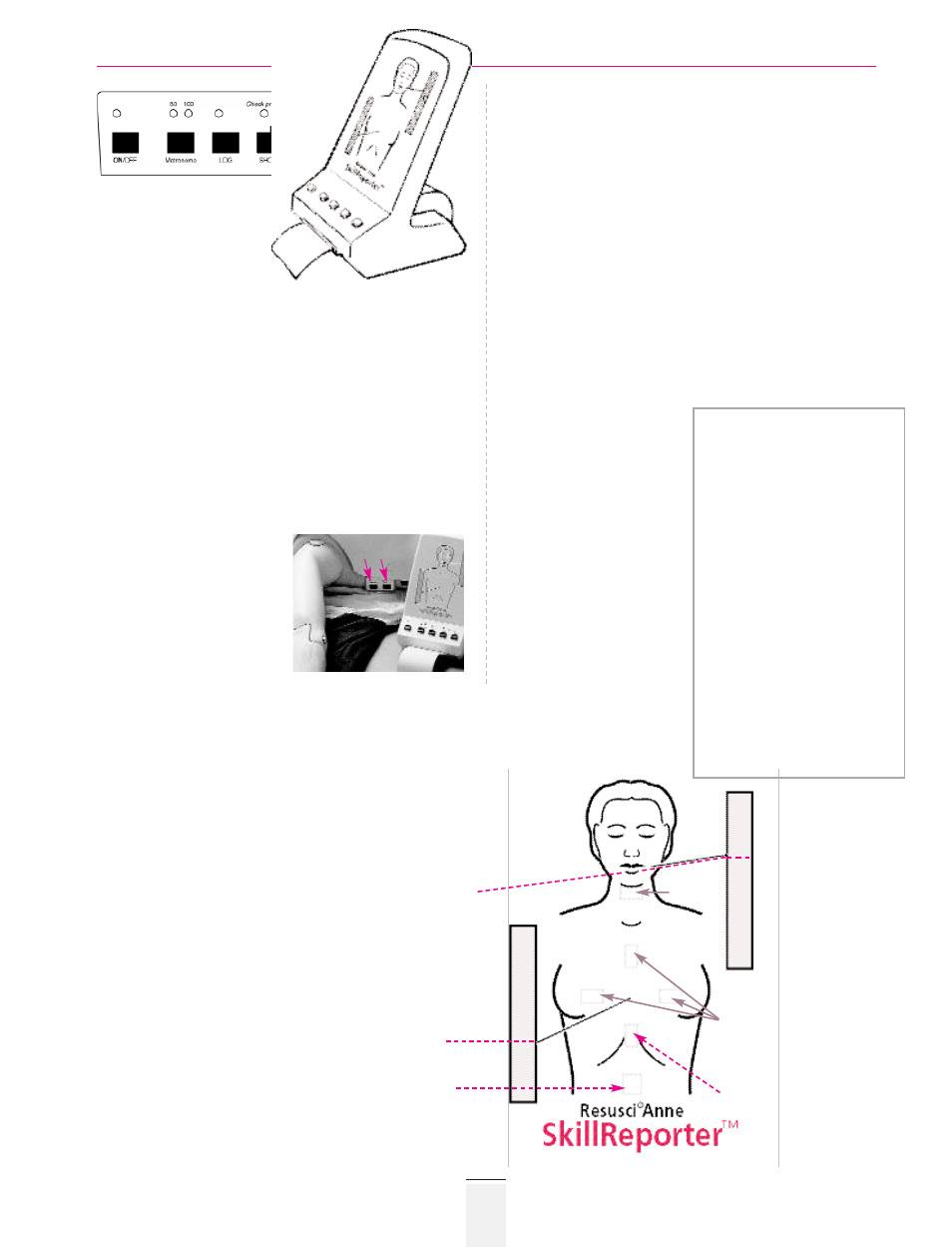
The log function
To be able to print a report the CPR data first need to be
logged by activating the log function. The log function can
be activated either on the SkillReporter if connected to the
manikin, or on the manikin. To activate the log function on
the SkillReporter you first have to connect it to the manikin
(the SkillReporter has no internal power source), then press
the "On/Off" button once and after the selftest is complete
press the "LOG"
C
button.
If you decide to use the manikin without the SkillReporter
attached, press the "On/Off" button at the right side of the
torso and then press the "LOG"
C
button to activate the log
function.
To stop the log function press the "LOG" button a second
time. The CPR data is now logged and can be printed multiple
times. Just connect the SkillReporter and press one of the print
buttons. The data will not be lost even if the SkillReporter and
the manikin are switched off. When starting a new log, the
current log will be cleared and data cannot be retrieved.
Printing a report
Short report
D
The short report format
(statistical data), can only be
printed after the CPR(-D) data
has been logged. If the "short
print" button is pressed during
logging of a scenario,
a summary report (statistical
data) of the performance will
be printed only after the log
is stopped.
Contents of the short report:
Resusci Anne Modular System
8
A
B
C
D
E
SkillReporter
Consistent and objective
feedback on performance
during practice helps develop
and reinforce skills. The SkillReporter has a metronome
B
built
in providing a rate of 80 or 100 strokes/minute, and provides
feedback to the instructor and student to support the student's
initial skill development by means of colour LEDs. In addition
the SkillReporter gives you the possibility to print a report of
the performance (either complete report with ventilation and
compression curves and a statistical report or a statistical
report only).
To use
Turn the SkillReporter on by pressing the "on/off"
A
key either
on the SkillReporter or on the right side of the manikin torso.
Pressing a second time will turn the SkillReporter off. The
SkillReporter and manikin will turn off automatically if no acti-
vity takes place for 10 minutes.
Note: The manikin can also be
used without the SkillReporter
connected. You are then able
to log the training scenario and
later on reconnect the Skill-
Reporter to print a report.
The light indicators as described
below will give instant feedback
on CPR performance.
A C
LED(s)
Indication
Limits
*
Inflation volume:
yellow
insufficient
<0.8 l
(AHA)
<0.4 l
(ERC)
green
sufficient
0.8 l - 1.2 l (AHA)
0.4 l - 0.6 l (ERC)
red
excessive
>1.2 l
(AHA)
>0.6 l
(ERC)
Compression depth: yellow
insufficient
<4 cm (1 1/2")
green
sufficient
4 cm - 5 cm
(1 1/2" - 2")
red
excessive
>5 cm (2")
Too fast inflation:
red
Flow > 1 l/sec.
Wrong hand position:
yellow
Pressure outside
of acceptable area
(sides and
upper part)
red
Pressure outside
of acceptable area
(lower center)
Pulse
* Measurement tolerance in the manikin: +/- 15% in normal room temperature.
Measurements based on AHA and ERC guidelines.
Student name:
_______________________
Instructor name:
_______________________
Duration of the session: (min : sec)
____
Ventilations:
Average volume (ml)
____
Average number per min. (#/min)
____
Minute volume (ml/min)
____
Total number (#)
____
Number correct (#)
____
Percent correct (%)
____
Too much (#)
____
Too little (#)
____
Too fast (#)
____
Compr. / Vent. ratio
____
Compressions
Average depth (mm)
____
Average number per min. (#/min)
____
Average compression rate (#/min)
____
Total number (#)
____
Number correct (#)
____
Percent correct (%)
____
Too deep (#)
____
Too shallow (#)
____
Wrong hand position (#)
____
Hand position too low
(#)
____
Incomplete release (#)
____
Defibrillation (CPR-D models only)
Time from scenario start
to first shock (min : sec)
____ ____
Time from call for help
to first shock (min : sec)
____ ____
Time from arrival of defibrillator
to first shock (min : sec)
____ ____
Light indicators on the SkillReporter
