Other functions, Clearing filters, Front panel lockout – dbx AFS224 Manual User Manual
Page 20: Linking channels
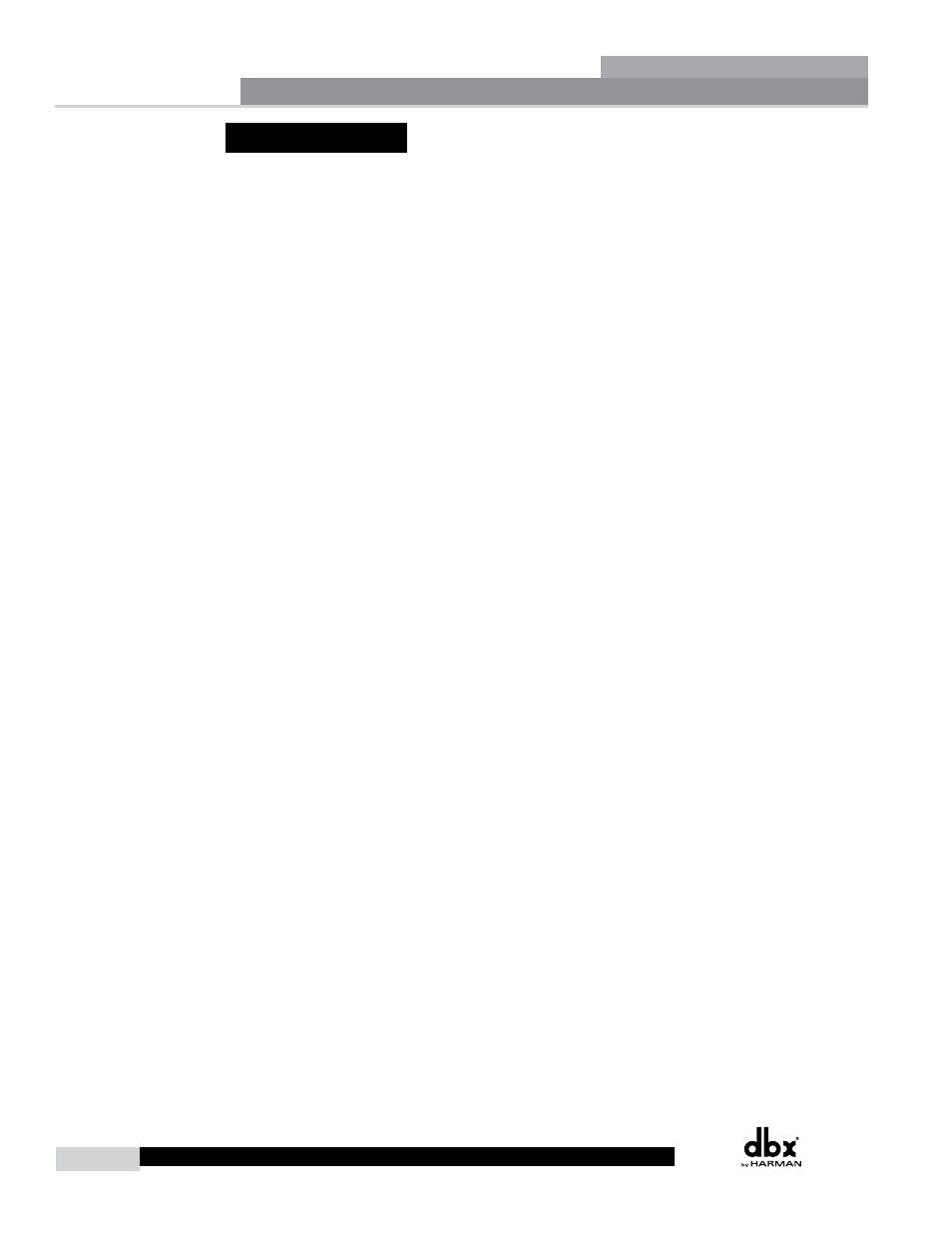
16
AFS™ 224 User Manual
AFS
™
224
Operation
Other Functions
Clearing Filters
To clear the Live filters, press and hold the
two seconds. The currently assigned Live filter LEDs will flash. If you wish to clear only the Live filters,
release the
the
the
WARNINg!
Ensure the system’s gain is reduced before clearing filters.
Front Panel Lockout
To lockout all access to the front panel of the AFS 224, press and hold the CHANNEL ONE
panel, press and hold the CHANNEL ONE
from inside to outside, then release.
Linking Channels
To toggle between linked and unlinked operation, press and hold the CHANNEL ONE
until all button LED’s flash, then release the button. Mode of operation can be verified by simply pressing
one of the
does, the channels are stereo linked. If it does not, the processor is configured for dual mono (unlinked)
operation.
