Physical characteristics, Test mode switch – Prokit's Industries MT-8002 User Manual
Page 6
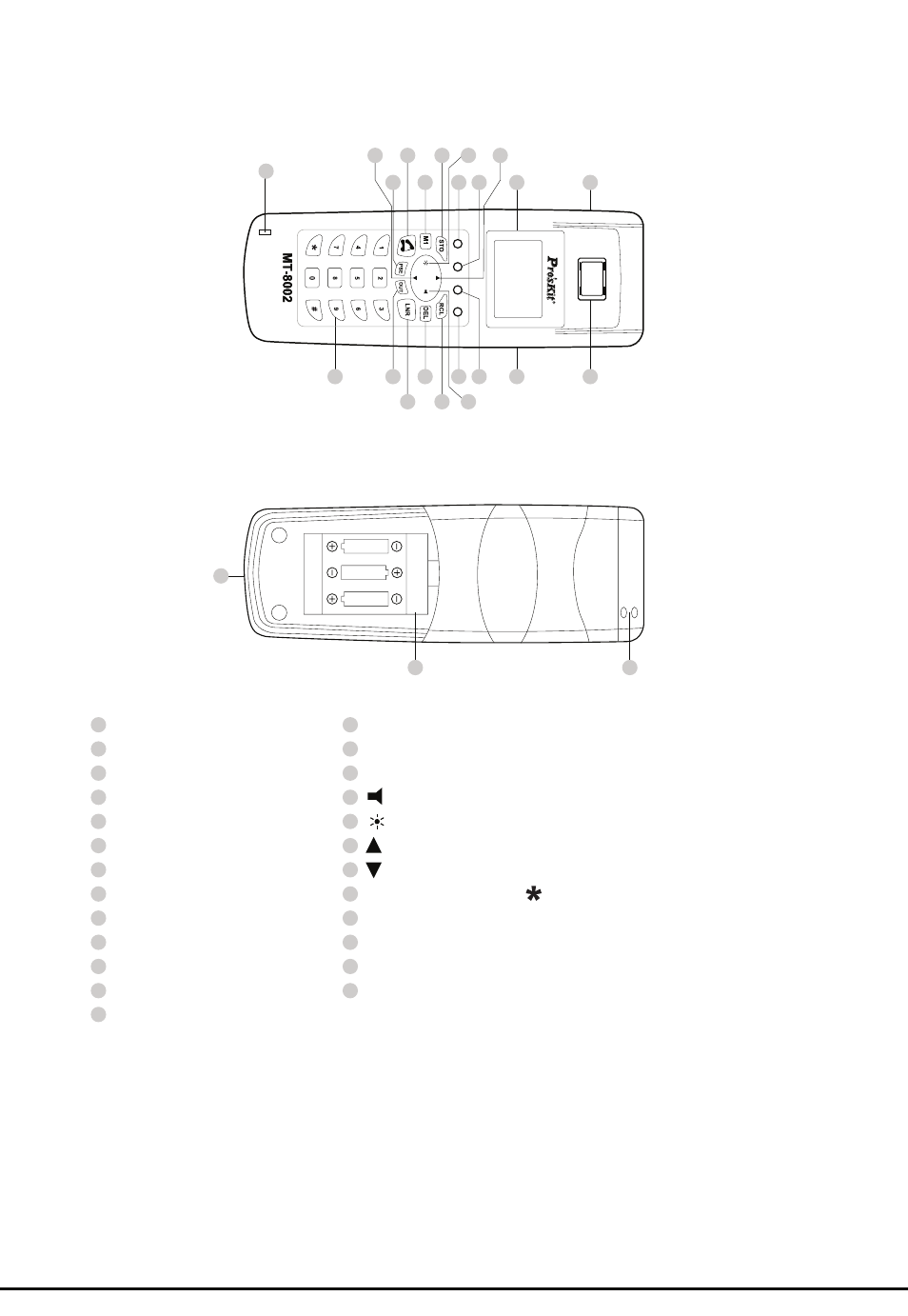
Physical Characteristics
Headset Jack
LNR (Last Number Redial)
Speaker
DEL (Delete)
LCD Display
RCL (Recall)
Test mode switch
Volume adj.
ADSL indicator
Brightness adj.
CABLE indicator
Up
TEL + indicator
Down
TEL – indicator
Number pad 0~9, , #
STO (Store)
Strap hole
M1 (Memory 1)
T-P Switch (Tone/Pulse Switch)
On/Off hook
RJ-45 Jack
OUT
Microphone
PSE (Pause)
Figure 1
Test mode switch
The Test mode switch is a slide switch located on the right side of MT-8002 (see
Figure 1). Switching the Test mode switch to the TEL position make the test
set acts as a telephone line tester. Switching the Test mode switch to the ADSL
position make the test set acts as a LAN signal detector. Switching the Test mode
switch to the CABLE position will let the test set acts as a CABLE tester.
1
AAA
AAA
AAA
2
3
4
5
6
7
8
10
15
13
12
21
17
18
19
16
9
14
11
20
22
23
24
25
25
24
23
22
21
20
19
18
17
16
15
14
12
11
10
9
8
7
6
5
4
3
2
1
13
