Dc voltage (dcv), Caution – Prokit's Industries MT-1860 User Manual
Page 7
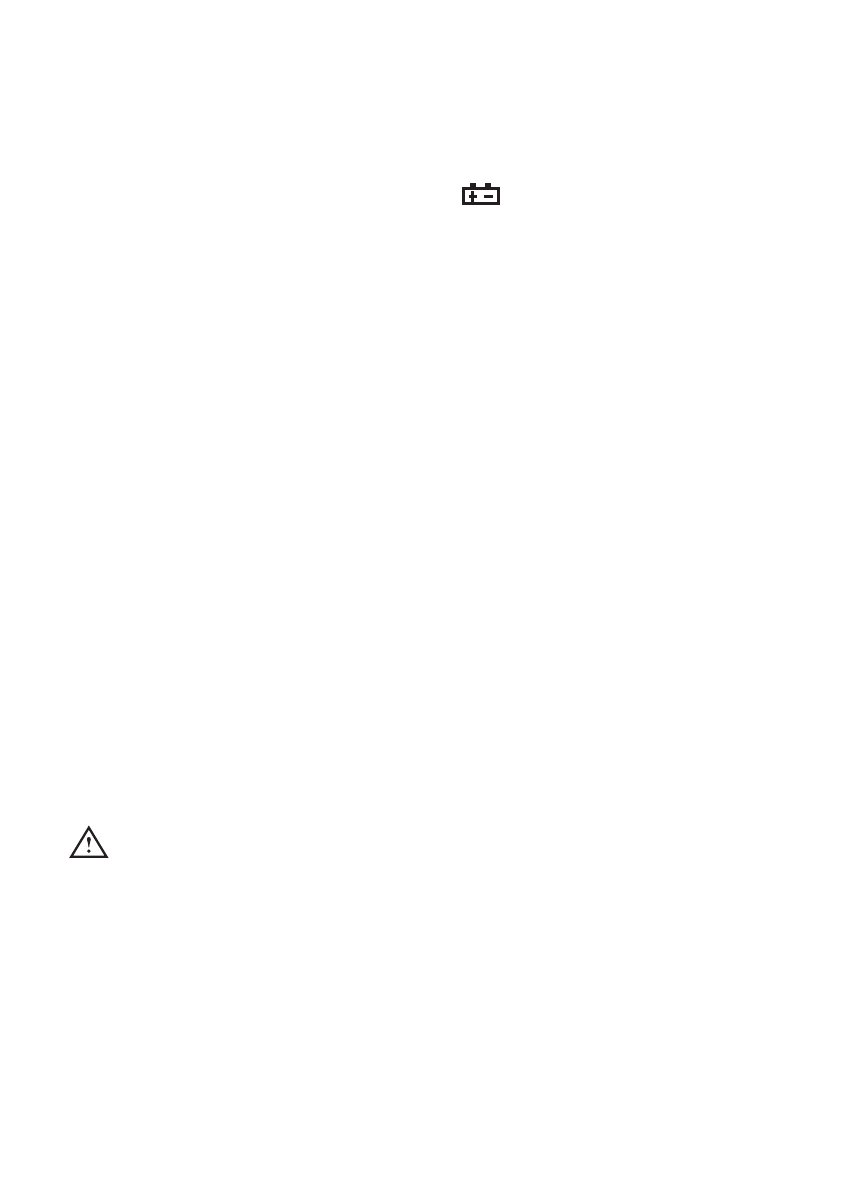
6
-3. Analog bar. 30 times/sec, display of 6 analog bars.
-4. Measurement mode: dual integration A/D conversion.
-5. Sampling rate: About 3 time/sec.
-6. Over range: Display “OL”
-7. Low voltage display: about 2.4v, the symbol
displayed.
1-8. Working temperature: 0~40˚C
1-9. Storage temperature: -10~50˚C, relative humidity <80%
-0. Power: Two .5v batteries (“AAA” batteries)
-. Volume (Dimensions): 85mm×9mm×49mm (Length x width x height)
-2. Weight: About 40g (including battery )
2.Technical features
2-1. Accuracy: ±(a% reading + d digits), the ambient temperature for ensuring accuracy:
23±5˚C, relative humidity <75%.
2-2. The warranty period of calibration is one year from ex-factory date.
DC Voltage (DCV)
. Press “AC/DC”, select automatic measurement of DC voltage., and respectively plug
in the red and black meter pens into the terminals of “VΩHz” and “COM”, as shown in
the following diagram.
2. The initial state of the meter is the DC voltage automatic measurement mode, which
shows the symbols of “DC” “AUTO” “APO”. Press “RANGE” is to select manual range
mode; Press “MAX/MIN” once to show the Max measurement value. Press “MAX/MIN”
again to show the Min measurement value. Press “MAX/MIN” over 2 seconds is to
cancel the measurement of the MAX/MIN value.
3. Touch the measuring point with the meter measuring pen and connect it in parallel to
the circuit being tested, and the polarity of the red meter pen wire and the tested volt-
age value are spontaneously displayed on the display.
Caution:
a) Voltages over DC000V or AC750V cannot be tested.
b) When measuring high voltages, special precautions must be taken to avoid
electrical shock. When measurement is completed, immediately disconnect the meter
pen and the measured circuit.
c) In case “OL” is displayed for manual range mode, it indicated the range has been
exceeded and it is necessary to select higher range mode to complete this measure-
ment.
