Other functions, Property – Prokit's Industries MT-1860 User Manual
Page 6
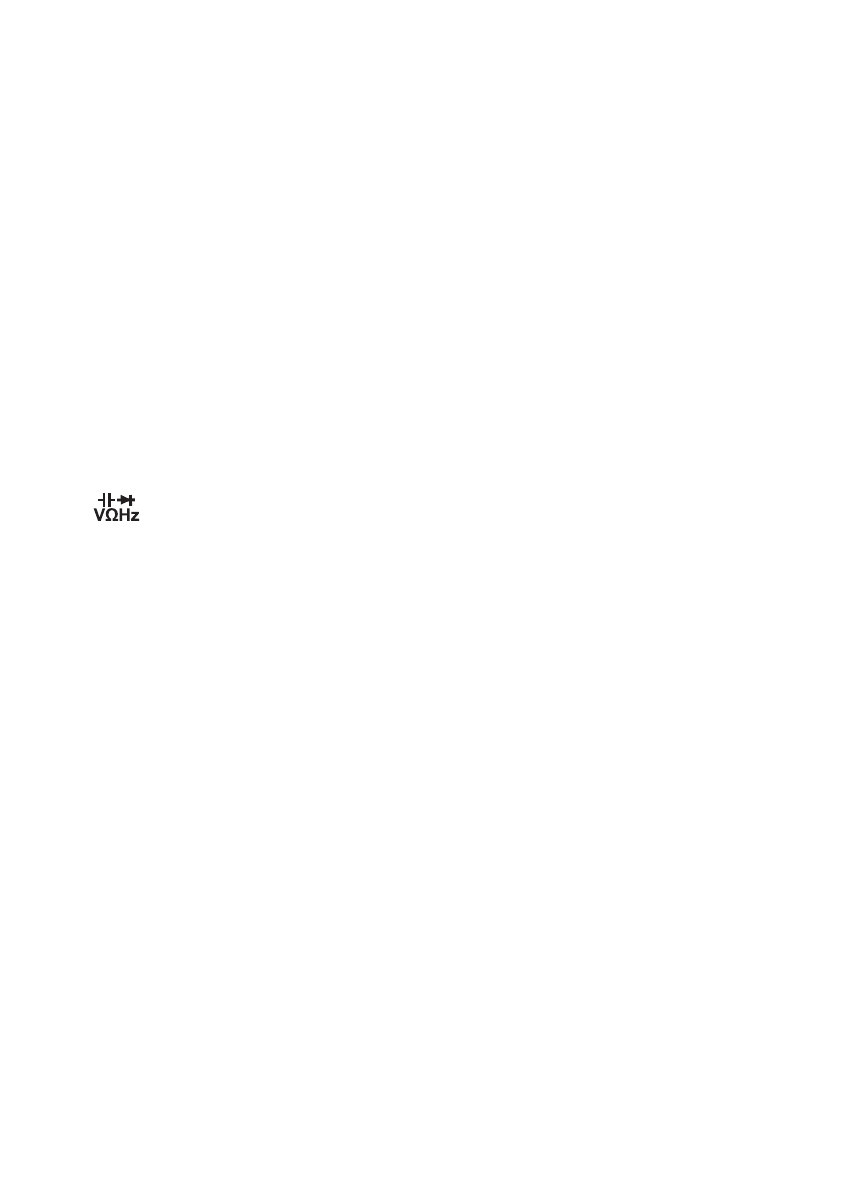
5
down MAX/MIN button for 2 seconds, and then exit from MAX or MIN test.
3-4 Range: Automatic/Manual Range Switch. Pre-set it to automatic range when the
device starts up, then switch it to manual range. In the mode of manual range, press
the “RANGE” button once, it will skip to the previous shift. When it goes to the highest
shift, it goes back to the lowest shift when the button is pressed again. The procedure
repeats again in the same order. Press the button over 2 seconds, it will exit from
manual range and enter the state of automatic range measurement.
3-5 REL: Relative Value Measurement. Press this key to show the relative value
measurement, press again to cancel the relative value measurement. The procedure
repeats in the same order. Press this key over 2 seconds, it will switch to RS232,
which can be showed on the LCD screen and the RS232 data transmission is thus
open. Further press the key over 2 seconds, the RS232 icon disappears on the LCD
screen. Now the RS232 data transmission terminates. The procedure repeats.
4. “POWER” is the power switch.
5. Function Selection Button.
6.
Input Port: Measure the positive input terminal of voltage, frequency, re-
sistance, capacitance, diode as well as on-and-off test, and insert red meter pen.
7. 10A current input jack: Measure the positive input terminal of 10A shift AC/DC
current, and insert red meter pen.
8. mA input port: Measure the positive input terminal of AC/DC.
9. COM input port: Measure the negative input terminal, and insert black meter
pen.
Other Functions
1. Automatic power off
After the meter is stopped for 5 minutes, it will cut off power automatically (power off),
and then enter the dormant (power off) state. The built-in buzzer will send out warning
tone in one minute before it powers off. If you want to restart power (power on), please
press the power switch. If you want to cancel automatic power-off, please press “REL”
key over 2 seconds until the RS232 symbol appears. Meanwhile the “APO” symbol will
be also turned off.
Property
1. General features
-. Display mode: LCD
-2. Maximum display: 5999.3 5/6 display automatic polarity display and unit display.
