1 phone selective pairing: hfp for phone call only, 2 media selective pairing: a2dp stereo music only, Stereo music – Sena Bluetooth EXPAND v1.0 User's Guide User Manual
Page 20
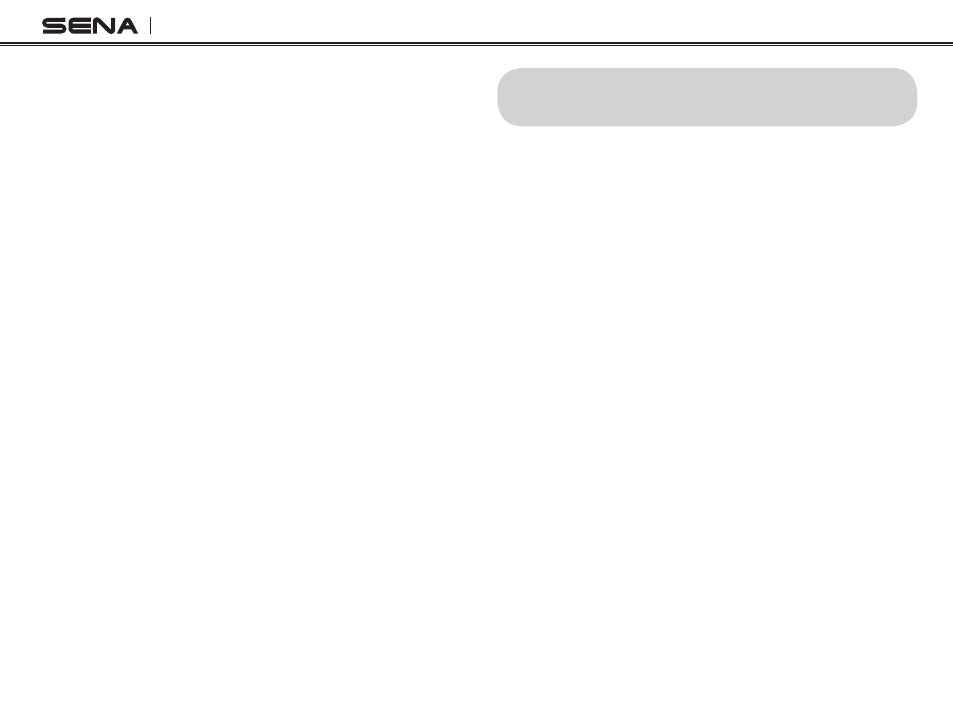
EXPAND
20
7.1 Phone Selective Pairing: HFP for Phone
Call Only
1. To enter the voice configuration menu, press and
hold the Center Button for 10 seconds until you
hear the voice prompt, “Configuration menu”.
2. Press the (+) Button three times and you will hear
the voice prompt, “Phone selective pairing”.
3. Search for Bluetooth devices on your smartphone.
Select Sena Expand in the list of devices detected
on your phone.
4. Enter 0000 for the PIN. Some smart phones may
not ask for a PIN.
7.2 Media Selective Pairing: A2DP Stereo
Music Only
1. To enter the voice configuration menu, press and
hold the Center Button for 10 seconds until you
hear the voice prompt, “Configuration menu”.
2. Press the (+) Button four times and you will hear
the voice prompt, “Media selective pairing”.
3. Search for Bluetooth devices on your smartphone.
Select the Sena Expand in the list of devices
detected on your phone.
4. Enter 0000 for the PIN. Some smartphones may
not ask for a PIN.
8. STEREO MUSIC
You can listen to stereo music from your Bluetooth
wireless audio device. The Bluetooth audio device
must be paired with the Sena Expand by following
the “Bluetooth Stereo Device Pairing” procedures
described in chapter 6.3. The Sena Expand supports
the Audio/Video Remote Control Profile (AVRCP), so
if your Bluetooth audio device also supports AVRCP,
you can use the Sena Expand to remotely control
music playback. You can not only adjust the volume
but also use functions such as play, pause, next
track and previous track.
1. To adjust the volume, press the (+) Button or the
(-) Button.
2. To play or pause music, press and hold the Center
Button for 1 second until you hear a mid-tone
double beep.
3. To track forward or track back, press and hold the
(+) Button or the (-) Button for 1 second until you
hear a mid-tone single beep.
You can stop music streaming while you are listening
to the music by keeping pressing the (-) Button for 4
seconds until you hear high tone double beeps.
