Warning, Ka b, Am j l – Peerless-AV LCFS-100S - Installation User Manual
Page 3: Lm j a, Installation to concrete floors
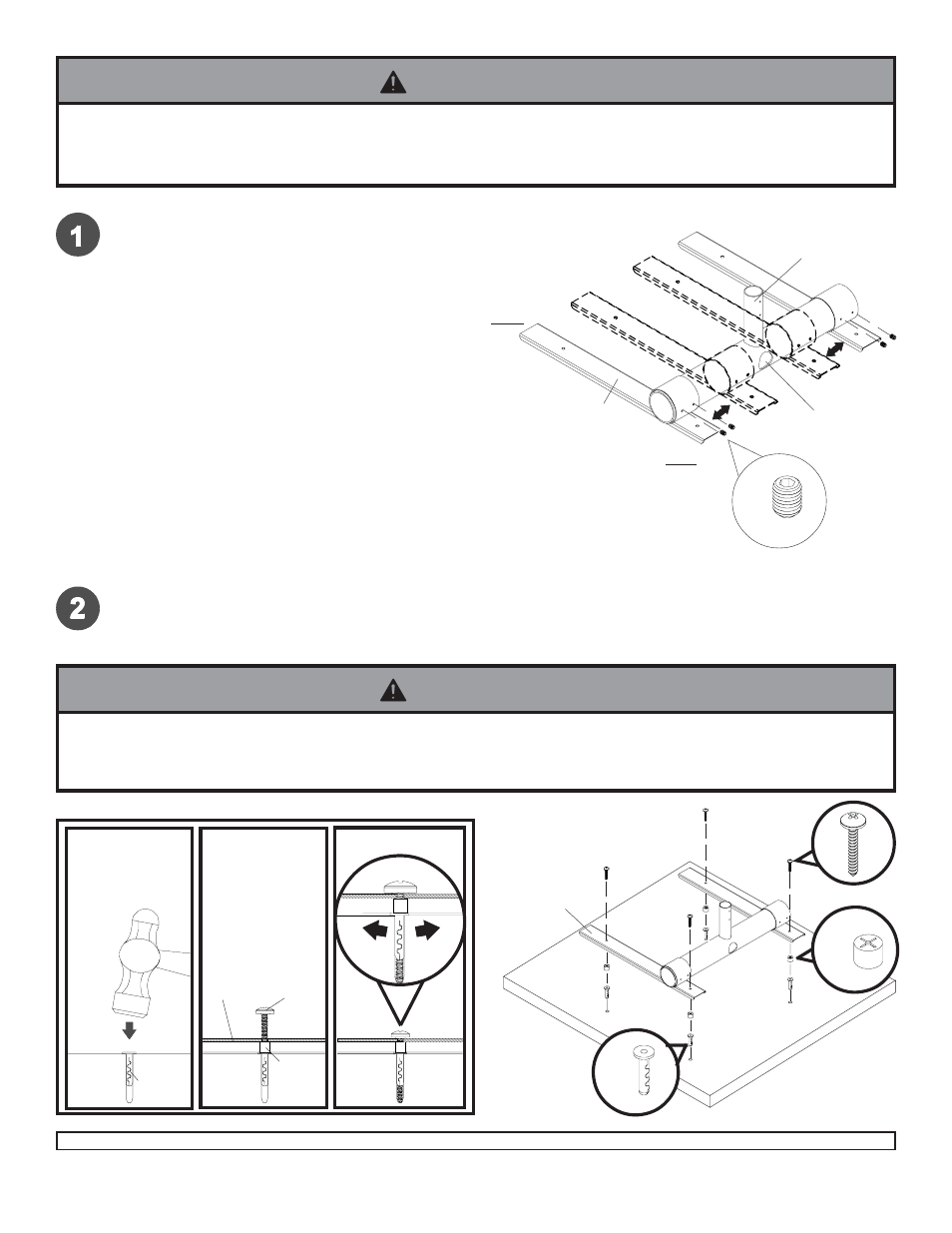
ISSUED:02-25-03 SHEET #: 095-9149-3 08-11-04
3 of 6
Visit the Peerless Web Site at www.peerlessindustries.com
For customer service call 1-800-729-0307 or 708-865-8870.
Slide base foot weldments (A) into desired position
on main base weldment (B) as shown below. Make
sure upper tube is perfectly perpendicular with floor.
Attach using four set screws (K) as shown below.
Place cord management hole either in the back or
in the front as required by your application.
K
A
B
Use base foot weldments (A) as a template to mark holes. Drill four 1/4" (6 mm) dia. holes to a minimum depth of
1-1/4" (32 mm). Insert four anchors (J) in holes flush with floor as in Figure 1. Place four retaining spacers (M) over
anchors (J) as in Figure 2. Place base foot weldments (A) over retaining spacers (M) and secure with four #14 x 11/
4" wood screws (L) as in Figure 3.
A
M
J
L
1
3
2
L
M
J
A
Drill holes and
insert anchors
Place retaining
spacers and
base foot
weldments
over concrete
anchors and
insert wood
screws
Tighten screws
Installation to Concrete Floors
Front
Back
Cord
manage-
ment hole
• If base foot weldments (A) are positioned all the way outward, the Pedestal Stand can support up to a 25 lb (11.3 kg)
LCD screen without being bolted down to the floor. If the base foot weldments (A) are positioned inward along the base
and/or the screen weighs more than 25 lb, the Pedestal Stand MUST be bolted down to the floor.
WARNING
• Tighten wood screws so that base foot weldments are firmly attached, but do not overtighten. Overtightening can
damage the screws, greatly reducing their holding power.
• Never tighten in excess of 80 in • lb (9 N.M.).
WARNING
