Caution, Cable management, Adjustment 11 – Peerless-AV LCT-101 - Installation User Manual
Page 7
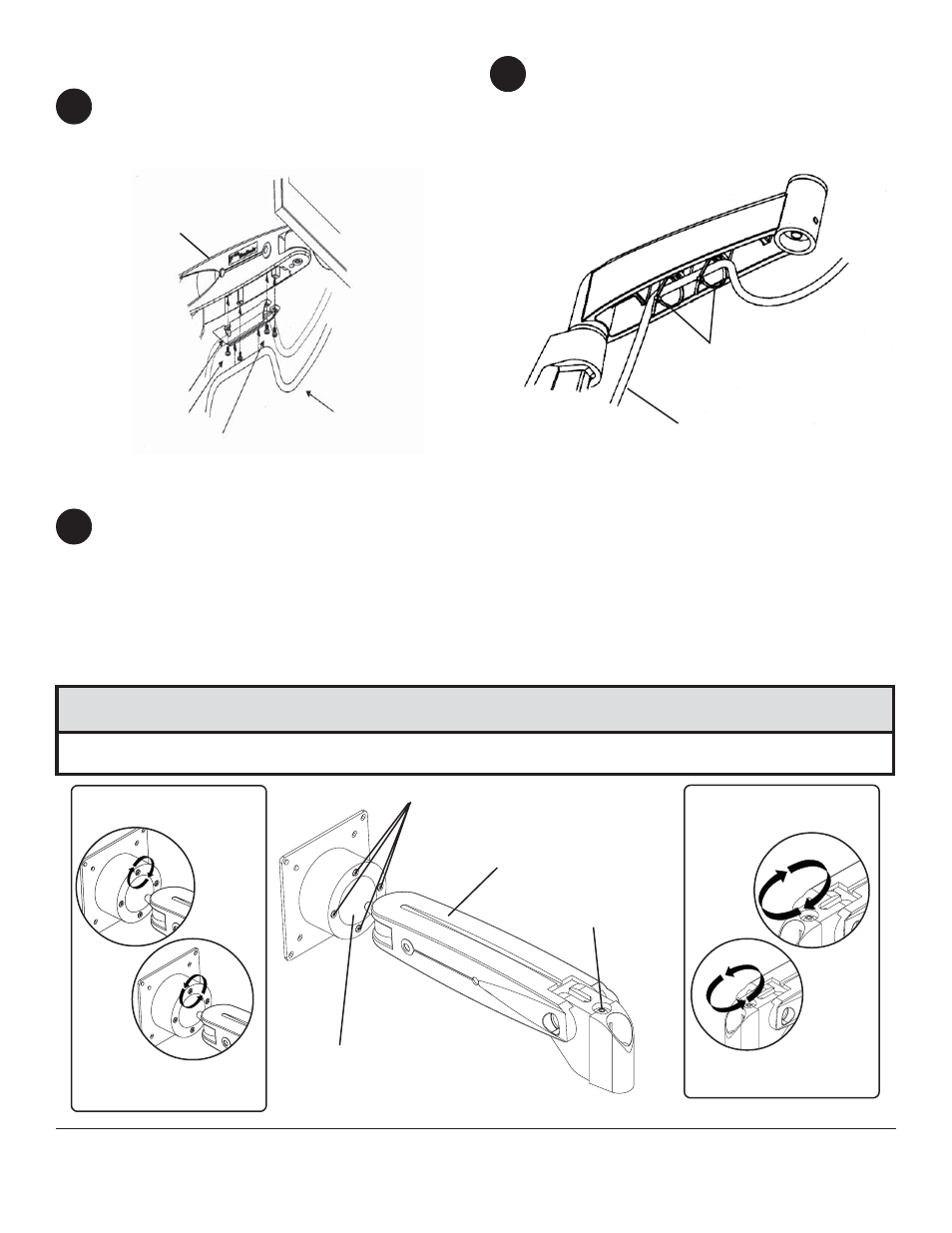
7 of 7
ISSUED: 03-21-05 SHEET #: 090-9103-5 07-10-08
Route monitor cables through the cable mount at the
bottom of arm assembly (B).
Note: To allow free motion of monitor and arm, leave
sufficient slack in the cables.
B
CABLE
CABLE
MOUNT
M4 SCREWS
Cable management
M3 SCREWS
If extension arm is installed, route monitor cables
through two 4" x 2.5 mm cable ties, as shown.
Note: To allow free motion of monitor and arm and
extension, leave sufficient slack in the cables.
Secure cables by tightening the cable tie.
10
CABLE TIES
CABLE
Note: Depending on the weight of the LCD monitor, adjustment may be required to the ball joint mechanism. When
performing the adjustments, the arm must be in a horizontal position.
If the monitor does not hold its position or it is too tight, adjust the four tensioning screws located around the ball
joint cover of arm assembly (B). To tighten, adjust the tension clockwise. To loosen adjust counter clockwise.
(fig. 12.1)
Adjustment to the arm assembly may also be required if the arm tends to drift down or rise up. The adjustment
screw is located at the back of the arm (B). Adjust using the M5 wrench (I). To decrease tension, adjust the
tension clockwise. To increase tension adjust counter clockwise. (fig. 12.2)
Adjustment
11
• To prevent damage, remove hex wrench before releasing the arm from the horizontal position.
CAUTION
B
TENSIONING SCREWS
ADJUSTMENT SCREW
BALL COVER JOINT
CLOCKWISE
(INCREASE TENSION)
COUNTER CLOCKWISE
(DECREASE TENSION)
CLOCKWISE
(DECREASE TENSION)
COUNTER CLOCKWISE
(INCREASE TENSION)
fig. 12.1
fig. 12.2
12
© 2008 Peerless Industries, Inc. All rights reserved.
All other brand and product names are trademarks or registered trademarks of their respective owners.
