Caution, Db a, Ef g – Peerless-AV LCT-101 - Installation User Manual
Page 5
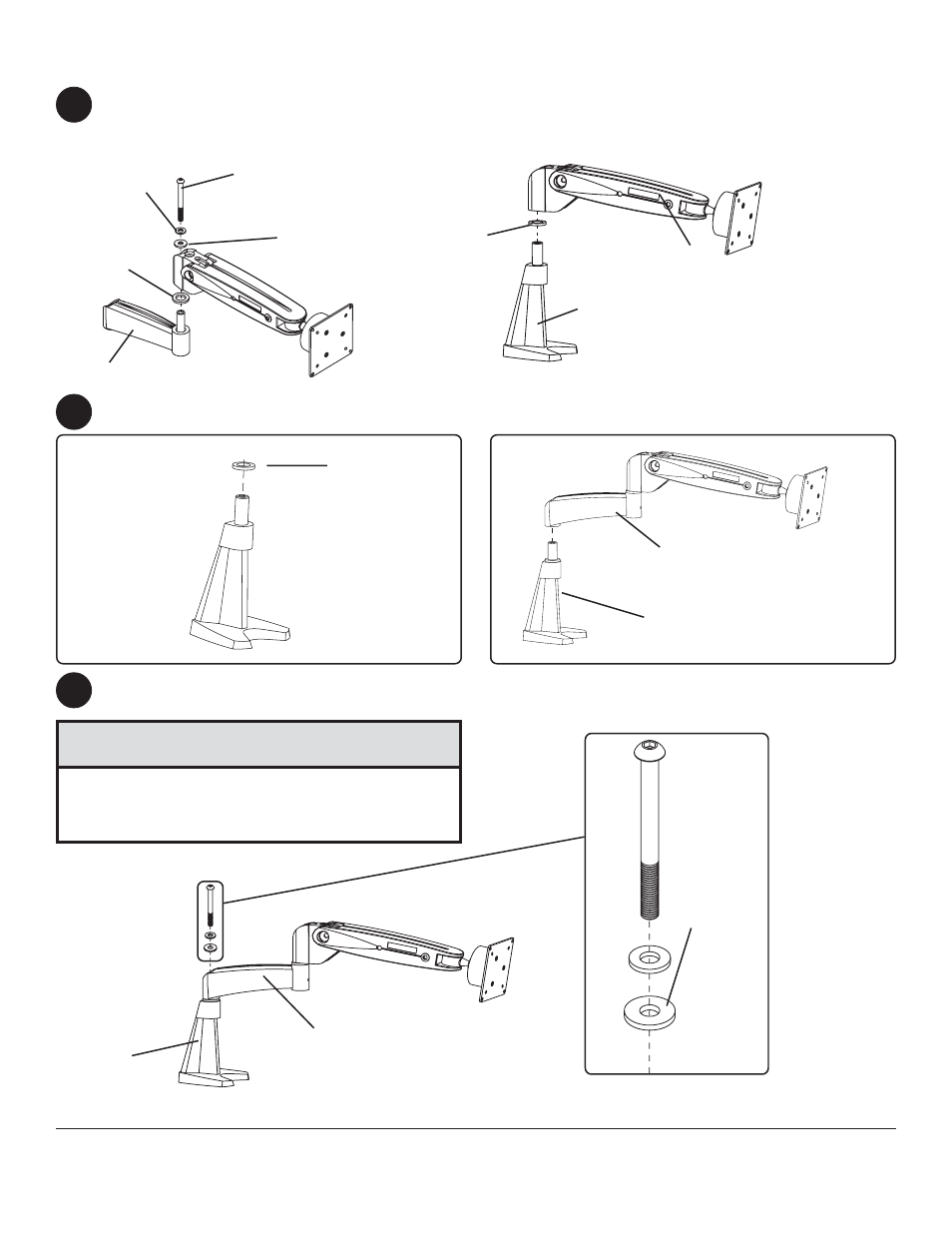
5 of 7
ISSUED: 03-21-05 SHEET #: 090-9103-5 07-10-08
Remove plastic cap, not shown, exposing round head cap screw. Use M5 hex wrench (I) to remove round head cap
screw, M8 washer, and disk spring washer.
Place plastic spacer and arm assembly (B) onto the main shaft of the desk base (A) as shown in fig. 4.1.
Installing without extension arm (Optional)
A
B
Place plastic spacer (D) and extension arm (B) onto the main shaft of the desk base (A) as shown.
D
B
A
Insert round head cap screw (E) M8 washer (F) and disk spring washer (G) into extension arm (B) as shown.
Tighten with the M5 hex wrench (I).
• Do not tighten screws with excessive force.
Overtightening can cause damage to mount.
Tighten
screws to 40 in. • lb (4.5 N.M.) maximum torque.
CAUTION
E
F
G
CONVEX
SIDE
B
A
fig. 4.1
ROUND HEAD CAP
SCREW
DISK SPRING
WASHER
M8 WASHER
PLASTIC
SPACER
PLASTIC
SPACER
4
5
6
EXTENSION ARM
- SF680P - Installation (20 pages)
- SFLT646 - Sell Sheet (2 pages)
- LCT620AD - Installation (9 pages)
- HLG440-LG-Q10 - Installation (8 pages)
- LCZ-4F4G30B - Installation (26 pages)
- PRMTLU - Sell Sheet (2 pages)
- STL646 - Sell Sheet (2 pages)
- DS-VW665 - Sell Sheet (2 pages)
- HG442-HT3-S - Installation (7 pages)
- PT660 - Sell Sheet (2 pages)
- SUA765PU - Sell Sheet (2 pages)
- SF670P - Installation (20 pages)
- HF642-003 - Installation (7 pages)
- DS509 - Sell Sheet (2 pages)
- ST632-AW - Installation (29 pages)
- SFL646 - Installation (20 pages)
- PP730 - Sell Sheet (2 pages)
- HT642-003 - Sell Sheet (2 pages)
- IWB600-UNIV - Installation (18 pages)
- HS432-001 - Installation (6 pages)
- SFL637 - Sell Sheet (2 pages)
- IM746P - Installation (24 pages)
- SF630-S - Sell Sheet (2 pages)
- SA761PU - Sell Sheet (2 pages)
- DST995 - Installation (13 pages)
- MIS343 - Installation (3 pages)
- FPEPM-08 - Installation (24 pages)
- ST630-AW - Installation (26 pages)
- DS-VW765-LAND - Installation (13 pages)
- HLG452-SM-Q10 - Sell Sheet (2 pages)
- LCZ-4F4G30B - Sell Sheet (2 pages)
- SF632-AW - Sell Sheet (2 pages)
- FPZ-655 - Sell Sheet (2 pages)
- SUA746PU - Installation (29 pages)
- HS432-002 - Installation (6 pages)
- ST16D - Installation (11 pages)
- LCC-36S - Sell Sheet (2 pages)
- PRMF2X2 - Sell Sheet (2 pages)
- SF632P - Installation (24 pages)
- SC560FK - Installation (11 pages)
- MOD-FPSKIT150-B - Sell Sheet (2 pages)
- SP746PU - Sell Sheet (2 pages)
- IWB600-2SB - Installation (13 pages)
- YBT2X1 - Sell Sheet (2 pages)
- FDS-3250 - Sell Sheet (2 pages)
