Warning, Caution, Installation to desk – Peerless-AV LCT-101 - Installation User Manual
Page 4
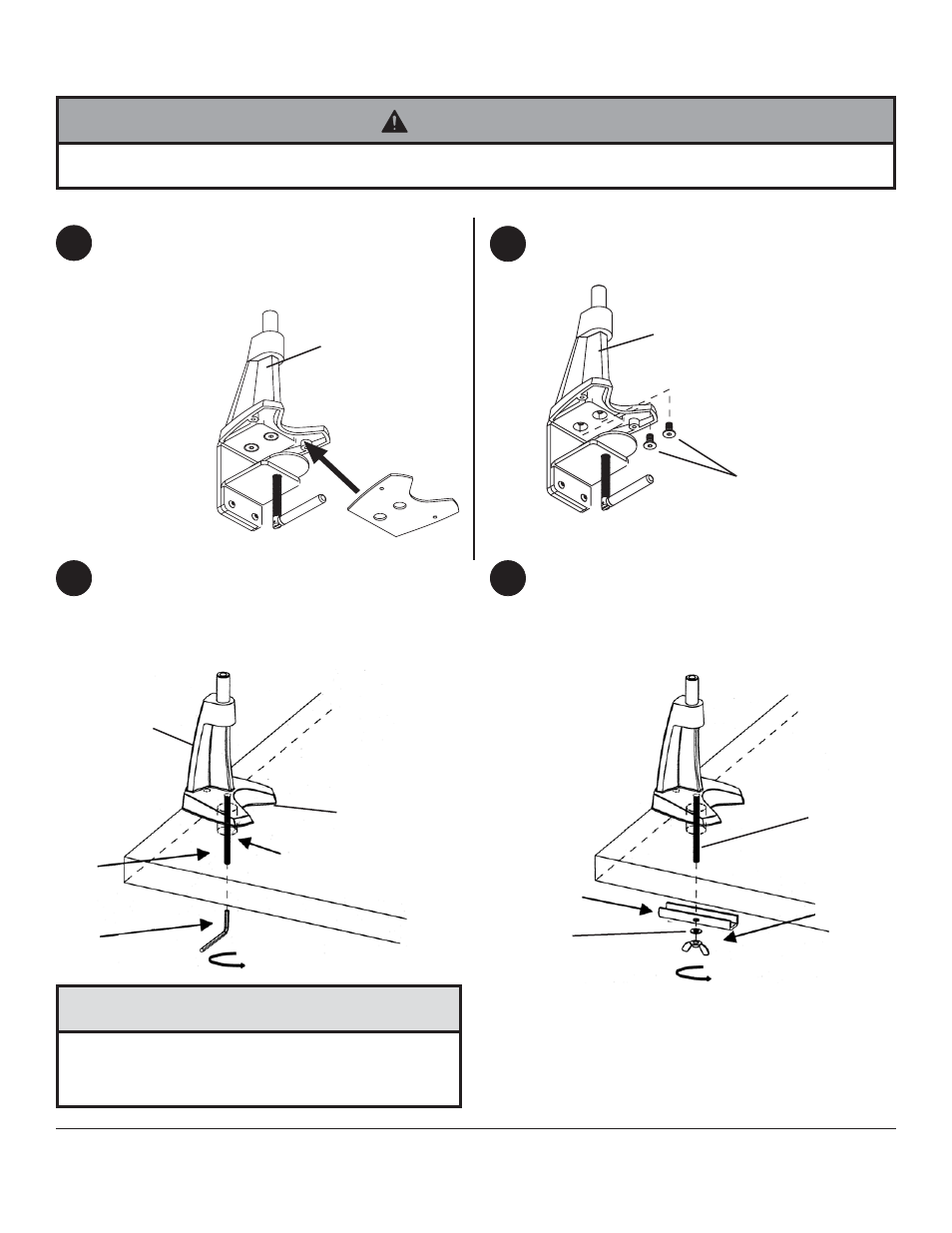
4 of 7
ISSUED: 03-21-05 SHEET #: 090-9103-5 07-10-08
Installation to Desk
Attach base cushion (P) to desk base assembly (A)
by the double sided adhesive tape as shown below.
Clamp desk base assembly to desk by tightening
down clamp.
skip to step four
1
Installation to desk with clamp option
P
A
• Make sure that the supporting surface will safely support the combined load of the equipment and all attached
hardware and components.
WARNING
Installation with bolt option
Drill a 12 mm hole through the desk.
Attach base cushion (P) to desk base assembly (A)
and place directly on top of the bolting hole. Tighten
the M8 threaded rod (R) through the bolting hole
using the M4 hex wrench (T).
• Do not tighten screws with excessive force.
Overtightening can cause damage to mount.
Tighten
screws to 40 in. • lb (4.5 N.M.) maximum torque.
CAUTION
R
T
A
Q
F
R
S
BOLTING HOLE
P
Place u-bracket (Q) and washer (F) onto the M8
threaded rod (R) and tighten with wing nut (S).
Remove two flat head screws located underneath
desk base assembly (A) using M5 hex wrench (I).
FLAT HEAD
SCREWS
2
3
A
1
