Ba a – Peerless-AV DS509 - Installation User Manual
Page 9
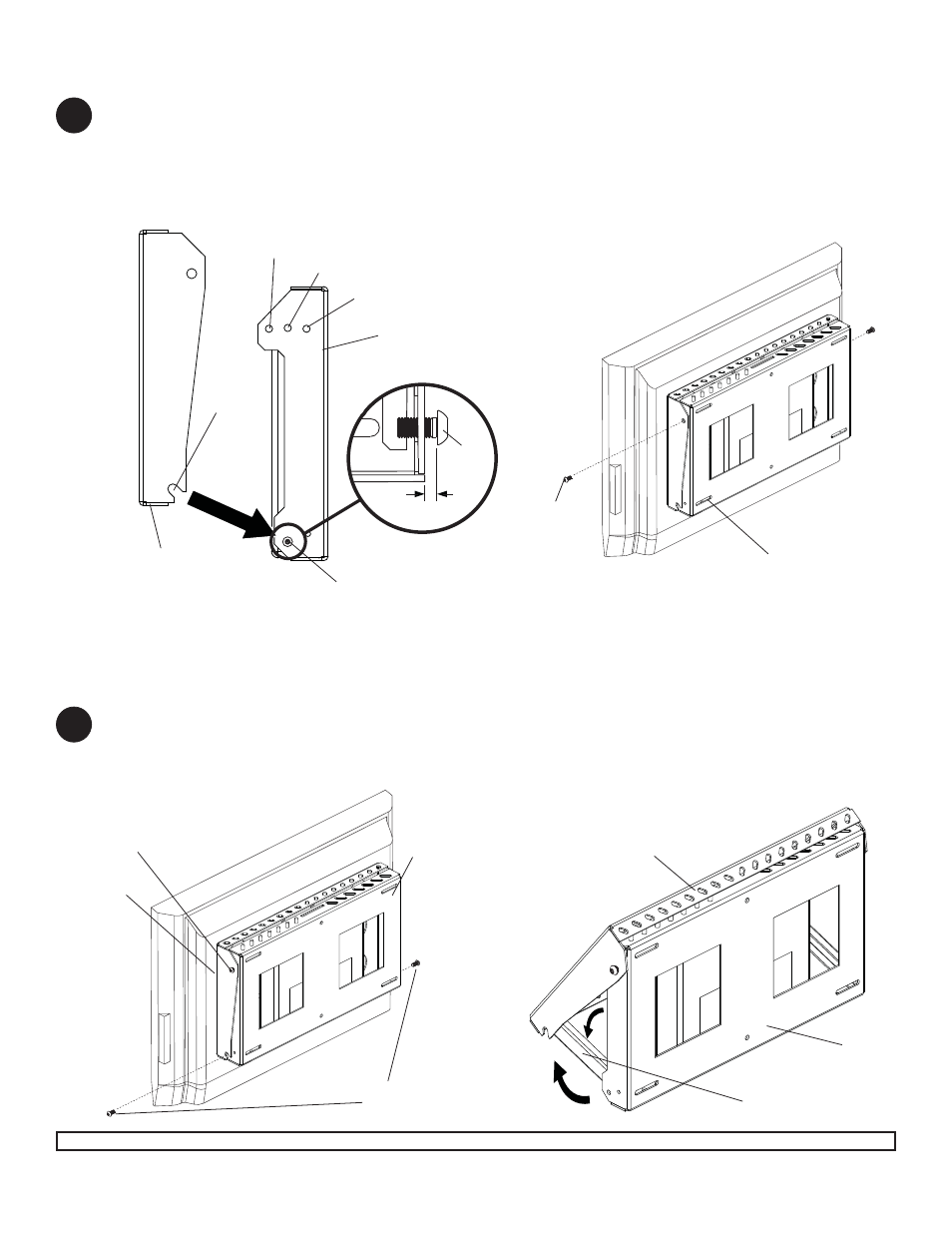
ISSUED: 04-06-09 SHEET #:125-9059-3 07-11-11
9 of 9
E
E
B
HOOK
SLOTS
NO TILT
5° TILT
10° TILT
A
Thread two M8 x 15 mm screws (E) into bottom holes of wall plate (A) leaving 1/8" space between head of screw
and wall plate as shown in fi gure 5.1. Guide hook slots of adapter plate (B) onto screws (E), while supporting
weight of screen, align top holes of wall plate and adapter bracket to the desired tilt angle and secure with two
M8 x 15 mm screws (E). Tighten all screws securely.
5
Loosen top two M8 x 15 mm screws (E) 1/4 turn and temporarily remove bottom two M8 x 15 mm screws (E) on
adapter plate (A) as shown in fi gure 6.1. Swing screen forward and swing support brackets downward into
adapter plate (B) to brace screen in open position as shown in fi gure 6.2.
6
Attaching Adapter Plate to Wall Plate
Accessing CPU
BOTH
SIDES
fi g. 5.1
fi g. 5.2
E
LOOSEN 1/4 TURN ON
BOTH SIDES
E
SUPPORT BRACKETS
(BOTH SIDES)
WALL NOT SHOWN FOR CLARITY
B
B
A
A
© 2011, Peerless Industries, Inc. All rights reserved.
All other brand and product names are trademarks or registered trademarks of their respective owners.
B
fi g. 6.1
fi g. 6.2
REMOVE
A
1/8"
E
WALL STRUCTURE AND SCREEN
NOT SHOWN FOR CLARITY
