Warning, Ao n p – Peerless-AV DS509 - Installation User Manual
Page 6
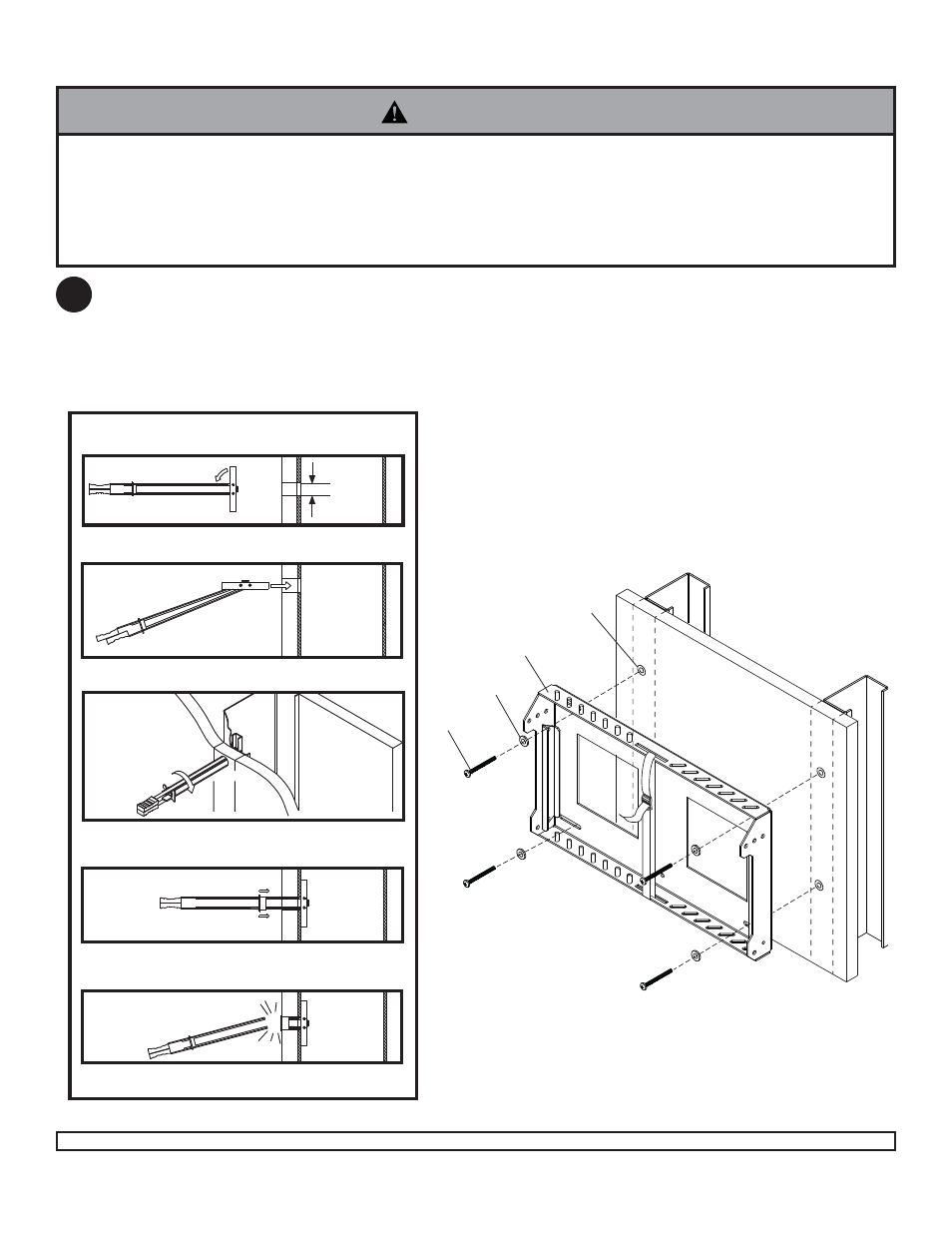
ISSUED: 04-06-09 SHEET #:125-9059-3 07-11-11
6 of 9
Using a stud fi nder, locate and mark the edges of the metal stud used in mounting this product. Use of an edge
to edge stud fi nder is highly recommended. Use a level to draw a level, vertical line down the center of the stud.
Level wall plate, and mark the center of the four mounting holes. Make sure that the mounting holes are on the stud
centerlines. Drill four 1/2" holes through drywall and metal studs. NOTE: It may be necessary to drill 5/32"
pilot holes prior to drilling 1/2" holes. Install togglers (O) as shown in fi gure 1.3. Loosely fasten wall plate to wall
using four 1/4-20 x 2-1/2" screws (N) and six 1/4" washers (P) as shown in fi gure 1.4. Level, hold, and then tighten
all screws.
1
• Drywall must be 1/2" or thicker, and metal stud must be 24 gauge or thicker.
• Make sure that the wall will safely support the combined load of the equipment and all attached hardware and
components.
• Make sure that togglers are anchored into the center of the studs. The use of an "edge to edge" stud fi nder is highly
recommended.
WARNING
Installation to Metal Studs
A
O
N
P
fi g. 1.4
Rotate toggler (O) clockwise to wedge it
against inside walls of metal stud.
Push into hole.
Pivot end of toggler (O).
Slide plastic cap forward while pulling back
fi rmly on ring.
Break off excess.
O
1
2
3
4
5
fi g. 1.3
drill
1/2"
hole
O
O
O
O
