Samsung – Peerless-AV HLG452-SM-Q10 - Installation User Manual
Page 3
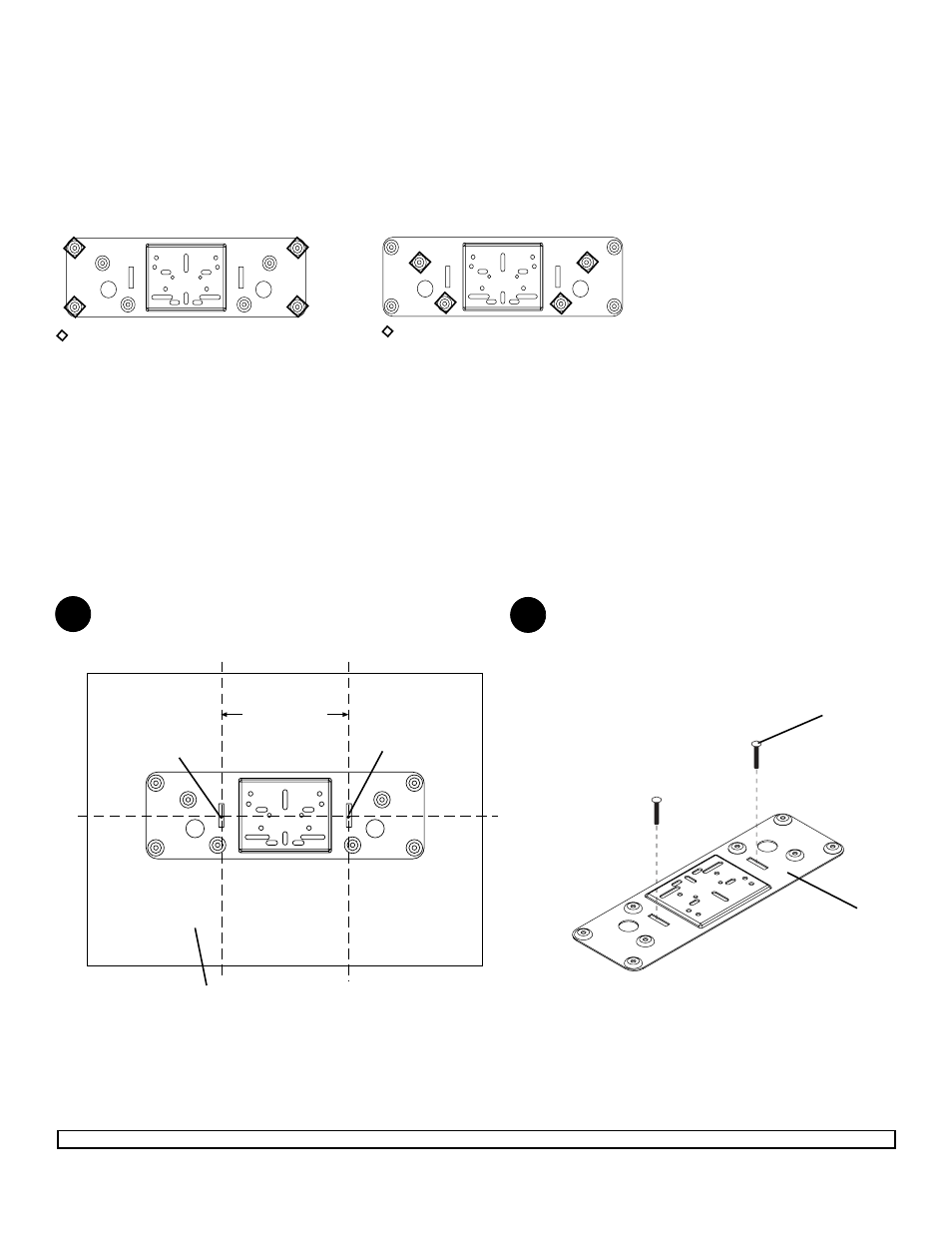
ISSUED: 08-25-09 SHEET #: 090-9189-6 07-31-12
Visit the Peerless Web Site at www.peerlessmounts.com
For customer care call 1-800-729-0307 or 708-865-8870.
3 of 7
Installation option 1 (Fasteners)
DISPLAY MoDeL HoLe PAtteRNS
(4) # 10 x 3/8 phillips pan screws
(self drillers) (
G)
LN-T3253HTX
LN-T4053HTX
LN32A450C1HXZA
LN37A450C1HXZA
LN40A450C1HXZA
LN32A650A1HXZA LN32B457C6HXZA
LN40A650A1HXZA LN37B457C6HXZA
LN46A650A1HXZA LN40B457C6HXZA
LN52A650A1HXZA
LN32B450C6HXZA
FRONT
SAMSUNG
LN-T2353HTX
LN-T2653HTX
LN22A450C1HX2A
LN26A450C1HX2A
(4) # 10 x 3/8 phillips pan screws (self
drillers) (
G)
FRONT
Note: Mounting hole bumpout must
be placed on bottom flush with
raised section on base.
1
Use lock-down plate (
A) as a template to mark
location of holes, point 1 and point 2, approximately
7" apart on table. Drill two holes using a 1/4'' drill bit.
2
C
PoINt 1
PoINt 2
A
Slide two 1/4-20 x 1 3/4" bolts (
C) through slots as
shown below.
Note: 2 1/4" carriage bolts (ACC939) are
available for use with thicker mounting surfaces.
tABLe toP
7"
(178 mm)
Skip to page five for Installation Option 2 (Adhesive Strips)
