Caution, Warning, G, h, i, or j – Peerless-AV PRS-EXC-W - Installation User Manual
Page 11: Ee or ff
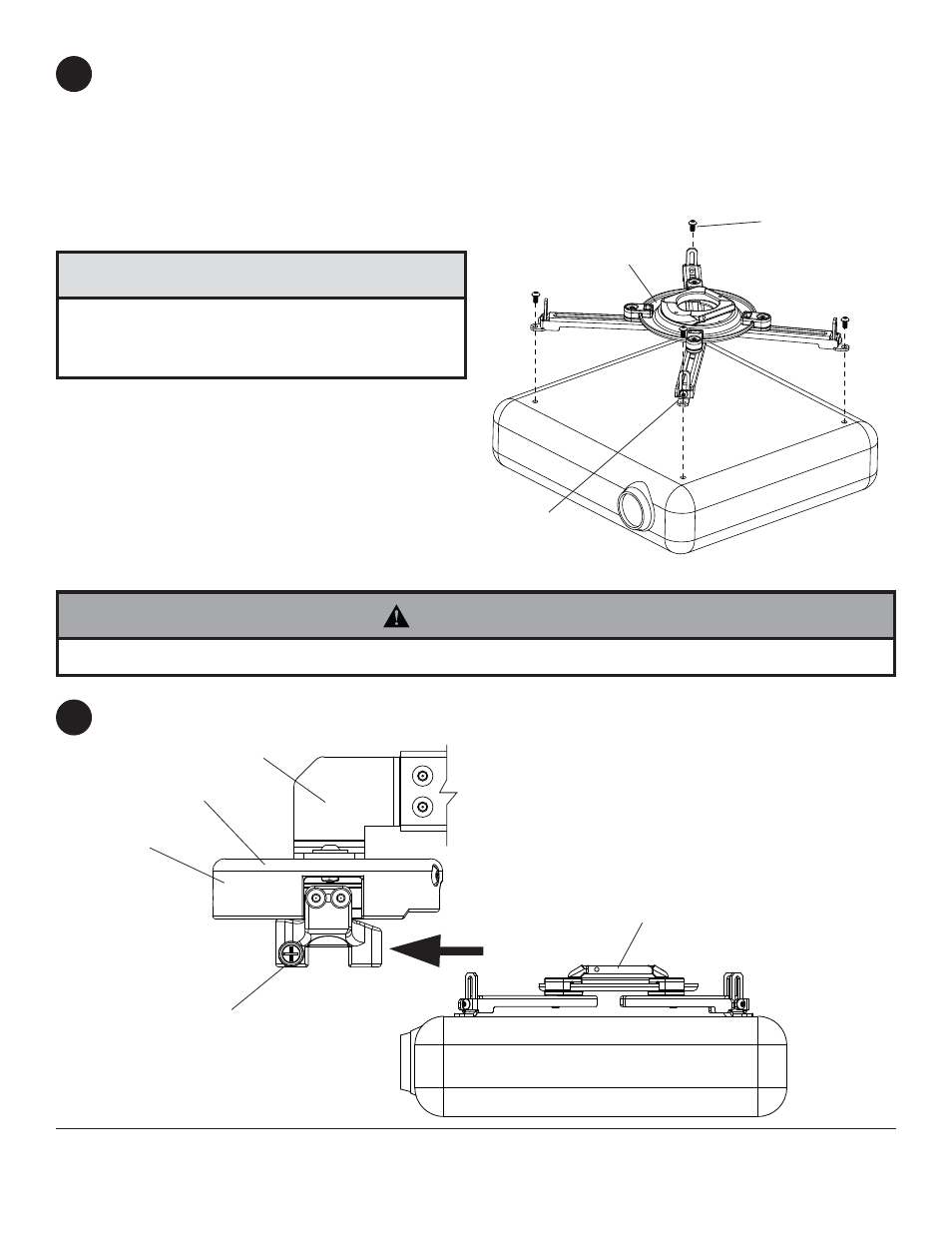
11 of 13
ISSUED: 04-24-08 SHEET #: 055-9256-9 11-21-11
B
FOOT OF CHANNEL
Attach adapter plate (B) to projector using one screw (G, H, I, or J) for each channel as shown below. Tighten all
screws, while keeping the center of gravity. Be sure that adapter plate (B) is straight. Adjust the feet of the channels
to keep the adapter plate level. Tighten all screws with 4 mm security allen wrench (L) while keeping the center of
gravity. If M3 x 8 mm screws (G) are used, tighten using 2 mm security allen wrench (M).
NOTE: Projectors will require different size screws for mounting. Use a combination of screws (G, H, I, or J) and
foot adjustment that will result in channels of adapter plate (B) fi tting tightly against projector. IMPORTANT: In order
to properly engage the threads in the mounting holes, the screw must be turned at least 3 full turns.
NOTE: If using screw (G), place washer (K) between screw (G) and foot of channel.
• It is the responsibility of the installer to ensure that
the projector is properly ventilated. Feet of channels
are used to raise the mount off the projector surface.
CAUTION
G, H, I,
or J
7
Slide connection block with projector into projector mount assembly (A) as shown. Push in and tighten captive
screw to secure projector to projector mount assembly (A).
CONNECTION BLOCK
A
CAPTIVE SCREW
FRONT OF
MOUNT
• Always use an assistant or mechanical lifting equipment to safely lift and position the projector.
8
Attaching Adapter Plate to Projector
EE or FF
WARNING
