Peerless-AV PS-2 - Installation User Manual
Le g, Ab i, Ji j
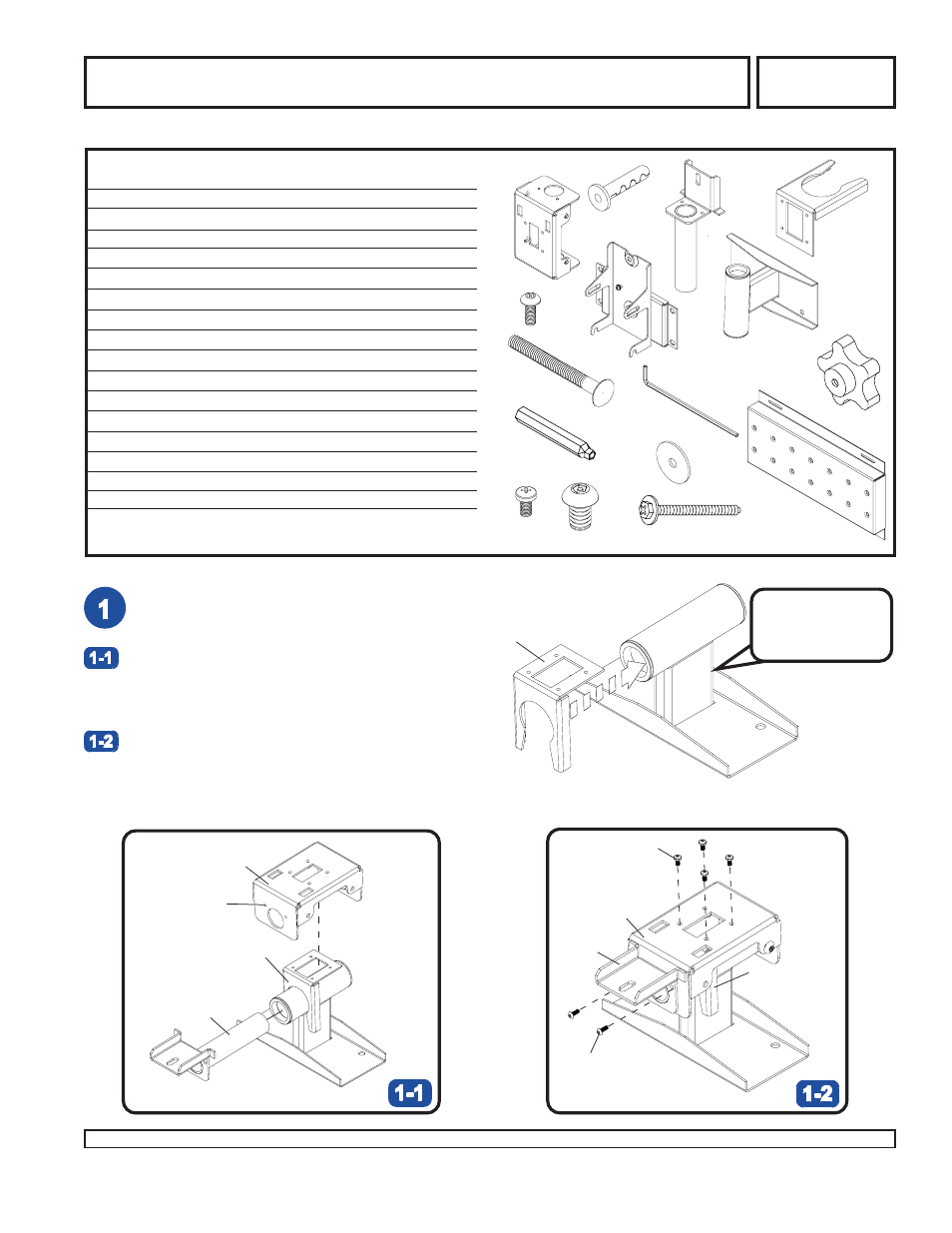
1 of 6
ISSUED: 08-28-02 SHEET #: 200-9417-3 12-02-04
Visit the Peerless Web Site at www.peerlessindustries.com
For customer service call 1-800-729-0307 or 708-865-8870.
L
E
G
IMPORTANT!
Read entire instruction sheet before you start assembly and installation.
Model: PS 2
Place swivel lock bracket (I) on wall arm assembly (J)
as shown to the right.
Place rotation box (A) with threaded holes up over
wall arm assembly (J). Insert tilt pivot retainer
assembly (B) through rotation box (A) and wall arm
assembly (J).
Secure rotation box (A) to swivel lock bracket (I) using
four M5 x .8 x 10mm phillips screws (H). Align holes in
tilt pivot retainer assembly (D) with holes in rotation
box (B) and secure with two 10-32 x 1/2" socket pin
screws (C) as shown.
Before you start make sure all parts
listed are included with your product.
PART #
QTY.
DESCRIPTION
A 200-1434
1
rotation box
B 200-1285
1
tilt pivot retainer assembly
C 520-1055
2
10-32 x 1/2" socket pin screw
D 200-0288
1
pitch roll assembly
E 520-1001
1
carriage bolt 3/8"-16 x 3"
F
520-9263
12
M10 x 1.5 x 15mm penta-pin screw
G 590-1087
1
tilt adjustment knob
H 520-9250
4
M5 x .8 x 10mm phillips screw
I
200-1311
1
swivel lock bracket
J
200-0342
1
wall arm assembly
K 520-9260
1
M10 x 2" penta-pin™ driver
L
200-1343
1
wall plate
M 590-0097
4
concrete anchor
N 540-1008
4
fender washer
O 5SI-015-C03
4
wood screw
P 560-9646
1
4mm security allen wrench
Parts List
Note: Some parts may appear slightly different than illustrated.
A
D
C
F
B
I
A
J
B
C
I
H
THREADED
HOLES
A
B
I
Note: Lay flat on sufrace for ease of assembly.
J
I
J
Hole in bottom of
rectangular tube
denotes bottom of
wall arm assembly.
K
J
H
N
O
M
P
Installation & Assembly
-
Solid•Point
™
Wall Mount with Tilt
and Swivel for 60 / 61" Screens
