Caution, Fi g 4.2 detail 3 – Peerless-AV ST16D - Installation User Manual
Page 10
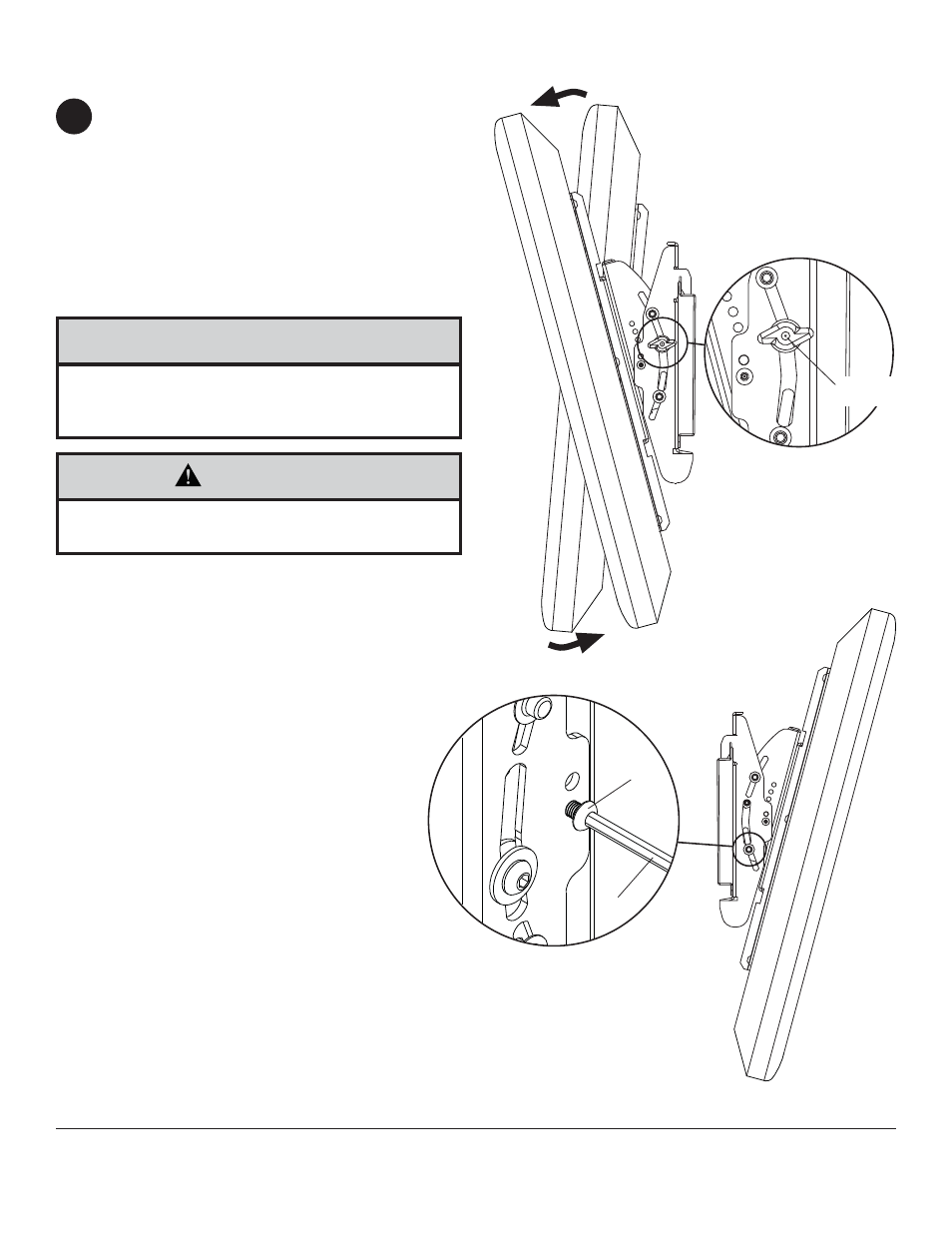
10 of 11
ISSUED: 09-15-05 SHEET #: 202-9031-3 08-18-11
Adjust tension knob on right side of mount shown in
detail 2 to desired tension to balance your screen
size and weight.
Push or pull from top or bottom of screen to adjust
tilt as shown in fi gure 4.1. The tilt can be adjusted to
a maximum of 15° forward or 5° backward.
Note: To lock the screen into the desired tilt
position, tighten tension screws on both sides of
mount shown in fi gure 4.2 and detail 3 using wrench
(F).
fi g 4.1
4
DETAIL 2
Adjusting the Tilt Angle of the Flat Panel Screen
© 2011, Peerless Industries, Inc. All rights reserved.
All other brand and product names are trademarks or registered trademarks of their respective owners.
Peerless Industries, Inc.
2300 White Oak Circle
Aurora, Il 60502
www.peerlessmounts.com
• Do not tighten screws with excessive force.
Overtightening can cause damage to mount. Tighten
screws to 40 in. • lb (4.5 N.M.) maximum torque.
CAUTION
• Be careful not to pinch fi ngers when pushing screen
from the bottom.
CAUTION
TENSION
KNOB
TENSION
SCREW
F
fi g 4.2
DETAIL 3
