Packaging contents, Step 3: place canister in truck bed, Step 2: install wiring harness – Pace-Edwards BL Toyota Tundra StepSide User Manual
Page 3: Caution
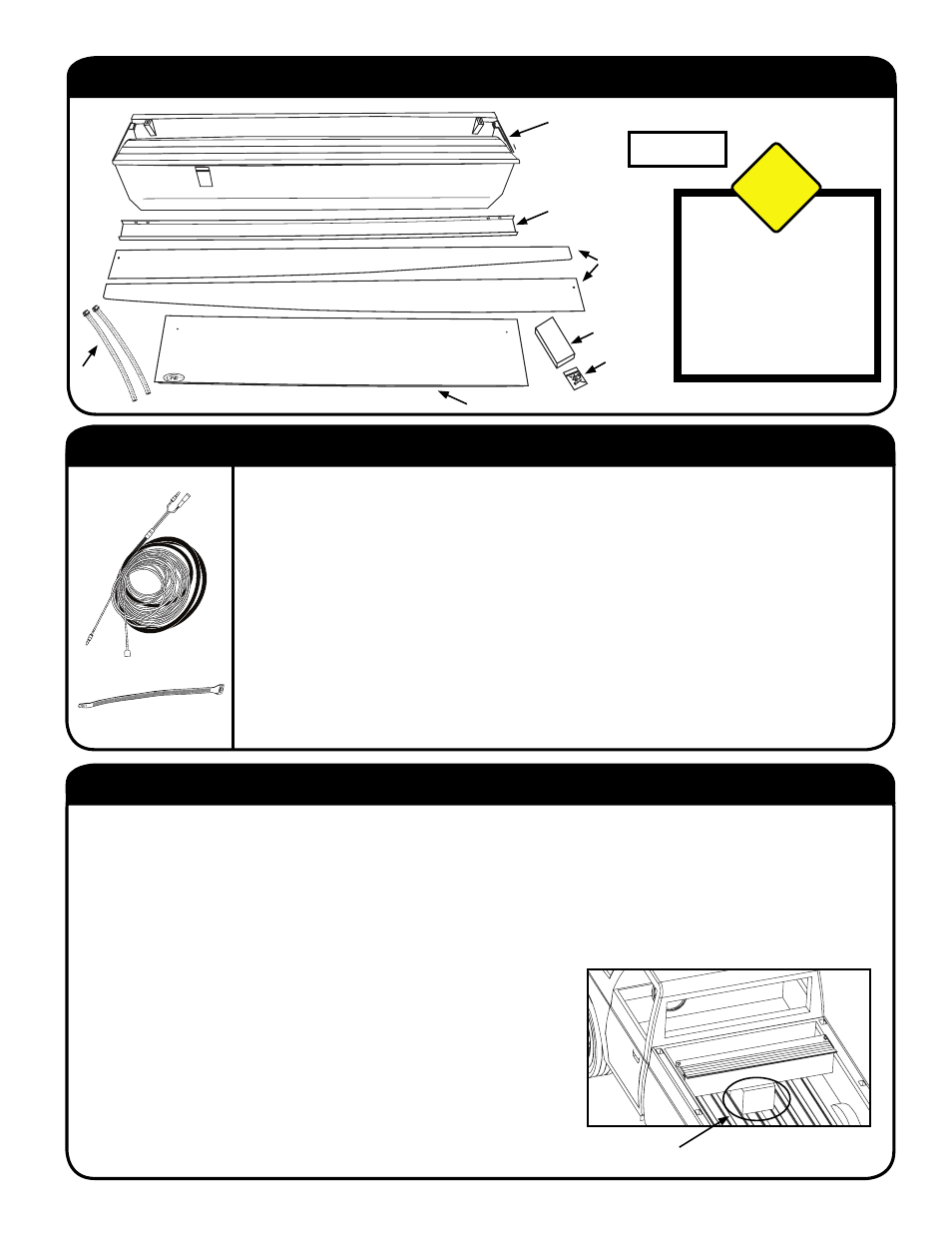
3
INSTALLATION INSTRUCTIONS
Canister
Rails (Left
& Right)
Drain
Tubes
Clamp
Pack
Hardware
Pack
Top Cover
Canister
Channel
PACKAGING CONTENTS:
Rails Come in a
separate Box.
DO NOT USE A KNIFE TO
OPEN THE RAIL BOX.
OPEN THE RAIL BOX ALONG
THE LENGTH OF THE BOX
AND LIFT RAILS OUT TO
AVOID SCRATCHING THE
SURFACE OF THE RAILS ON
THE PACKAGE STAPLES.
CAUTION!
You will need one or two support pieces (We suggest using the top of the box the Bedlocker was shipped in) to set
in the truck bed.
Set the support piece approximately one foot from the cab.
Set the Canister on the support(s) in the truck bed. The canister should be resting on the support piece, centered
in the truck bed, raising the top of the canister above the bed rails by 2-3 inches.
Hold onto the ribbed blanket and cut the zip tie.
(Do not let the blanket roll back on itself or the underside on the
fi rst three ribs can damage the visual surface of the other rolled
ribs)
.
Remove all of the vinyl sheeting protecting the blanket.
Pull the blanket out about 1 foot from the canister and let it hang.
STEP 3: PLACE CANISTER IN TRUCK BED
Support Piece
STEP 2: INSTALL WIRING HARNESS
(If the optional wire harness Part# BL1120 is used, you may want to tape it to the main
harness to ease having to pull them through the stake pocket separately).
From inside the truck bed push the long wire harness end without the plug through the
stake pocket on the drivers side of the truck and out the underside of the truck bed box.
Leave approximately one foot of slack inside the box for mounting the electronics.
Route the wire harness under the truck and to the battery in the engine compartment.
Attach the fuse holder to the end of the Red/positive wire.
(Do not attach to the battery yet.)
Secure the harness with wire ties provided after slack from the canister has been taken
out.
HARDWARE USED:
WIRE HARNESS x 1
ZIP TIES x 5
