Pace-Edwards BL Remote Programming (Older Units) User Manual
Remote / electronics box programming instructions, Electric retractable truck bed cover
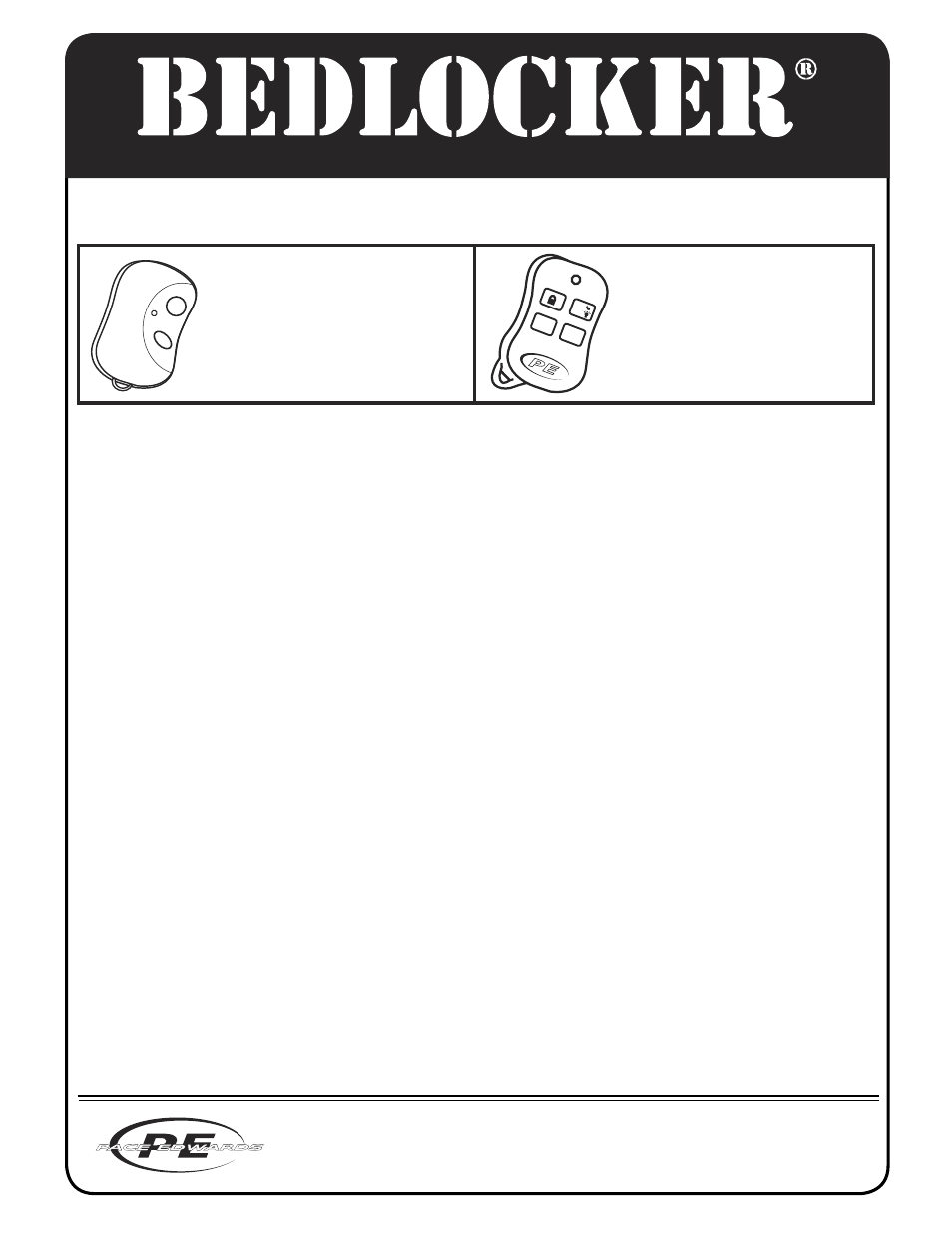
REMOTE / ELECTRONICS BOX PROGRAMMING INSTRUCTIONS
ELECTRIC RETRACTABLE TRUCK BED COVER
1. Remove Top Cover with #2 Phillips. Remove rear rail clamps using a 7/32 socket. Use a 9/64 Allen wrench and
remove rail stop blocks. If one of your remotes is functioning run blanket until it leaves the gear drive otherwise
operate release handle (lock in place) and pull blanket out of canister and let hang at the tailgate. Pull it out far
enough to give you access to work on the controller in center of the canister.
2. Remove controller fasteners using a #2 Phillips and 11/32 wrench so that the controller can be lifted from canister.
Plug the wire connectors together making sure power is provided.
3. Holding the electronics box pull the small rubber plug out of the optical programming access hole located between
the wires.
4. Using
a
fl ashlight, point the beam straight into the small hole. Count out 4 seconds then remove for another 4
seconds and then back on the hole for 4 more seconds. This is to be done smoothly and consecutively. (This is
a 3 step sequence)* Immediately after the light sequence push any button on the remote to program the remote
transmitter into the controller. Wait 30 seconds to operate the cover.
5. After programming the transmitters it will take 30 seconds for the controller to go into its run mode, after the 30
seconds the unit will operate by pushing one of the operation buttons. If it doesn’t run you will need to repeat the
fl ashlight sequence again until you’re able to get the timing just right.
6. Your unit should operate at this time. Replace the rubber plug into the optical programming access hole when done.
Operate both transmitters prior to re-installing the blanket.
7. After you’re done programming the unit, make sure the control box is securely mounted back in place in the
canister.
8. Pull release handle and lock in place. Manually push blanket onto gears and into the canister. Make sure the
blanket is installed on the same gear tooth on both sides or the blanket will not wind properly. Re-install rail stop
blocks. Re-install clamps. Re-install the Top Cover.
*Keep in mind that your fi rst try may not activate the electronics box into program mode. You may have to try it a
few times to fi gure out the right length of time to hold and remove the fl ashlight.
If you have any problems please call our Technical Support Department.
800.338.3697 x331
OPEN
CLOS
E
HOLD
FOR
B
E
D
L
O
C
K
E
R
If the remote you are replacing
looked like this proceed with the
instructions below.
*note the 2 button remote now replaces the
4 button remote.
If the remote you are replacing
looked like this and your
electronics box is on the outside
of the canister, skip to line #3
below and disregard line #8.
PLEASE NOTE YOU WILL NEED A STANDARD FLASHLIGHT TO DO THIS. (WE HAVE FOUND THAT
LED FLASHLIGHTS DO NOT WORK.)
