Sing, Utorial and, Onfiguring – B&B Electronics ES1AE - Manual User Manual
Page 21: Etwork, Ettings, Using tutorial and help, Configuring network settings
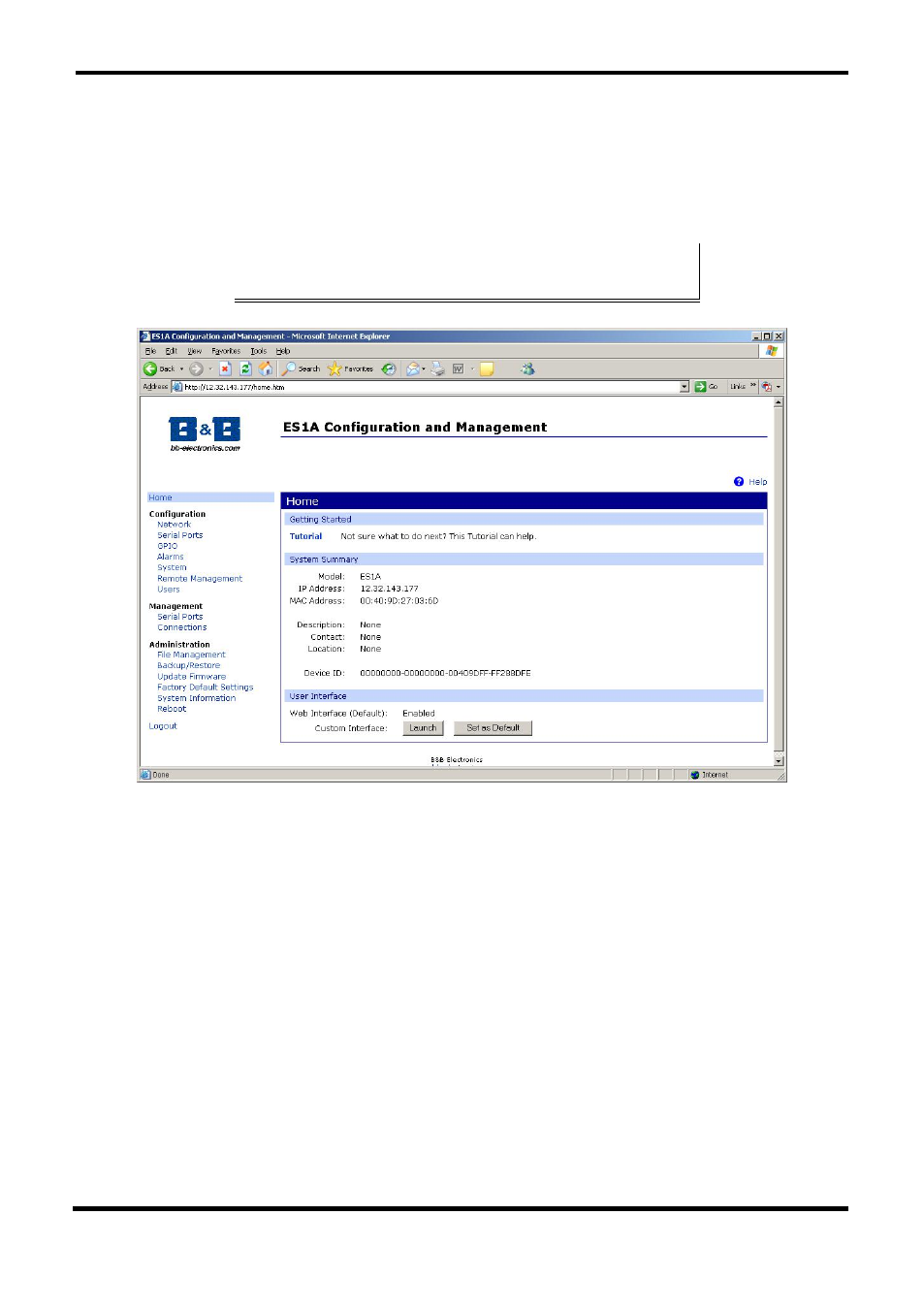
Using the Web Configuration and Management Interface
Manual Documentation Number ES1A -5012m
pn6909-rev003
11
B&B Electronics Mfg Co Inc – 707 Dayton Rd - PO Box 1040 - Ottawa IL 61350 - Ph 815-433-5100 - Fax 815-433-5104 – www.bb-elec.com
B&B Electronics Ltd – Westlink Commercial Park – Oranmore, Galway, Ireland – Ph +353 91-792444 – Fax +353 91-792445 – www.bb-europe.com
Using Tutorial and Help
You can access the ES1A Tutorial by clicking Tutorial on the Configuration
and Management homepage. Clicking Help on any page of the Configuration
and Management Interface opens topics specific to that page.
After logging in, if there is no activity for a period of time your session may time
out. Clicking on any link will return you to the Web Login page where you will
have to log in again to continue your session.
Figure 6.
The ES1A Configuration and Management Homepage
Configuring Network Settings
The Network Configuration page contains three sections with hyperlinked
menu bars. Click IP Settings, Network Services Settings or Advanced
Network Settings to access these areas.
