B&B Electronics 854-10721 - Manual User Manual
Page 5
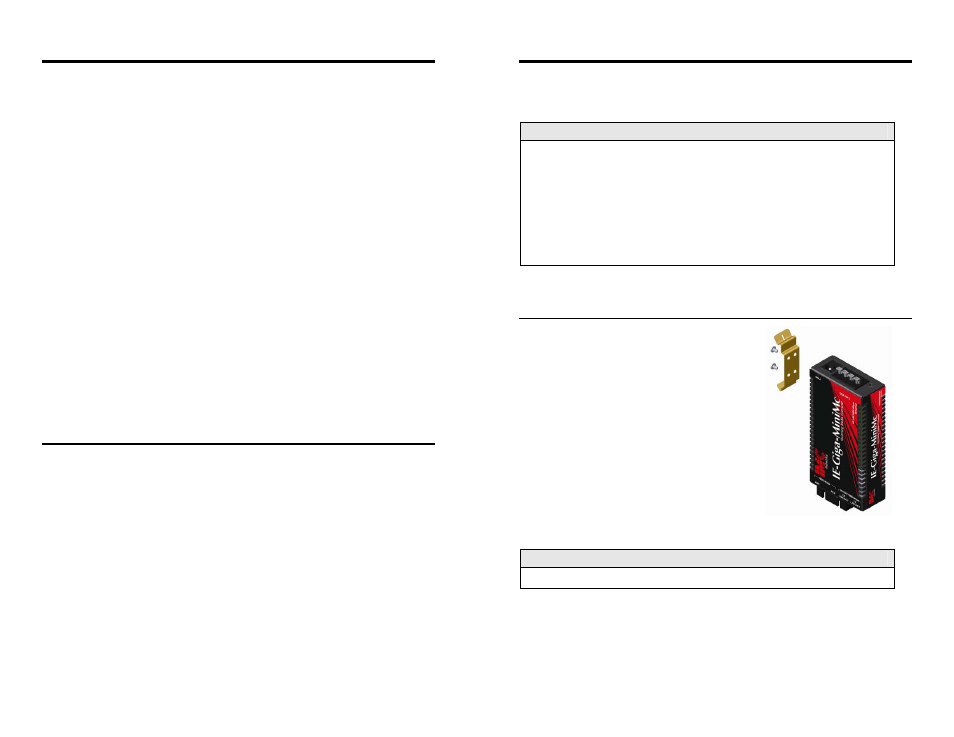
5
DC POWER SUPPLY PRECAUTIONS
The following precautions should be observed when installing chassis with DC power
supplies.
1. Check nameplate ratings to assure there is no overloading of supply circuits that
could have an effect on overcurrent protection and supply wiring.
2. When installing 7 – 50V DC rated equipment, it must be installed only per the
following conditions:
a. Connect the equipment to a 7 – 50V DC supply source that is electrically
isolated form the alternating current source. The 7 – 50V DC source must
be connected to a 7 – 50V DC SELV source.
b. The maximum terminal voltage is 50 VDC.
c. Input wiring to terminal block must be routed and secured in such a
manner that it is protected from damage and stress. Do not route wiring
past sharp edges or moving parts.
d. A readily accessible disconnect device, with a 3mm minimum contact gap,
shall be incorporated in the fixed wiring.
3. Grounding: reliable grounding of this equipment must be maintained. Particular
attention should be given to supply connections when connecting to power
strips, rather than direct connections to the branch circuit. The Negative
Terminal is common to the grounded case.
OPERATING THE IE-GIGA-MINIMC
IE-Giga-MiniMc offers plug-and-play operation, including the AutoCross feature
which automatically selects between a crossover workstation or straight-through
connection depending on the connected device. IE-Giga-MiniMc also provides Flow
Control, and allows jumbo packets of up to 1632 bytes.
2
INSTALLING THE IE-GIGA-MINIMC
IE-Giga-MiniMc installs virtually anywhere: as a standalone, table-top device or on a
DIN rail. As a standalone device, install IE-Giga-MiniMc in locations with extremely
limited space. Also included are Velcro strips to attach the device to most surfaces.
Installation Tip
Several models of the IE-Giga-MiniMc support single-strand fiber for operation.
Since single-strand fiber products use optics that transmit and receive on two
different wavelengths, single-strand fiber products must be deployed in pairs. For
example, connect an IE-Giga-MiniMc, TX/SSLX-SM1310-SC (which has 1310 xmt
and 1550 rcv) to a product which has 1550 xmt and 1310 rcv, e.g. iMcV-Gigabit,
TX/SSLX-SM1550-SC. The two connected products must also have the same
speed and distance capabilities (i.e. both are single-mode [20km] or both are
single/PLUS [40km]).
DIN Rail Mounting
The IE-Giga-MiniMc ships from the factory with
DIN clips, allowing installation on a DIN rail. The
IE-Giga-MiniMc mounts perpendicular to the DIN
rail (as shown).
You can mount the IE-Giga-MiniMc perpendicular
to the DIN rail.
Use the supplied screws to attach the DIN clips to
the IE-Giga-MiniMc, then snap the converter to the
DIN rail.
To remove the converter from the DIN rail, use a
flat-head screwdriver in the slot to gently pry the
converter from the rail.
NOTE
The DIN clips are designed for use on a DIN-35 rail.
