B&B Electronics 00-00169_170_174_194 - Manual User Manual
Page 4
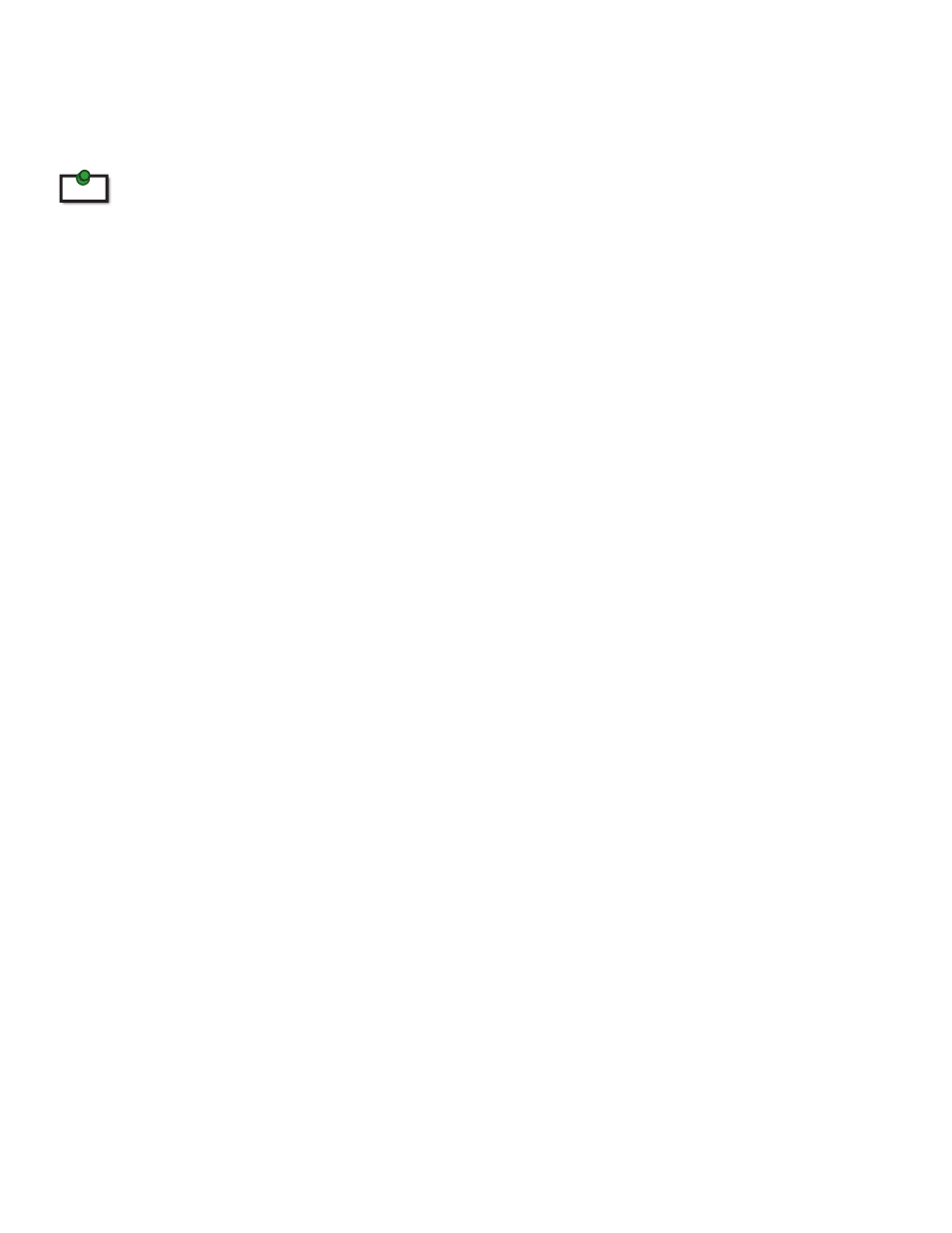
Introduction
The instructions in this guide assume a general knowledge of computer installation procedures, familiarity
with cabling requirements, and some understanding of USB devices.
NOTE: Notes provide additional information that could be useful.
Rover 200 Product Contents
•
USB Rover 200 User Guide
•
LEX unit (Local Extender) and REX unit (Remote Extender) with integral cable
•
AC power adapter (1)
Requirements
To complete the installation, you will also require the following items that are not included with the product:
•
USB compatible computer
•
USB device
About the USB Rover 200
The USB Rover breaks the five-meter distance barrier for the connection of USB devices and allows users to
enjoy the benefits of USB technology beyond the desktop. With the USB Rover, USB devices can be located
up to 40 meters from the host computer. In addition, the USB Rover provides electrical isolation between the
host and the device.
The USB Rover is composed of two individual units, the LEX unit and the REX unit connected by a custom
length of fiber cable.
The LEX Unit
The LEX unit connects to the host computer through a captive USB Type A connector. The LEX unit is
powered by the host over USB.
The LEX unit connects to the computer using the attached USB cable. Power for this unit is provided by the
USB on the host PC.
The REX Unit
The REX unit connects to the USB device through a USB Type A receptacle. An external AC adapter provides
power to the unit and to any USB device that may be connected. The REX unit of the USB Rover 200 enables
you to connect one full-speed or low-speed USB device.
note
3
