B&B Electronics 856-15711--36 - Manual User Manual
Page 4
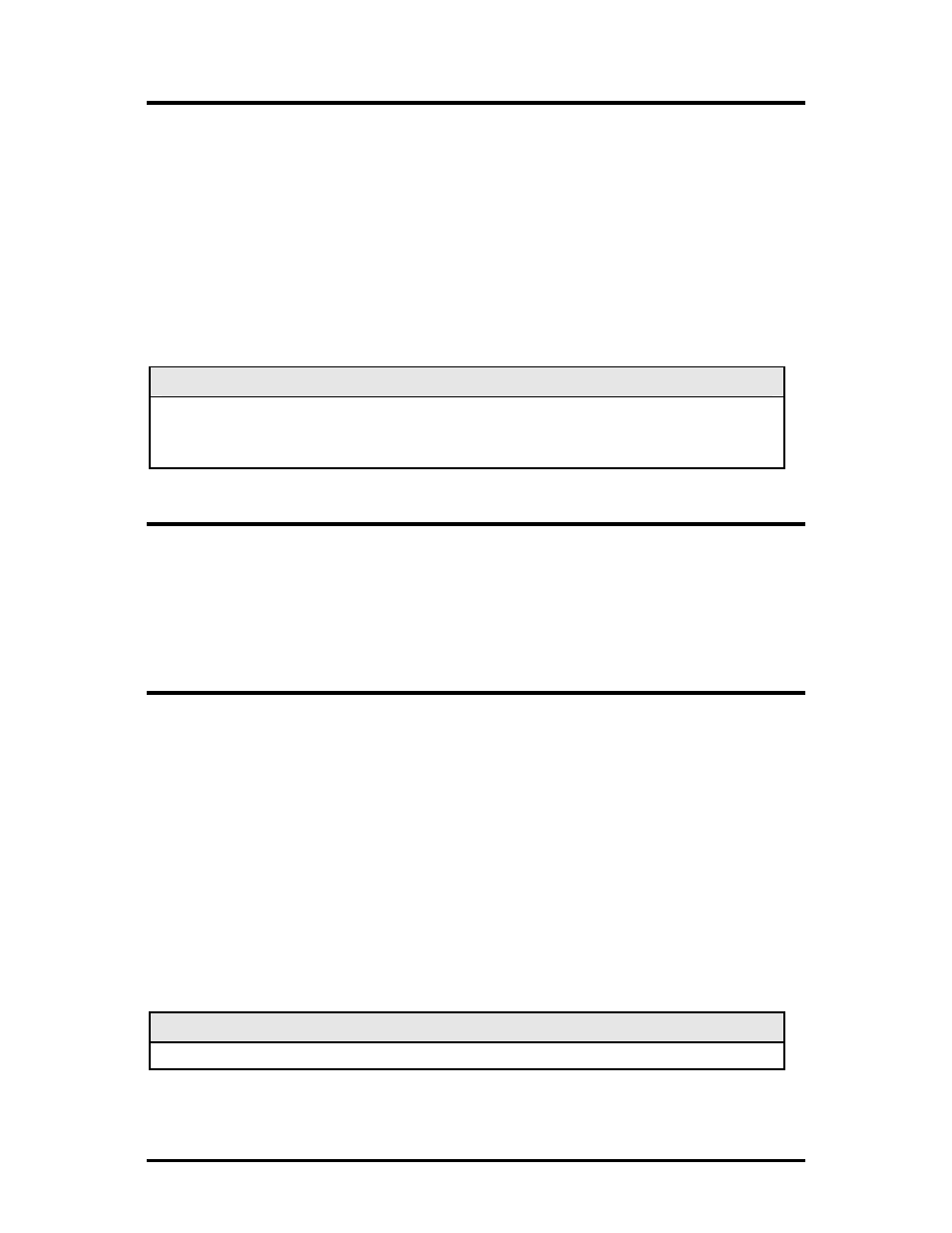
1
About the iMcV-MediaLinX
The SNMP manageable iMcV-MediaLinX module provides a single conversion
between 10/100 Base-T twisted pair and 100 Base-SX/FX fiber. Each iMcV-
MediaLinX includes one RJ-45 connector and one pair of ST or SC fiber optic
connectors. iMcV-MediaLinX modules install into any modular, SNMP manageable
iMediaChassis, as well as the MediaChassis series, which is unmanaged.
The iMcV-MediaLinX is also available in a single-strand fiber version that allows two
wavelengths to share one fiber strand—Full-Duplex data travels on different
wavelengths; for example 1310 nm and 1550 nm—doubling the capacity of fiber.
Also, one RJ-45 connector and one ST or SC fiber connector are included.
NOTE
All iMcV-MediaLinX modules, including 1300 nm multi-mode and 1310 nm single-mode
(TX/FX), 850 nm multi-mode fiber (TX/SX) and single-strand versions (TX/SSFX) will be referred
to as iMcV-MediaLinX throughout this guide except where differences need to be indicated.
Configuration Instructions
iMcV-MediaLinX modules have user-configurable features. Refer to the matrix for
configuring both managed (via an SNMP compatible management application such as
iView²) or the DIP Switch configuration table for unmanaged iMcV-MediaLinX
modules.
Installing an iMcV Module
iMcV Modules install in IMC Networks’ SNMP manageable iMediaChassis series or in
any MediaChassis.
To install an iMcV Module:
1. Remove the blank bracket covering the slot where the module is to be installed
by removing the screws on the outside edges of the bracket.
2. Slide the iMcV Module into the chassis, via the cardguides, until the module is
seated securely in the connector.
3. Secure the module to the chassis by tightening the captive screw.
4. Save any “blanks” removed during installation for future use if the configuration
requirements change.
NOTE
All modules are hot-swappable
