Mesr424, First things first, Troubleshooting fast easy answers – B&B Electronics MESR424T_D-MT_D-SC - Quick Start Guide User Manual
Page 2: Recommended accessories, Industrial modbus ethernet to serial gateways, Dfmm-lclc ps12bvlb-int-med, 232nm9
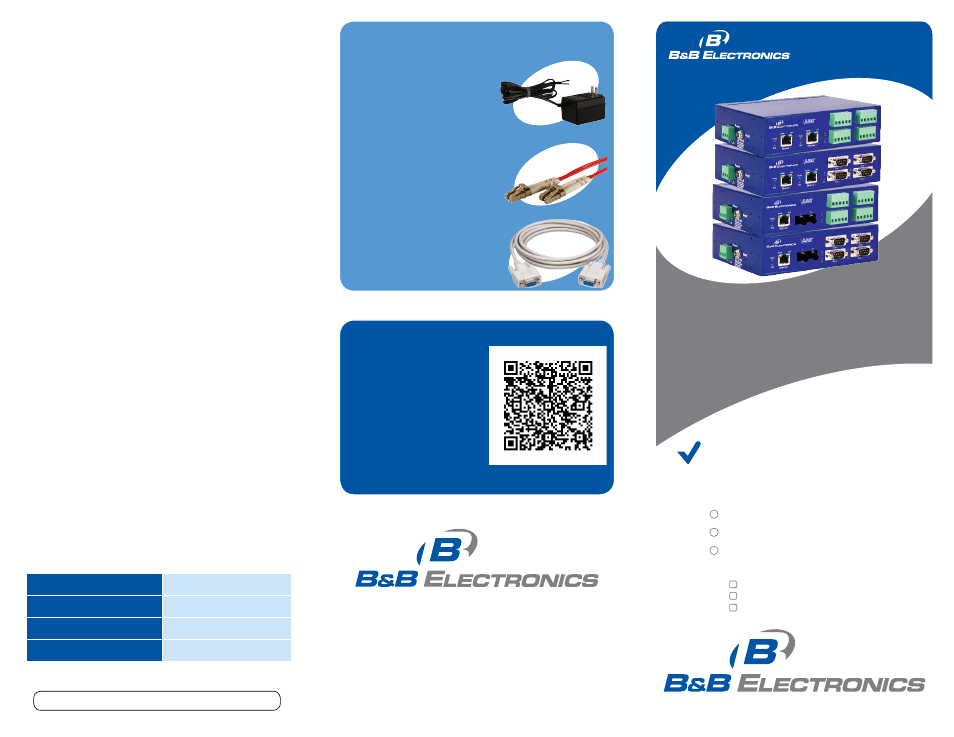
Troubleshooting
Fast Easy Answers
The primary check for correct operation is the
device LEDs.
For advanced information, see the Configuration
Manager menu, at the top of Vlinx Modbus
Gateway screen.
Select Diagnostic for a check of
communications status with attached MESR424
device, and then select the device for which the
communications check is desired. A report of
reply times and ping statistics is generated and
can be saved.
Select Monitor to review activity logs of
attached MESR424 devices, then select the
device for which logged information is needed.
Logged information includes Time, Source &
Destination, Type of Event, Subscriber
ID, Data Collected, and Information the
Vlinx Modbus Gateway Manager program has
gathered since current login of the affected
device.
Fast and easy on the web:
www.bb-elec.com
Q
uick
S
tart
G
uide
Industrial MODBUS
Ethernet to Serial Gateways
MESR424
© 2012 B&B Electronics Manufacturing Company
1-888-948-2248 | Europe: +353 91 792444
www.bb-elec.com
Recommended Accessories
Power Supply
http://www.bb-elec.com/Products/Power-
Supplies-Accessories/Wall-Transformer-
Power-Supplies/Power-Supplies.aspx
Fiber Cable
You can use your
smart phone to
access complete
documentation
on our website. Simply
scan the code to the
right.
DFMM-LCLC
PS12BVLB-INT-MED
MESR424
CD with software and manuals
Mounting accessories kit
Additional items required but not included:
First Things First...
Before you begin, be sure you have
the following:
707 Dayton Road | PO Box 1040 | Ottawa, IL 61350
Phone: 815-433-5100 | Fax: 815-433-5109
www.bb-elec.com | E-mail: [email protected]
232NM9
Null Modem Crossover Cable for DTE to
DTE connection
http://www.bb-elec.com/Products/Power-
Supplies-Accessories/Serial-Cables/Null-
Modem.aspx
Ethernet cable(s)
Null modem cable(s)
Power Supply for terminal block
or barrel connector
Document number – pn9800_R000_MESR424_4312qsg
Mode Switch
Result
Hold in for 0 - 2 seconds
Initiates a Hardware Reset
Hold in for 2 - 10 seconds
Enters Console Mode
Hold in for over 10 seconds
Reset to factory defaults
