B&B Electronics SS-BLT-100PR - Manual User Manual
Page 7
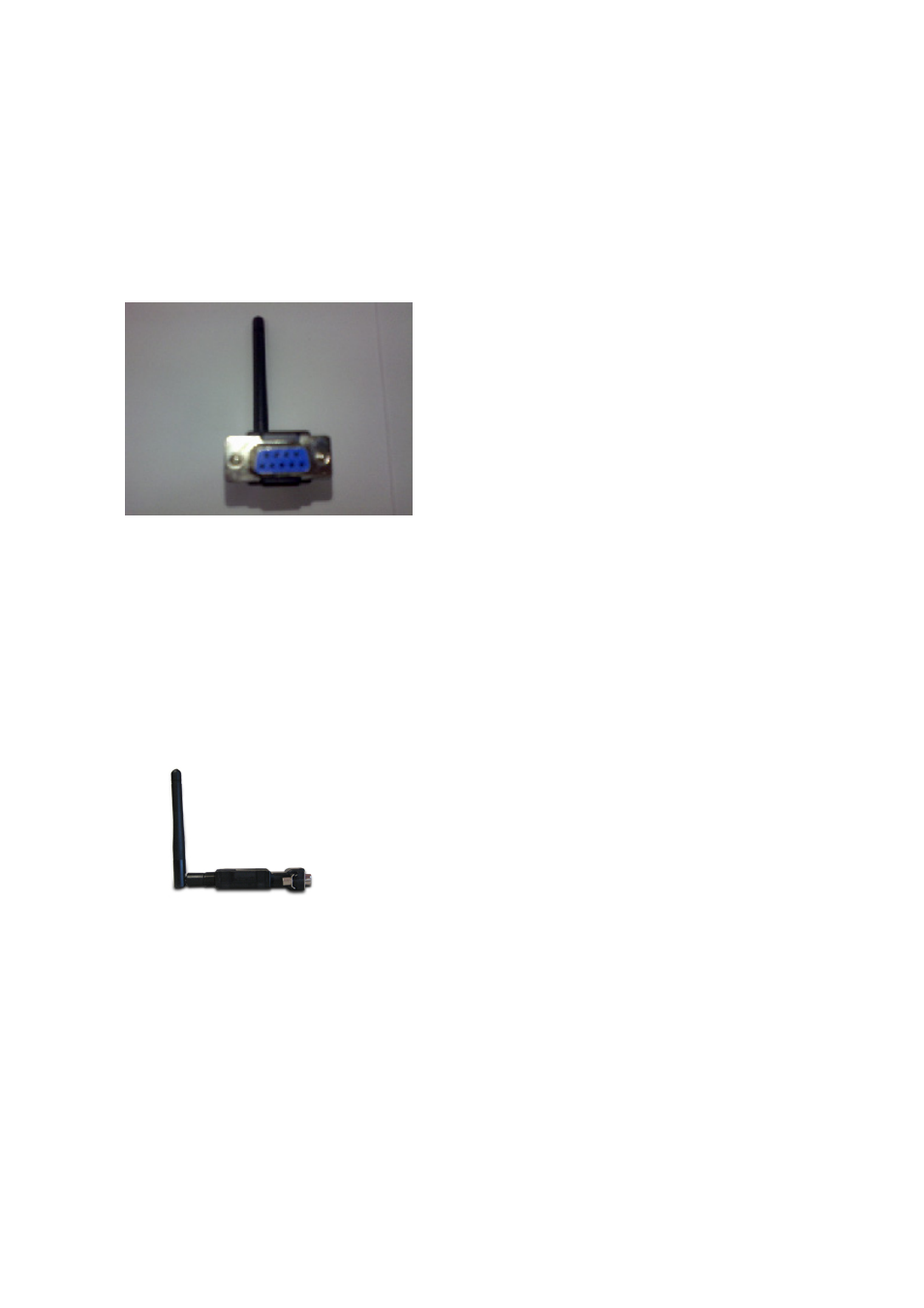
6
Antenna Connector
The connector for antenna is a standard Reverse SMA jack. Simply connect
it to a 2.0dBi dipole antenna and it is 50 Ohms impedance and can support
2.4GHz frequency. (The Antenna is changeable for high gain Antenna)
Serial I/O Port of RS-232
Connect the serial I/O RS-232 port into the device as like computers and
serial devices. ( RS-232 RX/TX has been CROSS OVER )
Set-up Button
The purpose is for synchronizing between this device and “BT RS232
Config Tool” software. After finishing the parameter setup of “BT RS232
Config Tool” software, when you click the icon of “Connect” in “BT RS232
Config Tool” software and then use any point tip to push this button
immediately on the left side of the device. You will see the icon of “Connect”
turn into “Disconnect” and this is meaning successful to active the device.
