Rainbow Electronics DS1615 User Manual
Page 18
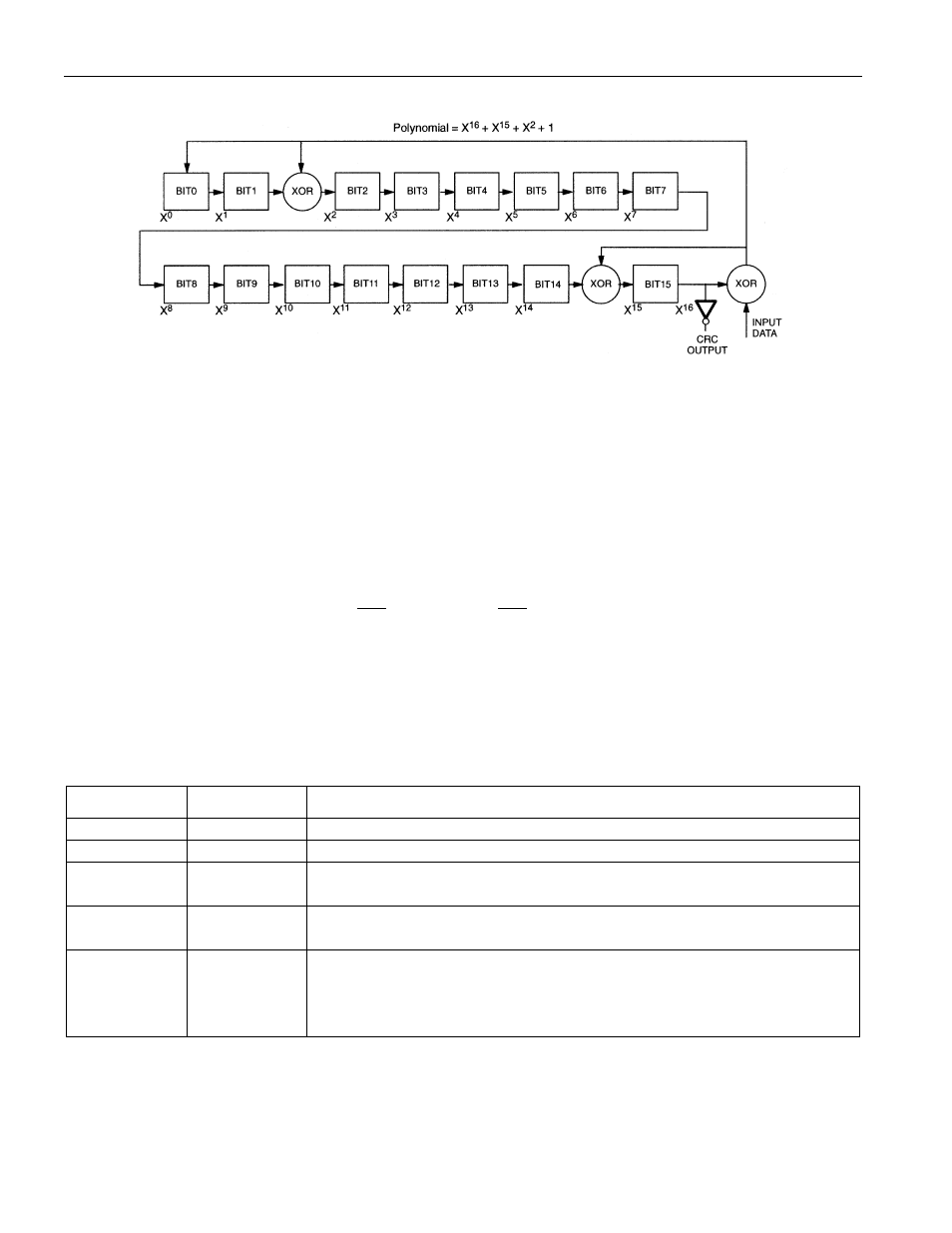
DS1615
18 of 24
CRC HARDWARE DESCRIPTION AND POLYNOMIAL Figure 4
Communication Reset (Asynchronous Mode)
When transmitting the command, parameters, or data to the DS1615, it is possible that communication
might be interrupted. For example, the user might accidentally disconnect the cable linking the device to
the host computer. To insure that communication always starts at a known state when in the
asynchronous mode, the DS1615 will reset the communication if it senses a problem. This is
accomplished via two methods. First, if during the transmission of a byte of data to the DS1615, the stop
bit is not received, communication will be reset. The lack of a valid stop bit indicates that that particular
byte of data was not received correctly. Second, if more then 10-bit times expire between the reception of
one byte of data and the reception of the next required byte, then communication will be reset.
Automatic resetting of communication is not required when communicating in the synchronous mode.
This is because of the function of the
RST
pin. Pulling
RST
low resets the serial communication of the
DS1615.
DS1615 COMMANDS
All communication with the DS1615 is accomplished by writing a command to the device followed by
parameter byte/s if required. Table 3 illustrates the commands sup-ported by the DS1615.
DS1615 COMMANDS Table 3
COMMAND FUNCTION DESCRIPTION
22h
Write Byte
Write one byte to RTC, Control registers, and User NV RAM
33h
Read Page
Read Page
44h
Specification
Test
Poll status of temperature extremes
55h
Read
Temperature
Instructs DS1615 to immediately measure the temperature and store the
result in the Current Temperature register when MIP = 0.
A5h
Clear
Memory
This command clears the datalog, histogram, Temperature Alarm,
Current Samples, Start Time Stamp, Start Delay, and Sample Rate
registers when the Clear Enable bit (CLR) in the Control register is set
to a one.
The DS1615 commands are summarized below. Note that if an invalid command is issued, no action is
taken by the device.
