Serial ports, Rs232 standard interface connector, The pc as data terminal equipment (dte) – Rainbow Electronics GT863-PY User Manual
Page 16: 8 serial ports, 1 rs232 standard interface connector, 2 the pc as data terminal equipment (dte)
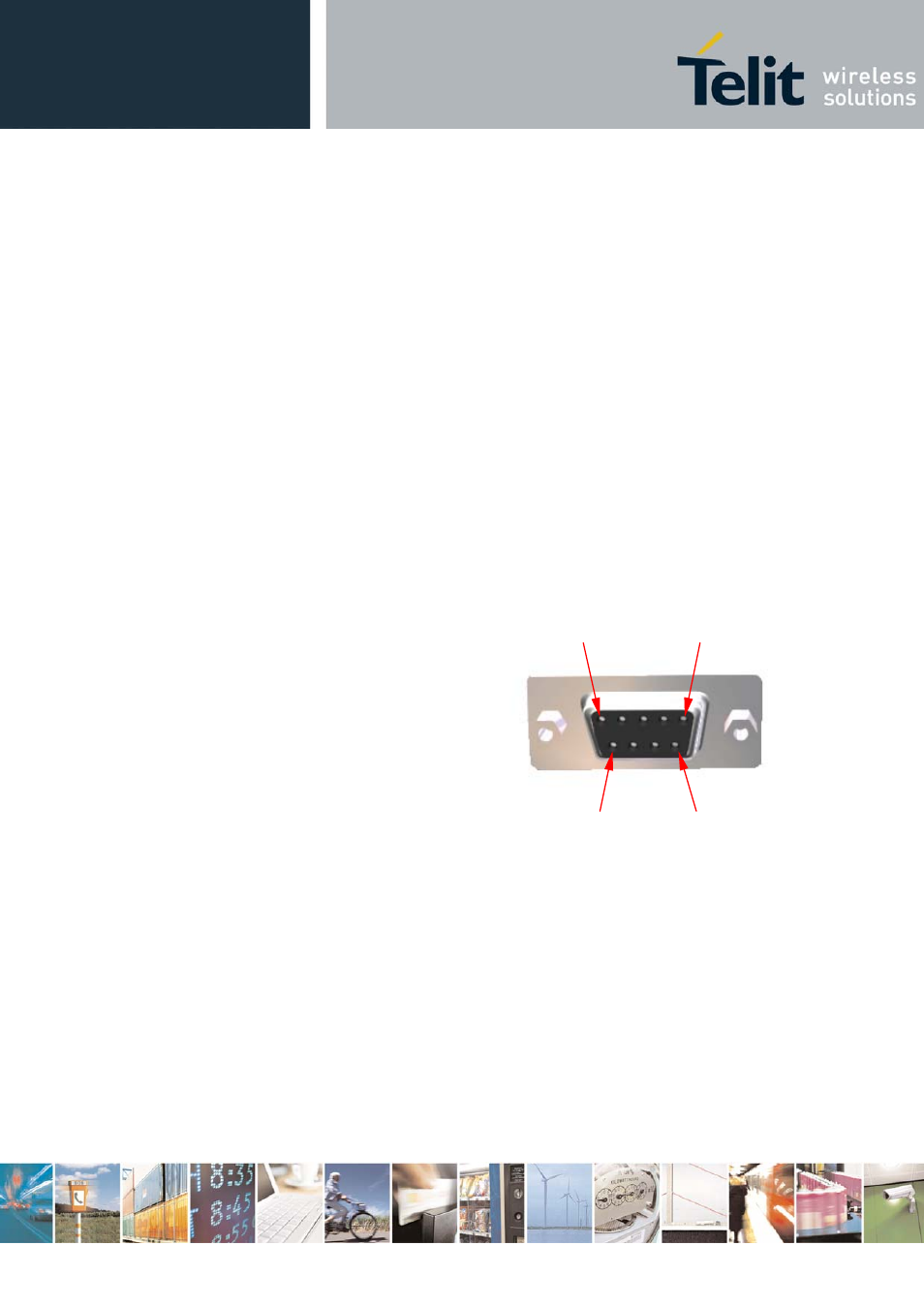
GT863-PY Terminal Product Description
80269ST10026a Rev. 0 - 27/09/06
Reproduction forbidden without Telit Communications S.p.A. written authorization - All Right reserved
page 16 of 50
2.8 Serial Ports
The RS232 standard interface serves to connect a PC, Data Terminal Equipment (DTE) or an
application, which acts as host controller of the GT863-PY Terminal with all its functions. Through
the RS232 interface it can be used as GSM/GPRS modem for sending and receiving of SMS, Data
and Fax calls.
The
Telit GT863-PY
, on the basis of the EASY SCRIPT® feature and with a PYTHON script
developed by the user, can allow self-controlled operations which put the RS232 interface in a
different serial data transmission mode, e.g. to communicate with a sensor or actuator.
2.8.1 RS232 standard interface connector
Connector type on the terminal is:
• RS-232 through D9-pin female
• Baud rate from 300 to 115.200 bit/s
• Autobauding (300 to 38.400 bit/s)
• Short circuit (to Ground) protection on all outputs.
• Input voltage range: -12V to +12V
Pin out (refers to DTE side):
Pin 1 = DCD Output
Pin 2 = RX Output
Pin 3 = TX Input
Pin 4 = DTR Input
Pin 5 = Ground
Pin 6 = DSR Output
Pin 7 = RTS Input
Pin 8 = CTS Output
Pin 9 = RI Output
To connect to a PC as DTE, a pin-to-pin, 9 pin cable with D9 type connectors on both sides is
needed (1 male & 1 female). Shielding of this cable is recommended and its length shall not
exceed 3m.
2.8.2 The PC as Data Terminal Equipment (DTE)
The software application for using the PC RS232 standard serial interface (COM-port) as Data
Terminal Equipment (DTE) is usually Hyper Terminal. Connect using the COM-port to which the
GT863-PY Terminal is connected with the following settings:
Pin1
Pin5
Pin6
Pin9
