Rainbow Electronics MAX6660 User Manual
Page 13
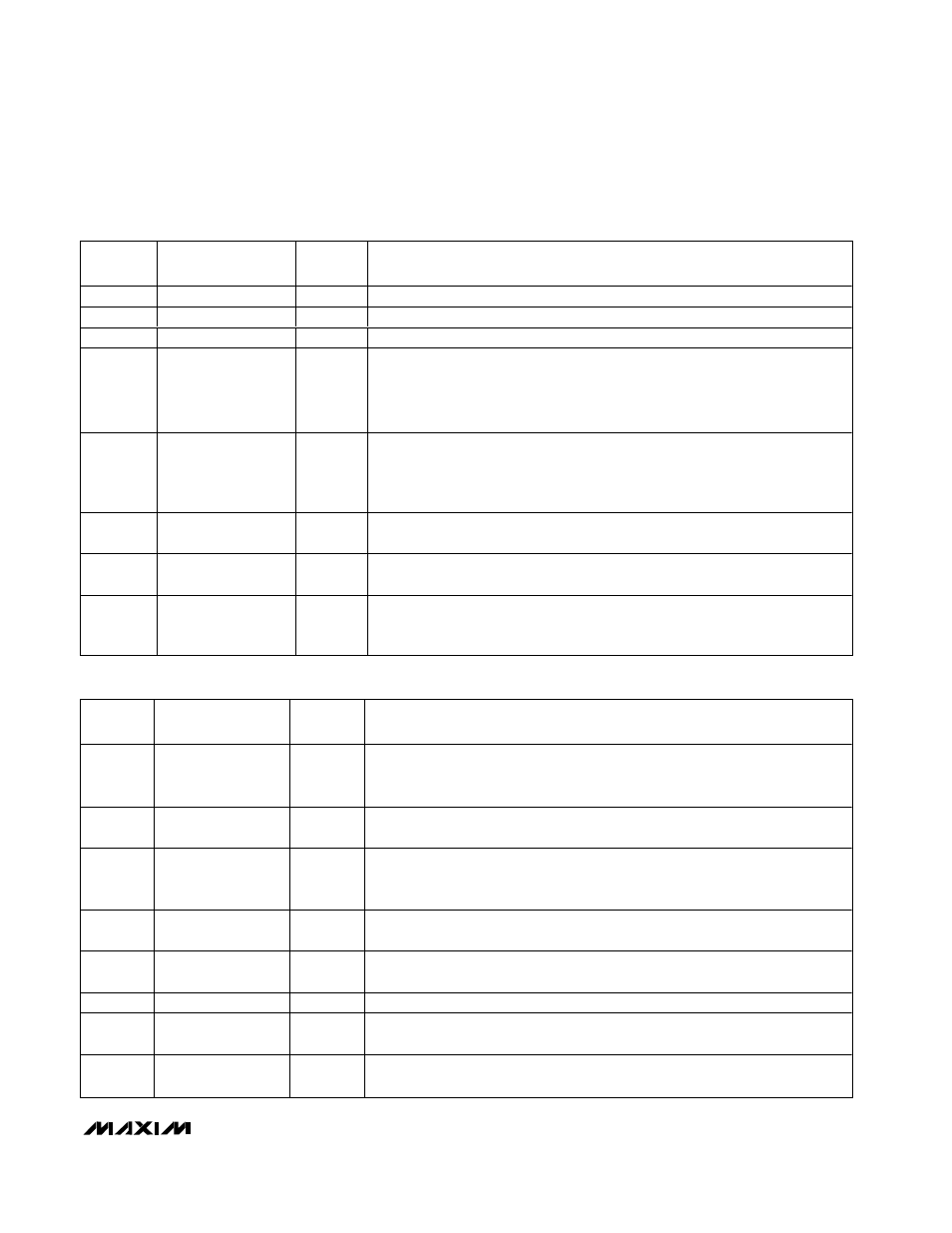
MAX6660
Remote-Junction Temperature-Controlled
Fan-Speed Regulator with SMBus Interface
______________________________________________________________________________________
13
BIT
NAME
POR
STATE
DESCRIPTION
7(MSB)
ALERT Mask
0
When set to 1,
ALERT is masked from internally generated errors.
6
Run/Stop
0
When set to 1, the MAX6660 enters low-power standby.
5
OVERT Polarity
0
0 provides active low, 1 provides active high.
4
Write Protect
0
When set to 1, Write Protect is in effect for the following applicable registers:
1. Configuration register bits 6, 5, 4, 3
2. T
MAX
register
3. T
HYST
register
4. Fan Conversion Rate register
3
Thermal Closed/
Open Loop
0
When set to 1, the thermal loop is open. The Fan Speed Control retains the last
closed-loop value unless overwritten by a bus command (in closed loop, the Fan
Speed Control is read only). If Fan Mode is set to Open Loop by writing a 1 to bit
0 of the Fan Gain register, then this bit is automatically set.
2
OVERT Input Inhibit
0
When set to 1, an external signal on
OVERT is masked from bit 1 of the Status
register.
1
Mask
OVERT
Output
0
Mask the
OVERT output from an internally generated overtemperature error.
0
ALERT Clear Mode
0
When 0, reading the Status register clears or sending an Alert Response Request
clears
ALERT (if the fault condition is no longer true). When set high, only an Alert
Response Request clears
ALERT.
BIT
NAME
POR
STATE
DESCRIPTION
7 (MSB)
MAX6660 Overheat
0
When high, indicates that the fan driver transistor of the MAX6660 has
overheated (temp > +150
°C) and is in thermal shutdown. The fan driver remains
disabled until temperature falls below +140
°C.
6
ALERT
0
When high, indicates
ALERT has been activated (pulled low), regardless of
cause (internal or external).
5
Fan Driver Full
Scale
0
When high, indicates the fan driver is at full scale. Only valid in fan
closed-loop mode (Register FG B170 = 0). Set to high in fan open-loop mode
(Register FG B170 = 1).
4
Remote High
0
When high, the remote-junction temperature exceeds the temperature in the
Remote High register.
3
Remote Low
0
When high, the remote-junction temperature is lower than the temperature in the
Remote Low register.
2
Diode Open
0
When high, the remote-junction diode is open.
1
OVERT
0
When high, indicates that
OVERT has been activated, regardless of cause
(internal or external).
0
Fan Failure
0
When high, indicates the count in the Fan Tachometer Count register is higher
than the limit set in the Fan Tachometer Count Limit register.
Table 5. Configuration-Byte Bit Assignments
Table 6. Status-Byte Bit Assignments
