Input status menus – Cobalt Digital COMPASS 9216-OE-DM AES_EBU Fiber Audio De-Embedder User Manual
Page 35
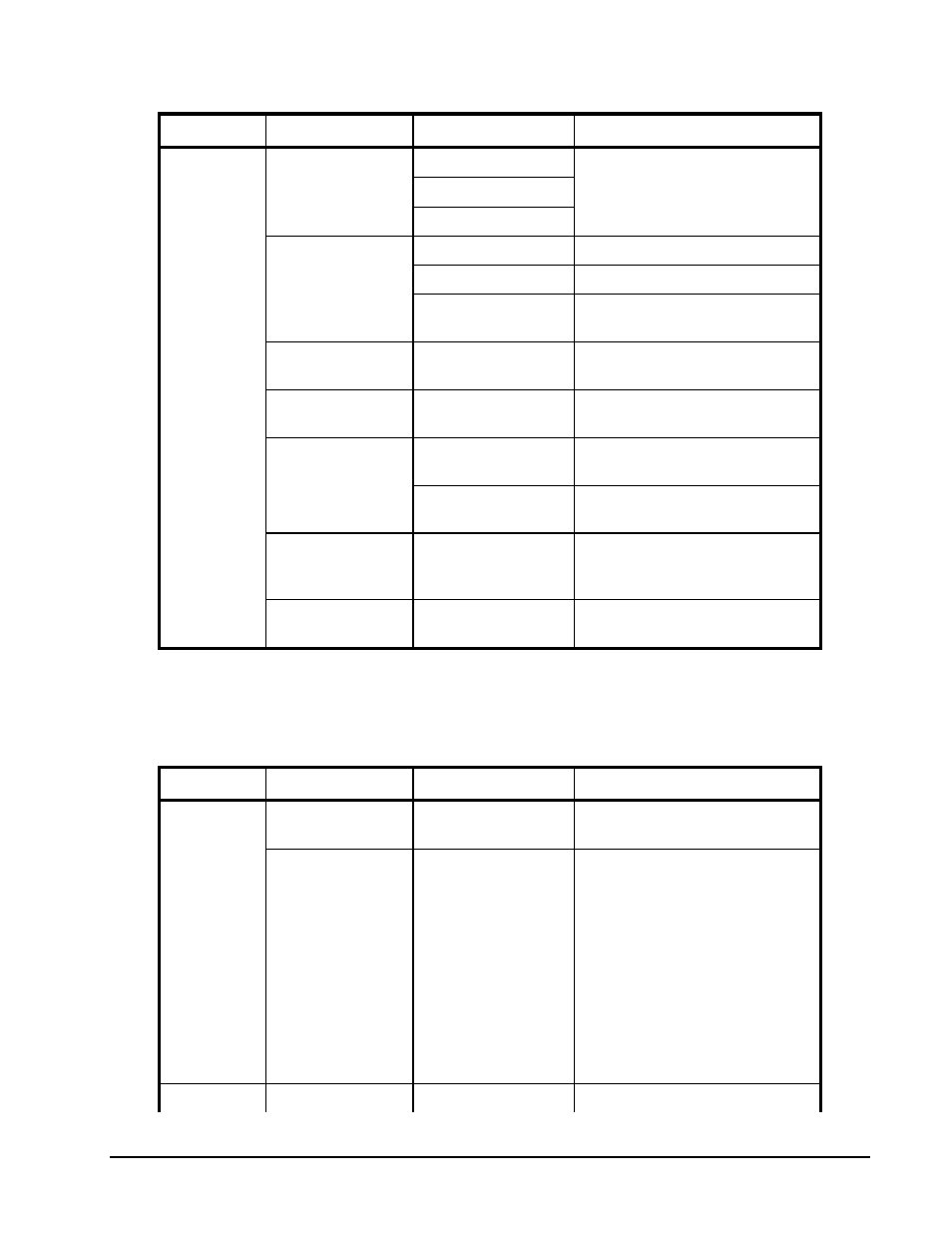
9216-OE-DM User Manual
••••
(V 1.1)
Menus
••••
4-7
Menu
Item
Parameters
Description
Luma Ramp
Y/C Ramp
75% SMPTE Bars
20 Bit*
Embeds 20bit audio
24 Bit
Embeds 24bit audio
SD Audio
Auto
Embeds 20-24bit audio depending
on the source and number of bits
Silence Threshold
(dB)
-96 to 0
Audio below the specified threshold
value is considered silent
Silence Timeout
(sec)
1 to 60
Audio silent for longer than the
specified value raises an alarm
Unlocked*
All menu options are unlocked and
can be edited.
Edit Permission
Locked
All menu items, except this one, are
locked and read-only.
All Audio
Reset
Resets the parameters in the
Embedded Audio Outputs tab to
factory defaults
Factory Defaults
Reset
Resets all parameters to factory
defaults.
Input Status Menus
Table 4.3 summarizes the Input Status Menu options available in DashBoard.
Table 4.3 Input Status Menu Items
Menu
Item
Parameters
Description
Input Format (Read-
only)
#
Displays the format of the video
input
Input
Status
CRC Errors (Read-
only)
#
Displays the count of the CRC
errors on the video input. This 14bit
counter is reset on loss of video, or
by user request. The counter is non-
latching, and will roll over from
maximum count to zero.
•
For SD formats, it displays both
active picture and full frame
errors.
•
For HD formats, it displays the
total count of errors.
Input
Status
Error Count
Reset
Resets the CRC Errors field
