Daystar KF09111BK User Manual
Page 5
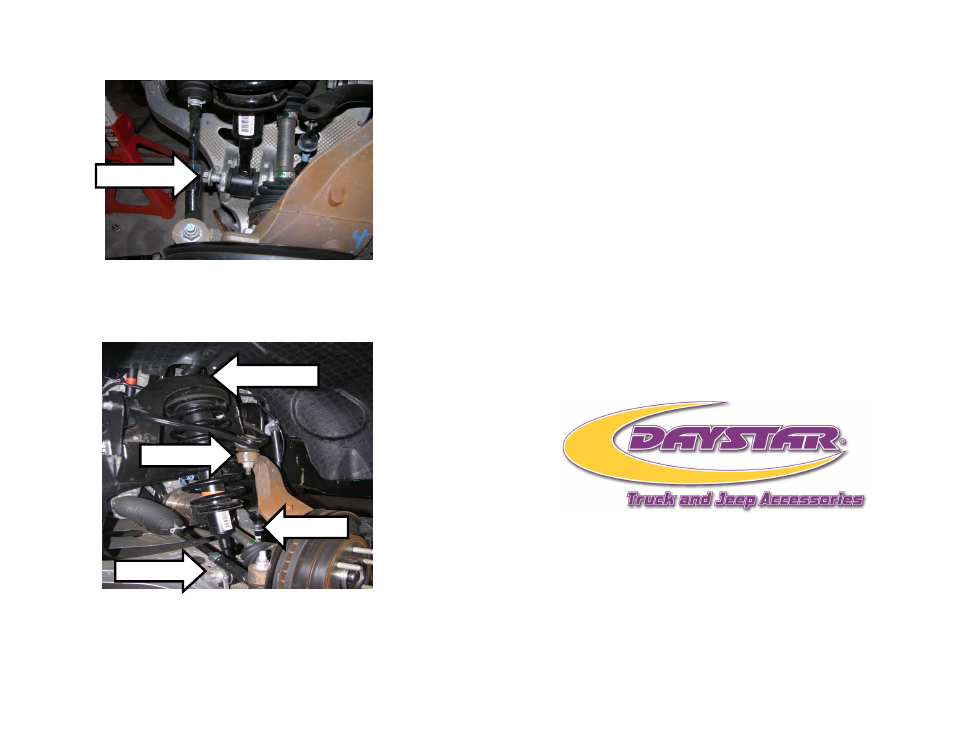
9
13. Tighten the lower strut bolt and nut .
14. Repeat steps 2 through 15 on other side of the vehicle.
15. After lift has been installed on both side double check the
installation and check to see that all the bolts and nuts are
16. Install the tire driver and passenger tires and wheels.
17. Remove jack stands and lower the truck back on the ground.
18. Remove all jacks and jack stands from under vehicle.
Reinstall tighten
Upper strut nuts
Sway bar
Lower strut
Ball joint
10
19.Torque the lug nuts to 85 ft.lbs. using an X pattern.
20.
Center the steering wheel.
!Caution: Have an alignment professional check and ad-
just the alignment to factory specifications
21. With the vehicle on the ground cycle the steering wheel
side to side and inspect suspension components, brake
lines and tires to ensure there are not any clearance issues.
Jounce the suspension to assure front suspension operates
freely, brake lines retain proper slack at full extension and
that they remain clear of springs or other obstructions.
22. Install “Warning to Driver” decal on the vehicle’s sun
visor or dash. The decal must be placed in a conspicuous
location. Anyone that operates the vehicle must be made
aware of the changes made.
23. After 25 miles of driving re-torque the lug nuts to 85
ft.lbs..
24.
After 500 miles of driving re-torque all of the hardware
associated with the leveling spacer installation to factory
Daystar® Lifetime GoEverywhere Limited Warranty
Your Daystar® Comfort Ride or Budget Boost leveling kit is covered by the
following Go Everywhere Lifetime Limited Warranty provided exclusively
by Daystar Products International, Inc., 841 South 71st Ave., Phoenix, AZ
85043 (“Daystar”).
