For 2004 vehicles with manual transmissions – Banks Power Dodge Trucks: (Diesel ’03 - 07 5.9L Cummins) Speed Control- Banks Exhaust Brake '03-early 04 User Manual
Page 12
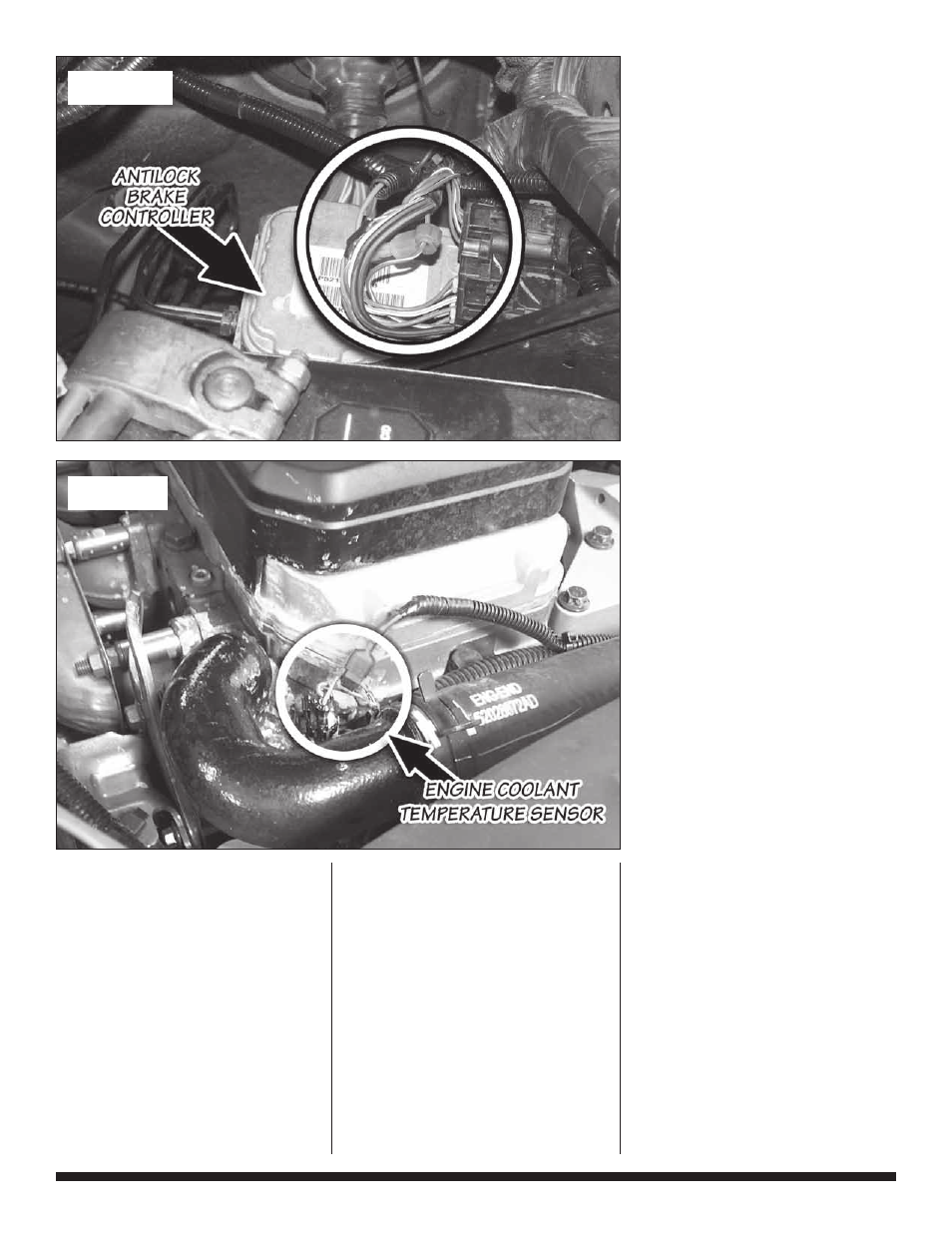
12 |
9 7 0 5 3 v . 8 . 0
24.
Locate the antilock Brake
Controller next to the battery on
the driver side. see Figure 9.
Find the Dark GrEEN wire
with yELLOW stripe entering
the connector that is closest to
the battery. Install a t-tap on
this wire. Find the Banks Brake
OraNGE wire that emerges from
the BLaCk wire convolute (the
same one mentioned in Step 21).
Plug the OraNGE wire into the
t-tap.
25.
use the nylon ties to tie
the two (2) BrOWN Banks
Brake wires to the BLaCk and
GrEEN wire pair convolute (the
BrOWN wires are not applicable
on vehicles with automatic
transmissions).
26.
route the Banks Brake
Gray and BLuE wires behind
the battery box on the driver side
along the fender with the factory
harness.
they should come around between
the battery and the fuse box
toward the engine block. see
Figure 5. shorten the BLuE wire
by 10” and install a male spade
connector.
For APP sensor mounted on the
engine proceed to step 27.
For APP sensor located beneath
the fuse box above the tire
proceed to step 28.
27.
remove and keep the three
(3) bolts that mount the accelerator
pedal position (aPP) sensor to the
engine. turn the aPP sensor to
its side and locate the BrOWN
wire with WhItE stripe on the
electrical connector. Install a t-tap
and plug the Banks Brake BLuE
wire into it. refer to
Figure 6.
re-install the aPP sensor with the
three bolts. Proceed to Step 35.
28.
route the BLuE wire toward
the bottom of the fuse box. The
accelerator pedal position (aPP)
sensor is located beneath the
fuse box above the tire. Locate
the BrOWN wire with WhItE
stripe on the wire loom going into
the aPP sensor. Install a t-tap
into this wire and plug the BLuE
Banks wire into it. see Figure 7.
Proceed to Step 35.
For 2004 Vehicles
with manual
transmissions
29.
In the engine compartment,
locate the C130 electrical
connector. It is the purple and
black connector closest to the
Figure 10
Figure 9
