Banks Power Ford Trucks: (Diesel ’03 - 07 6.0L Power Stroke) Interface- Banks iQ 2.0 Ford(03-10), Chevy(01-10), Dodge(03-07) User Manual
Page 31
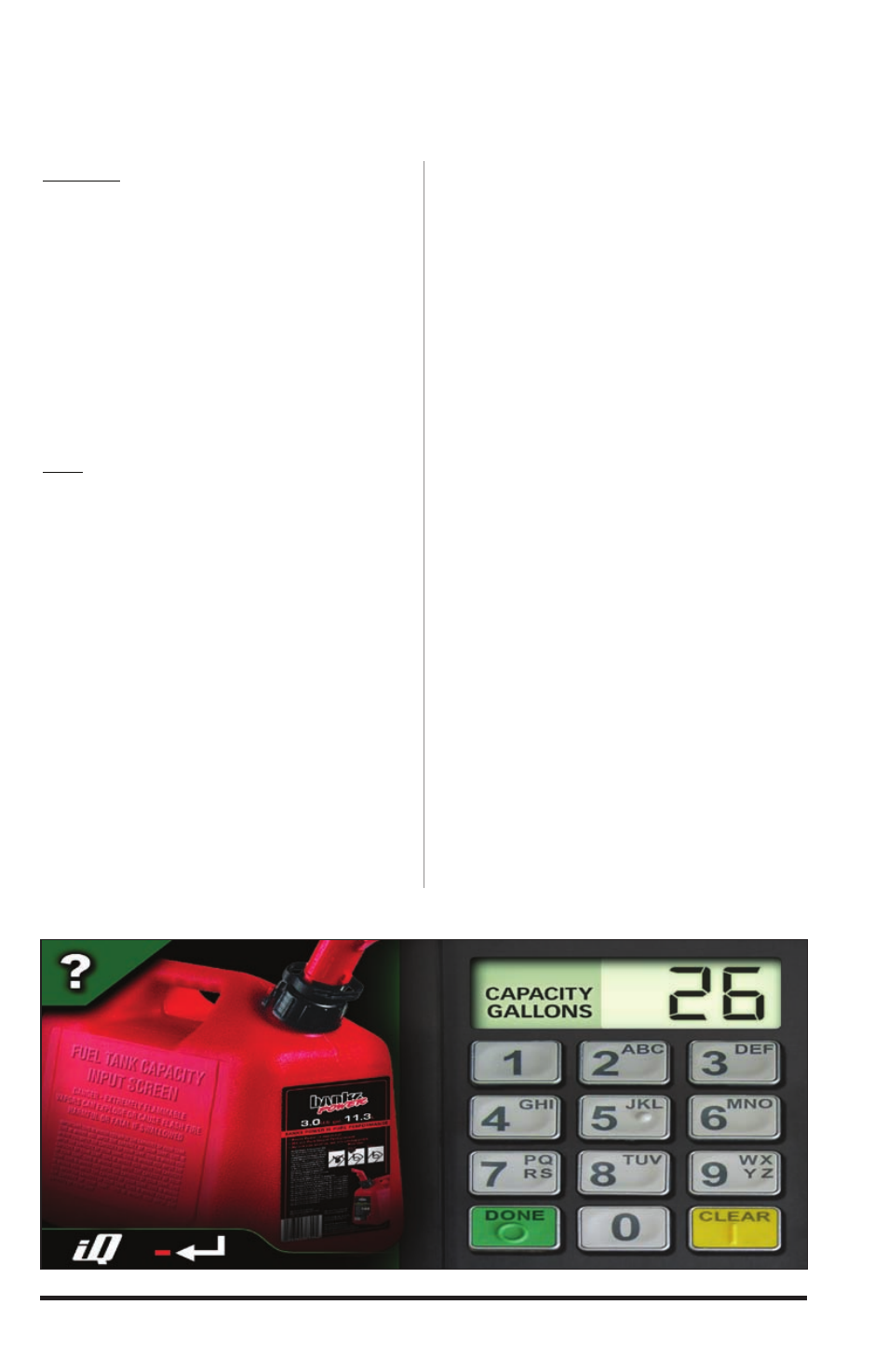
96834 v.1.0
31
Figure 28
Gauges
There are five (5) gauges displayed in
the Economy Mode. See Figure 29.
The three (3) to the left of the screen
can be changed to display the data
from a list of available parameters.
The two (2) on the right, Instant MPG
and Average MPG, can be changed
only to increase or decrease the scale
display. Refer to ‘Gauge Placement’
in selection 15 to change the Gauges
displayed.
Trip
The Trip feature will keep track of your
vehicles Average Speed, Trip Distance,
Trip Time, Engine On Time, cost per
Trip, Fuel Used, MPH, Instant MPG, &
Average MPG. You can switch between
two (2) Trip recordings, ‘Trip A’ and
‘Trip B’, by pressing the letter on the
lower right corner of the Economy
Mode screen. See Figure 29. You can
view all this information by pressing
on the wrench icon in the lower left
corner of your screen. In the ‘Options’
menu press on the Trip information you
wish to view. Once you have viewed
the information, press the return icon
to return to the Options menu or press
the iQ icon to return to the Economy
Mode.
Reset trip Information
The Trip information data can be reset
by pressing and holding the letter
of the trip you wish to clear for 5
seconds on the lower right corner of
the Economy Mode screen. You may
also reset the trip information by going
to the trip data screen for each screen
and press the ‘Reset’ button on the
lower right corner. See Figure 30.
Trip A has the option to reset
automatically. All the data captured
will be reset to zero after the engine
has been off for more than two (2)
hours. To enable this option press on
the wrench icon in the lower left hand
side of the screen of the Economy
Mode screen. In the ‘Options’ menu
press on the ‘Trip A’ tab. In the lower
part of the Trip A screen press ‘Auto’
to have the iQ automatically reset the
trip information or press ‘Manual’ to
manually reset the information. See
Figure 30. Press the ‘Return’ icon to
return to the ‘Options’ menu or press
the ‘iQ’ icon to return to the Economy
Mode.
-END, SEcTION 13-
