Banks Power Chevy_GMC Trucks: Duramax LB7 (Diesel ’01 - 04 6.6L) Power Systems- PowerPack & Stinger Systems w_ EconoMind (LB7 & LLY) '01-05 (iQ) Compatible with Optional Banks iQ User Manual
Page 28
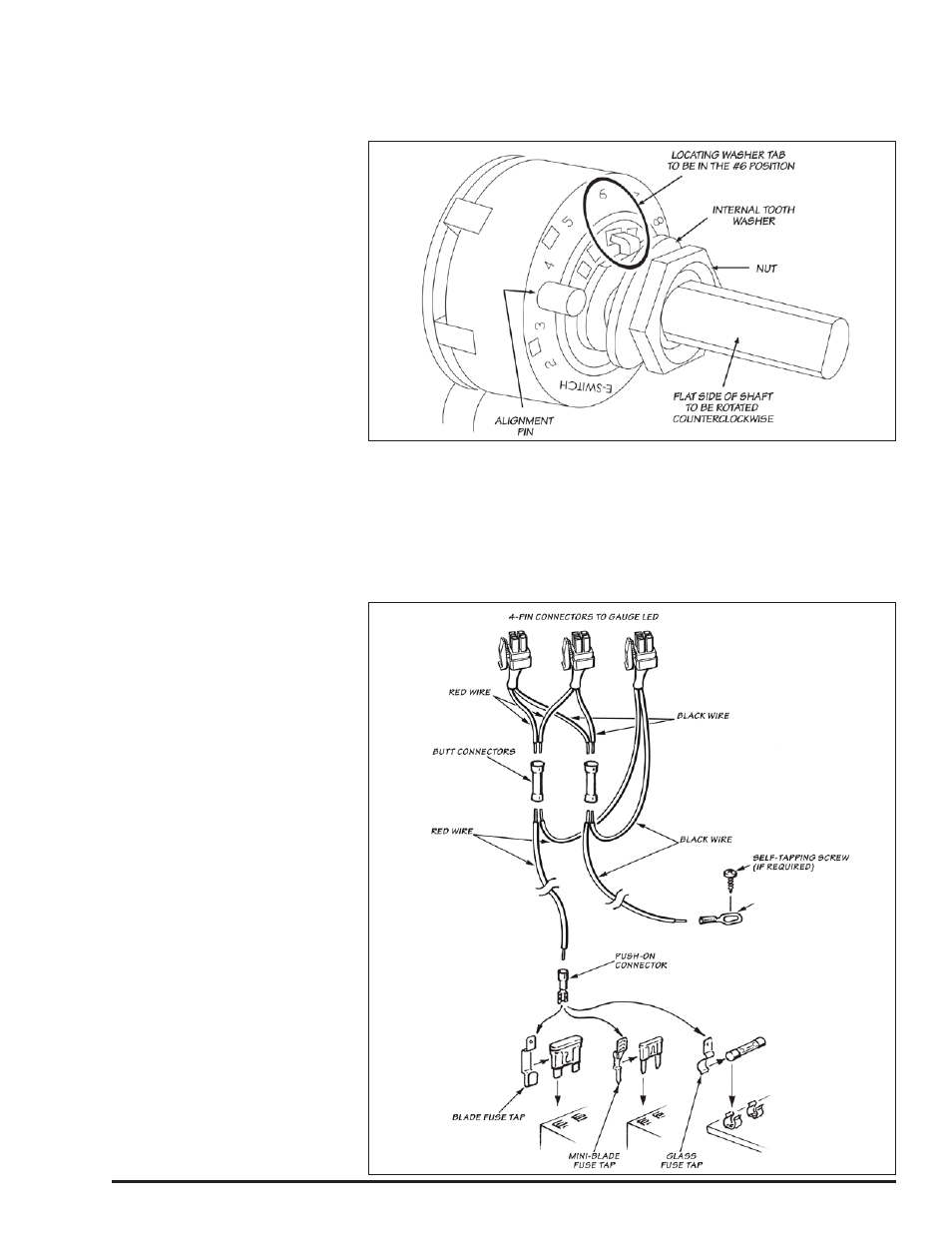
28
96814 v.2.0
Snug the washer; be careful not to
over torque the nut and damage the
plastic threads.
7.
Install the knob onto the shaft
facing the #1 Level on the Power
Level Selector Switch label. On the
knob, snug the two (2) set screws
with the supplied 0.050” hex key
wrench.
8.
Route the Power Level Selector
Switch cable down to the EconoMind
Tuner’s three-connector cable
underneath the dashboard, and
reinstall the IP to the dashboard.
9.
Connect the Power Level Selector
Switch Cable’s 2-pin receptacle to
the 2-pin plug on the EconoMind
Tuner’s grey three-connector cable.
-END, SEcTION 7-
Figure 47
If not installing optional gauges,
Skip to next section.
1.
Choose a suitable location under
the lower edge of the dash for the
mounting of the instrument panel
provided where the driver can
conveniently view it.
Note: Molded pillar mount and
additional gauges are available
through Gale Banks Engineering.
2.
Using the panel as a template,
drill two
3
⁄
16
” diameter holes in the
dash and mount the panel with the
supplied machine screws, nuts and
star washers provided.
3.
Locate the supplied EconoMind
wire loom with the 4-pin connector.
Connect the 4-pin connector on
the EconoMind wire loom to the
connection labeled DYNAFACT
Gauges on the EconoMind wiring
harness. See Figure 35.
4.
Install the DynaFact boost and
pyrometer gauges in the mounting
panel using the clamps and
thumbnuts provided. Plug the BLACK
wire lead to the male spade terminal
on the BLACK wire of each gauge
wire harness. Plug the YELLOW wire
into the Yellow wire of the boost
gauge wire harness and the RED wire
into the RED wire of the pyrometer
gauge wire harness. The ORANGE
wire remains unused.
Section 8
oPTIoNAL GAuGE CLuSTER INSTALLATIoN
Figure 48
