Banks Power Chevy_GMC Trucks: Duramax LB7 (Diesel ’01 - 04 6.6L) Power Systems- PowerPack & Stinger Systems w_ EconoMind (LB7 & LLY) '01-05 (iQ) Compatible with Optional Banks iQ User Manual
Page 21
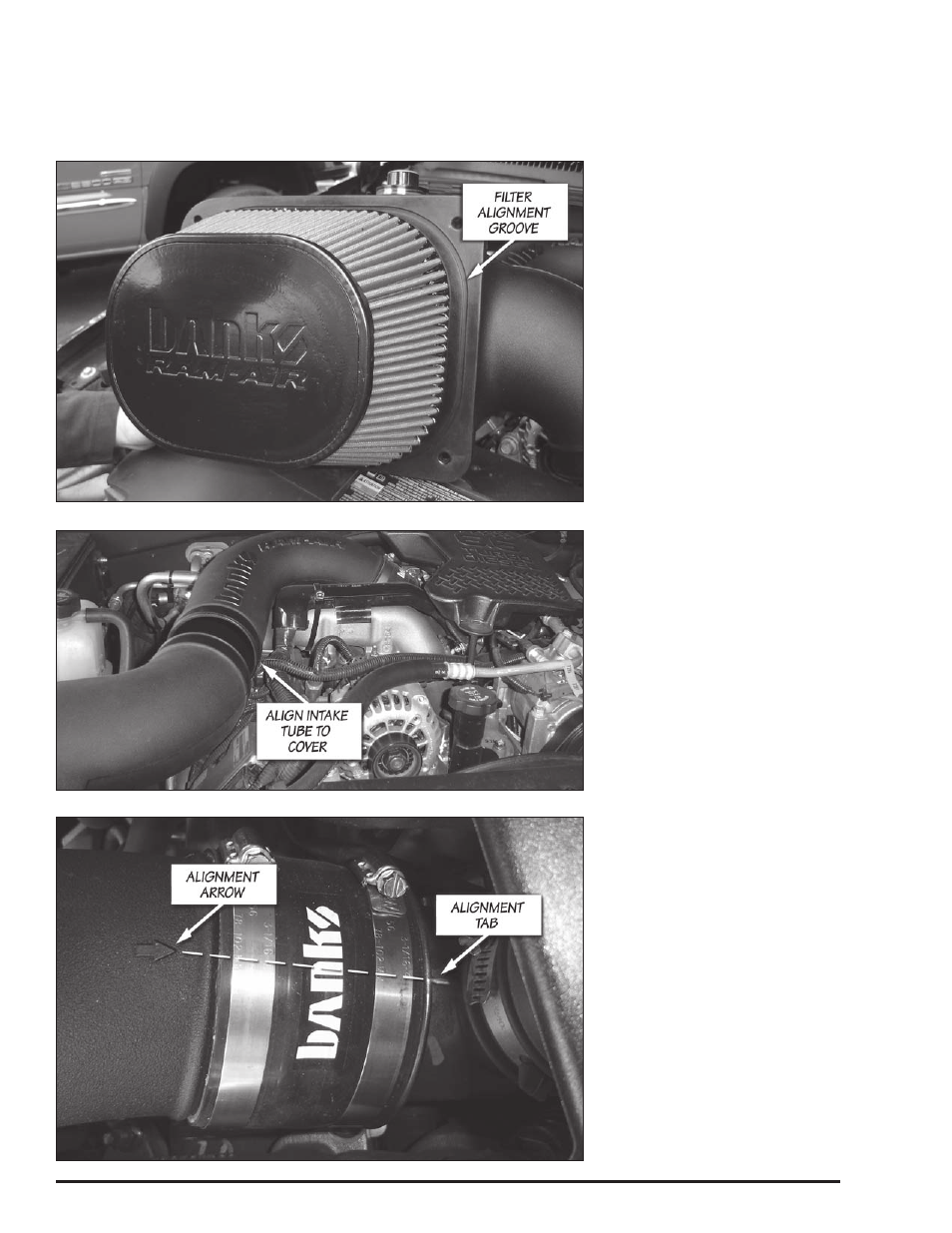
96814 v.2.0
21
10.
Locate the Banks Ram-Air filter
and the Banks filter hose clamp.
Loosely fit the Banks Ram-Air filter
clamp to the Banks Ram-Air filter.
Note: See Figure 30 to reference the
correct alignment locater grove to
the Banks Ram-Air filter.
11.
After verifying the correct
alignment between the Banks
Ram-Air filter and the Banks Ram-
Air cover, snap fit the two pieces
together until an audible snap is
heard. This process will ensure that a
correct seal has been established.
12.
Tighten the Banks Ram-Air filter
hose clamp to the Banks Ram-Air
filter cover.
13.
Place the Banks Ram-Air filter
cover onto the Banks Ram-Air housing.
Locate the screws for the Banks Ram-
Air housing cover in your kit. Align and
loosely fit the Banks Ram-Air cover
onto the Banks Ram-Air housing.
Note: Use the Banks Ram-Air cover
and Banks Ram-Air housing to fine
tune alignment between Banks Ram-
Air intake tube and Banks Ram- Air
filter cover. The Banks Intake Tube can
be rotated to facilitate in alignment.
See Figure 31 and Figure 32.
CAuTIoN: Ensure Intake tube
is not touching any engine
components, specifically the
boost tube and intake manifold
hose clamps.
14.
Tighten the upper (top) hose
clamp intake tube.
15.
Remove the Banks Ram-Air
housing cover screws and remove
the Banks Ram-Air housing cover.
Note: Be careful not to disturb the
alignment.
16.
Tighten the Banks Ram-Air filter
housing bolts to vehicle frame.
17.
Install the Banks bellows hose
and hose clamp onto the Banks Ram-
Air intake tube.
18.
Loosely fit the hose clamp to the
other end of the bellows.
19.
Install the Banks Ram-Air cover
into bellows.
20.
Install Banks Ram-Air cover w/
filter into the Banks Ram-Air filter
housing.
Note: a slight resistance in pressing
in the Banks bellows is normal.
Figure 30
Figure 31
Figure 32
