Trekstep™ – installation instructions, Assemble linkage to mounting bracket, Install step – Rough Country 75303-15 User Manual
Page 3: Install linkage assembly adjust step
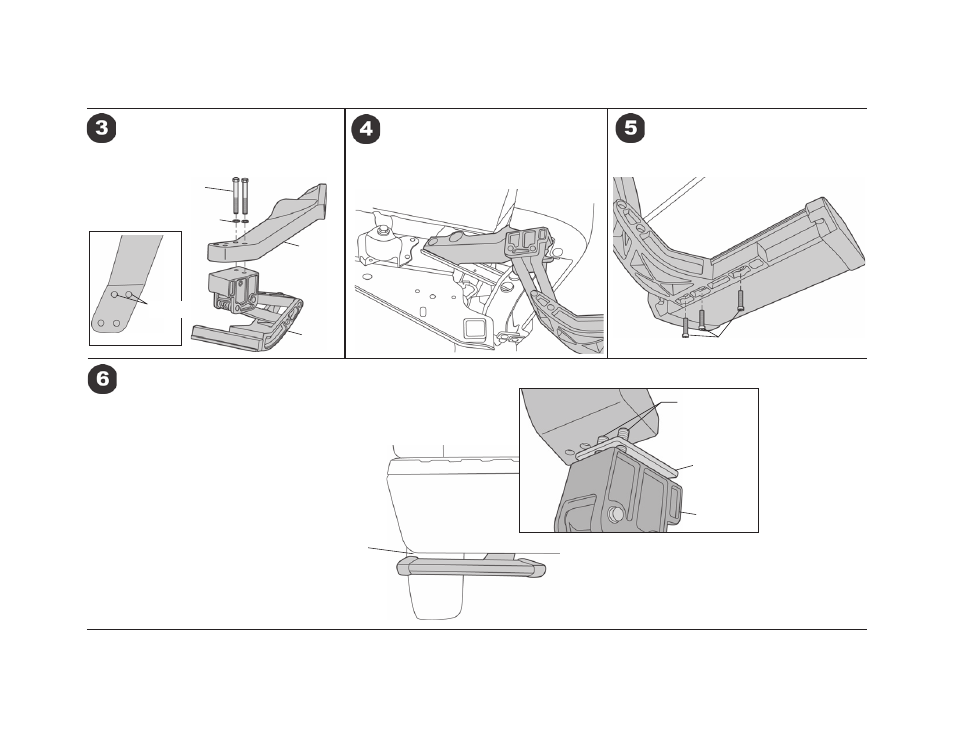
TrekStep™ – Installation Instructions
Rev. D 0911
75303 pg. 3
Assemble the Mounting Bracket to the Linkage. Use
the forward set of holes.
Assemble Linkage to
Mounting Bracket
Use the M6-1.0 x 20 Socket Head Cap Screws to
mount the Step to the Linkage Assembly.
Install Step
Slide the holes in the Mounting Bracket over
the studs on the vehicle. Reinstall the fasteners
removed in Step 2.
Install Linkage Assembly
Adjust Step
Linkage
Mounting
Bracket
M10-1.5 x 65 Partial
Thread Hex Head Screw
Allow foot access
to lower step
M6-1.0 x 20 Socket
Head Cap Screws
M10 Washer
Mounting
Holes
Adjust the Step from side to side. Make sure to leave
clearance for foot access to lower step. Tighten the
allen head bolts.
If the step is hitting the vehicle or if you want it to
be lower add one or two of the supplied spacers.
Remove the M10-1.5 X 65 screw installed in step
3. Place shims between the Linkage and Mounting
bracket and reattach using the M10-1.5 X 75 Hex
Head Screws.
Linkage
1/4" Spacer
(Use 1 or 2)
M10-1.5 x 75 Hex
Head Screws
