Rough Country 478.20 User Manual
Page 5
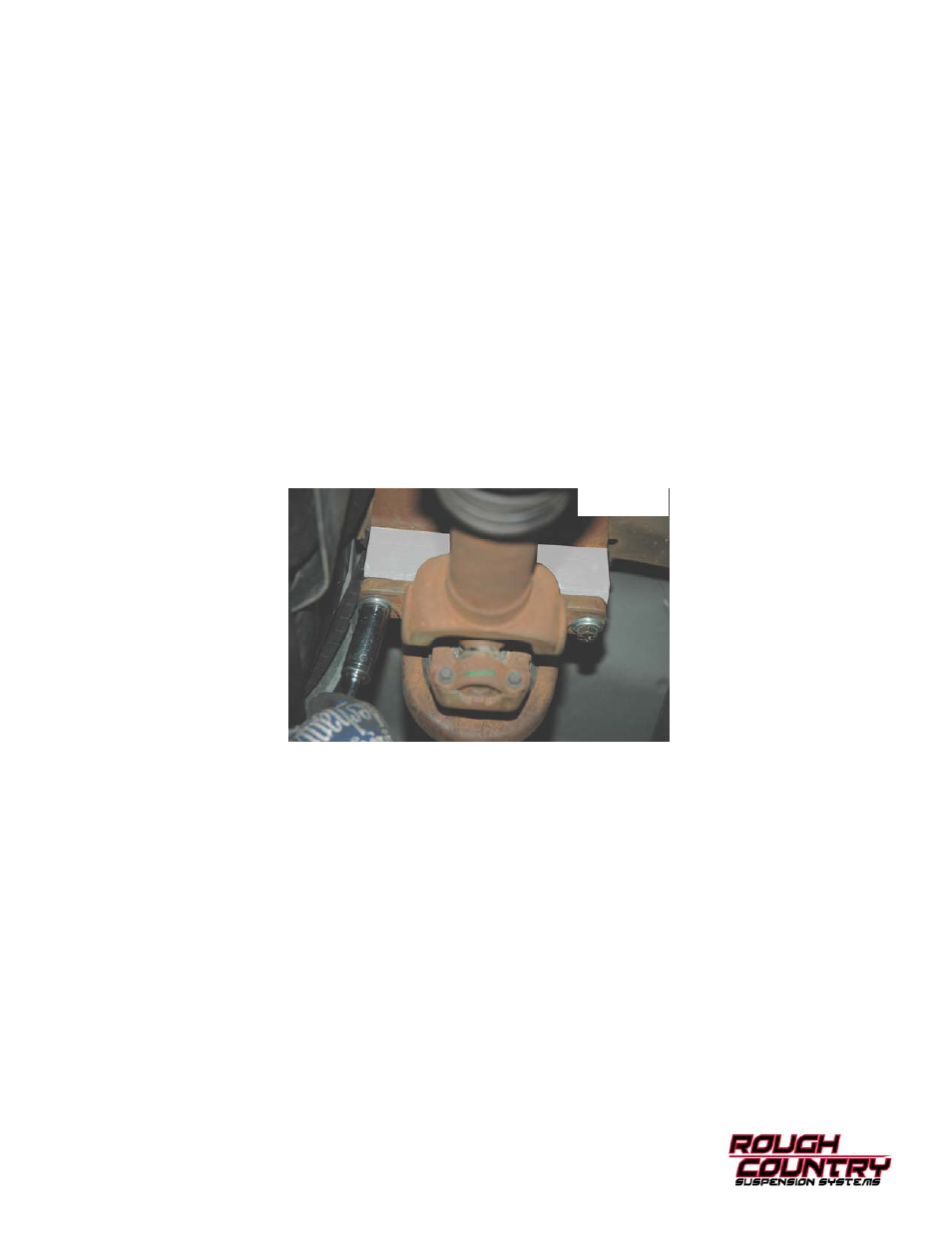
28. Remove the cotter pin and nut using a 21mm wrench, from the drag link end where it attaches to the pitman arm.
Dislodge link with a tie rod end puller, or a pickle fork. Note: replace the link if any stud looseness is detected, or if
you can twist the studs in its socket with your fingers. Using a 34mm socket, remove the nut from the steering sector
and remove the pitman arm with a puller tool. Inspect the splines on the shaft for excessive wear, repair if needed.
29. Install new arm, lock washer, and nut. Using a 34mm socket, tighten bolt.
30. Attach the drag link stud to the pitman arm. Torque nut to factory specs, and install cotter pin. Check for adequate
linkage clearances while turning steering wheel full lock in both positions.
31. Install the brake line bracket to the spring seat with factory hardware and using a 10mm wrench.
32. Install the wheels/tires.
33. Jack up the vehicle and remove the jack stands.
34. Lower the vehicle to the ground and tighten the radius arm bolts.
Photo 1
1. For vehicles with 2 piece drive shafts, support the driveshaft, using a 17mm socket remove the bolts from the carrier
bearing bracket. Insert the carrier bearing spacer between the bearing bracket and body mount. Reattach the carrier
bearing using the supplied 7/16”x 3 1/4” bolts and washers. Torque to 60 ft/lbs. See Photo 1. Install bracket with
flat part on the stock mount thicker part of the bracket toward the rear and the taper towards the front.
CARRIER BEARING INSTRUCTIONS
