Rough Country RC601 User Manual
Page 3
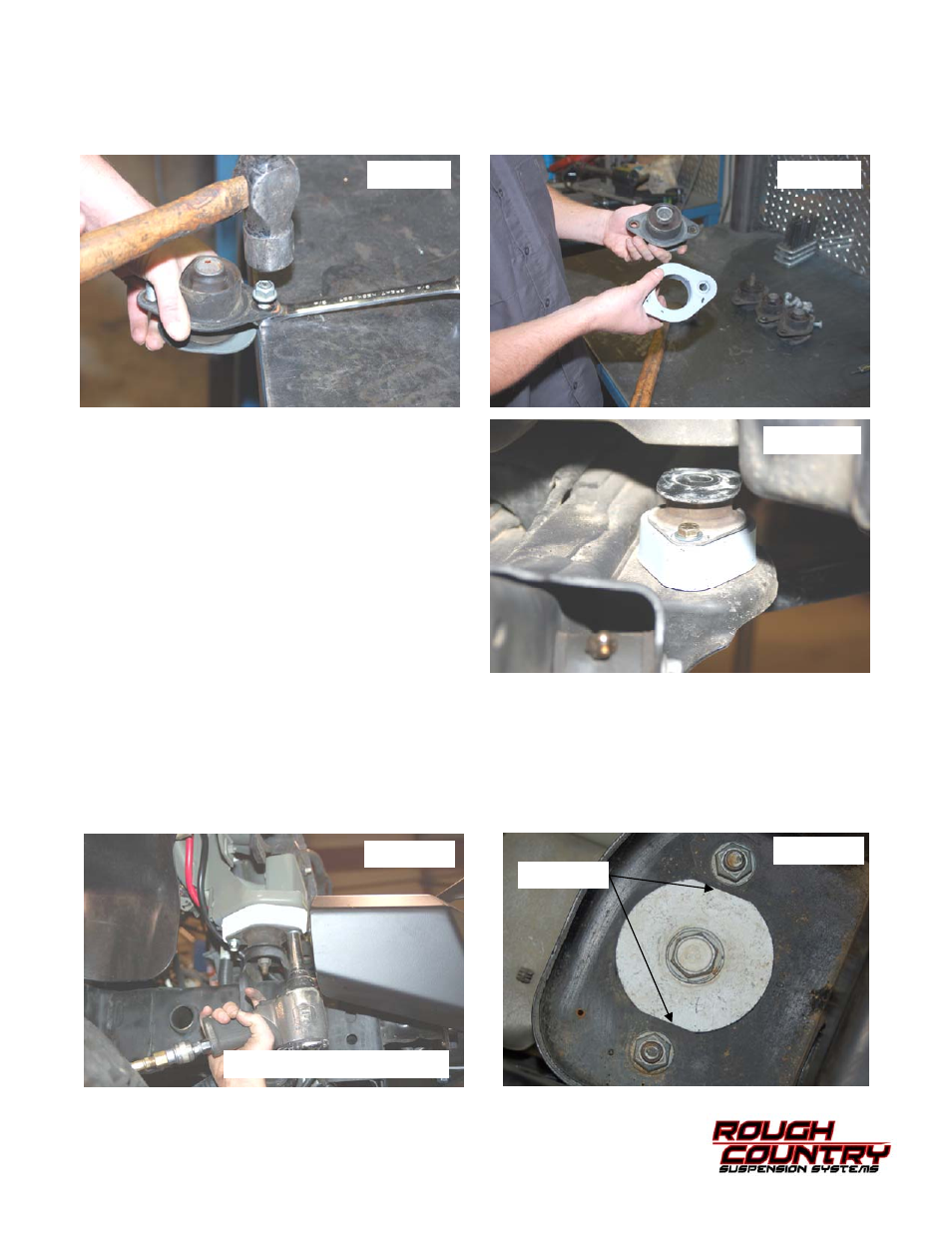
8. After removing the stock body mounts from your vehicle, replace the nut on the stud and tighten the nut only until the
stud thread and nut are even. Using a 3/4” wrench and hammer, place the head side of the stud inside the wrench
and then place onto a flat surface. Strike the nut side of the stud until the stud releases. Proceed with stud removal
of all body mounts. See Photo 7.
9. After stud removal is complete, place the Rough Country body block onto the stock mount as shown. See Photo 8.
10. Re-install the body mount using the 3/8” x 2 1/4” bolt /
washers and nuts supplied. Secure these bolts into place
using a 9/16 wrench and tighten to 40ft/lbs. Note: The RC
block will mount towards the body on the front two
mounts. On the rear mounts, the RC block will mount to
the frame side. See Photo 9 & 10. With the addition of
the body spacer the factory body mount bolt washers
on the two rear-most body mounts may come in con-
tact with the supplied 3/8” hardware creating a
squeaking or popping. If needed slightly grind the
factory body mount washer to clear the supplied 3/8”
hardware. See Photo 11.
11. Lower the jacks so that body mount meets with the frame
mount and remove the jacks.
12. Using a 18mm wrench secure center mounting bolts, only
hand tight.
13. Repeat all above steps to driver side.
14. After completion of installing all body blocks and mounts, completely remove jacks and wood block. Using an 18mm
wrench torque center mounting bolts to 80 ft/lbs on all body mounts.
15. Reattach grill parking light electrical connectors. Snap grill into lower clips and using a Philips screw driver, secure
the grill with the factory pin fasteners (6) on the top side.
16. Close hood. Recheck torque after 500 miles on all bolts. The 3/8” bolts should be 40ft/lbs and the stock mounting
bolts should be at 80ft/lbs.
PHOTO 7
PHOTO 8
PHOTO 9
PHOTO 10
Front Corner Mount Shown
PHOTO 11
Grind Here
