Features, Overview – Velleman CAMIP7N User Manual
Page 4
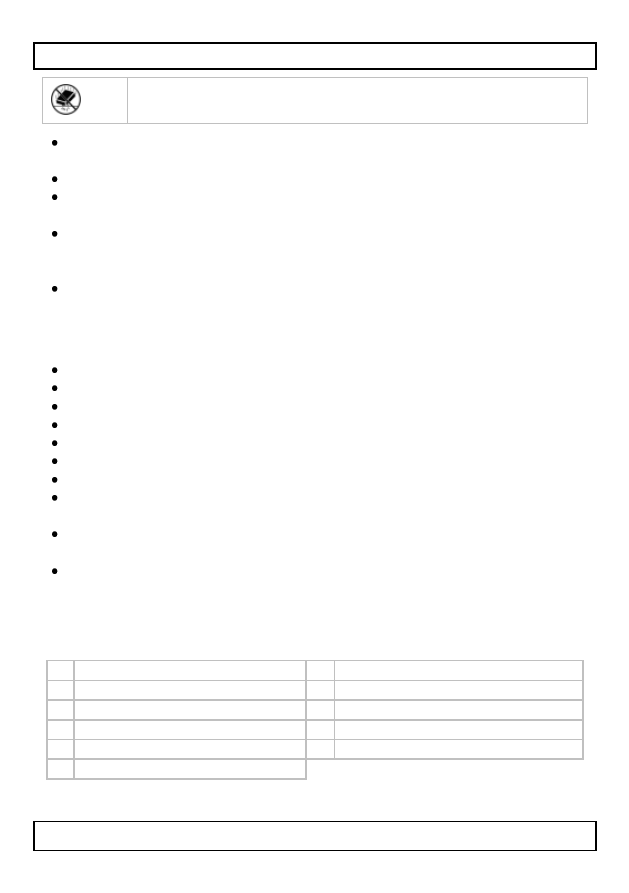
CAMIP7N
V. 04 – 23/09/2013
4
©Velleman nv
Protect this device from shocks and abuse. Avoid brute
force when operating the device.
Familiarise yourself with the functions of the device before actually
using it.
All modifications of the device are forbidden for safety reasons.
Only use the device for its intended purpose. Using the device in
an unauthorised way will void the warranty.
Damage caused by disregard of certain guidelines in this manual
is not covered by the warranty and the dealer will not accept
responsibility for any ensuing defects or problems.
DO NOT use this product to violate privacy laws or perform other
illegal activities.
4. Features
easy installation procedure
remote pan/tilt control
secured Wi-Fi and wired LAN connection
24 IR LEDs for night vision (up to 20 m)
embedded microphone and speaker
motion detection alert via email or upload image to FTP
audio in- and output
automatic integrated Dynamic Domain Name Service (DDNS):
free service
wireless encryption with one touch (WPS™ - Wireless protect
setup)
compatible with: CAMIP5N1, CAMIP10N (same operation modes
and user interface)
5. Overview
Refer to the illustrations on page 2 of this manual.
1 lens
7 bracket
2 IR LEDs (24x)
8 Wifi antenna
3 light sensor
9 RJ45 network jack
4 sunshield
10 5 VDC in
5 camera bolt
11 reset
6 position bolt
