Analysing semiconductors – pc mode – Velleman DCA75 User Manual
Page 31
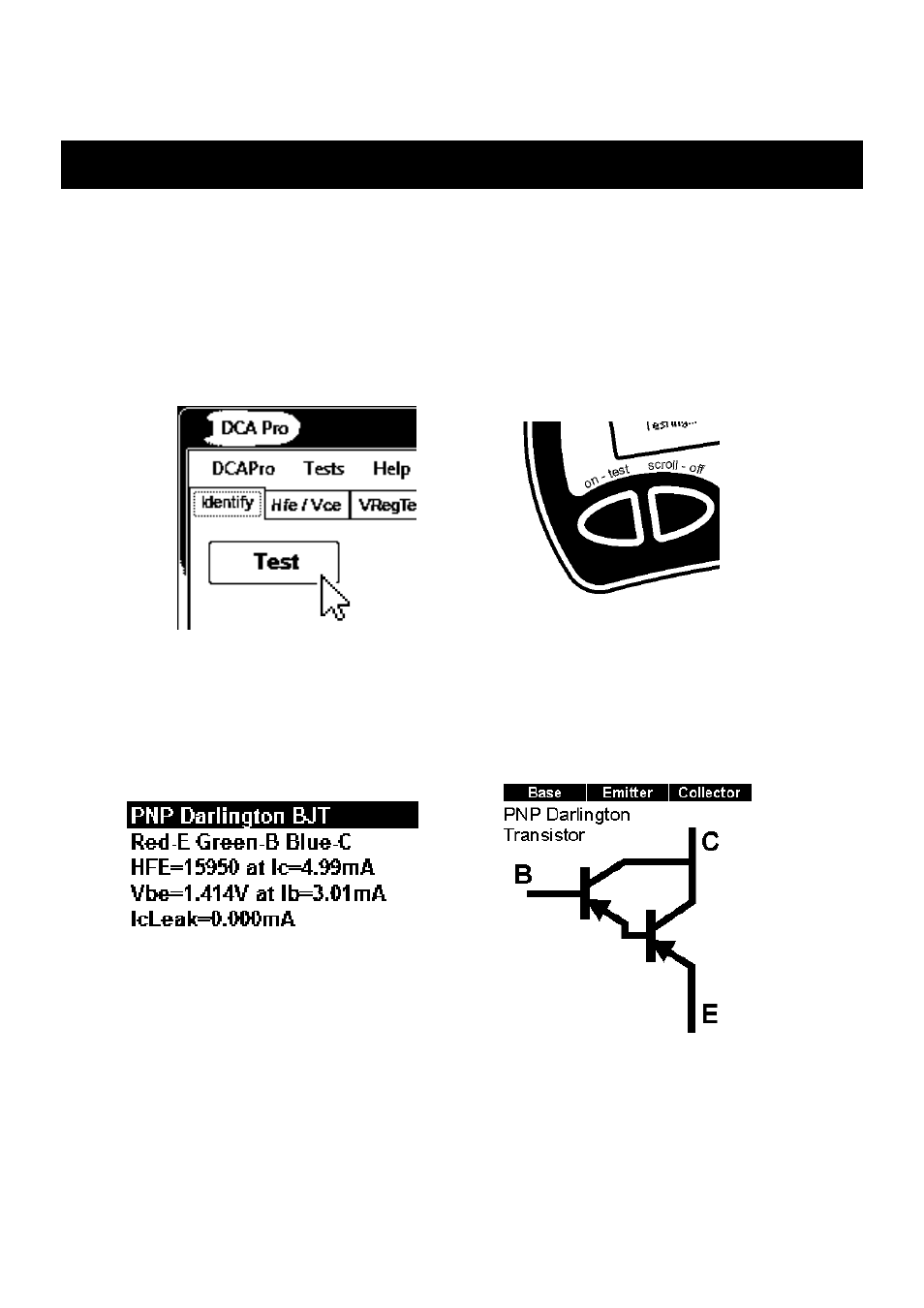
Atlas DCA Pro User Guide
December 2012 – Rev 1
Page 31
Analysing Semiconductors – PC Mode
When the DCA Pro is connected to the PC and the PC is running the
companion software, the instrument can be used from the PC screen or from
the instrument itself.
Pressing “Test” will initiate a component analysis in just the same way as the
standalone mode.
Any test results are automatically passed to the PC software and displayed in a
text window. Additionally, the component schematic and the colour-coded
pinout are also displayed:
Note that the component schematic is displayed in colour to illustrate which
colour test lead is connected to each component lead.
or
See also other documents in the category Velleman Accessories for electrical:
- PS1502A (6 pages)
- VMB6PBN (15 pages)
- VTTEST14 (5 pages)
- VMB3PS (10 pages)
- PSSE60 (18 pages)
- VMB8IR (10 pages)
- PSSE24 (4 pages)
- VMBLCDWB (12 pages)
- VMB1TSW (24 pages)
- VL3288 (5 pages)
- PSSMV24 (23 pages)
- VMB4IRT (16 pages)
- VMB7IN (8 pages)
- VMB1USB (6 pages)
- PSI600B (29 pages)
- VL06LA (4 pages)
- PSSEUSB6A (2 pages)
- PS603 (17 pages)
- VMB1TS (43 pages)
- PSSE23 (4 pages)
- VL1212 (29 pages)
- VL7168 (7 pages)
- PSSE45 (19 pages)
- PS925 (13 pages)
- VMB1BL (12 pages)
- VMB1RS (6 pages)
- PSS1320 (11 pages)
- PSSMV8 (20 pages)
- VMB8PB (16 pages)
- VMB4RF (8 pages)
- VMBRSUSB (8 pages)
- PI300BN (33 pages)
- VMBGPTCx (12 pages)
- PSC1350 (2 pages)
- VTTEST15 (7 pages)
- PSSEUSB4 (2 pages)
- VMB4DC (18 pages)
- VMBGP1x (12 pages)
- PSSMV2 (4 pages)
- VMB8PBU (12 pages)
- PSIC75B (18 pages)
- PS12015 (5 pages)
- VMB4TX (1 page)
- VL6278 (12 pages)
- VMB4PD (35 pages)
