Silent search – Velleman CSR1 User Manual
Page 6
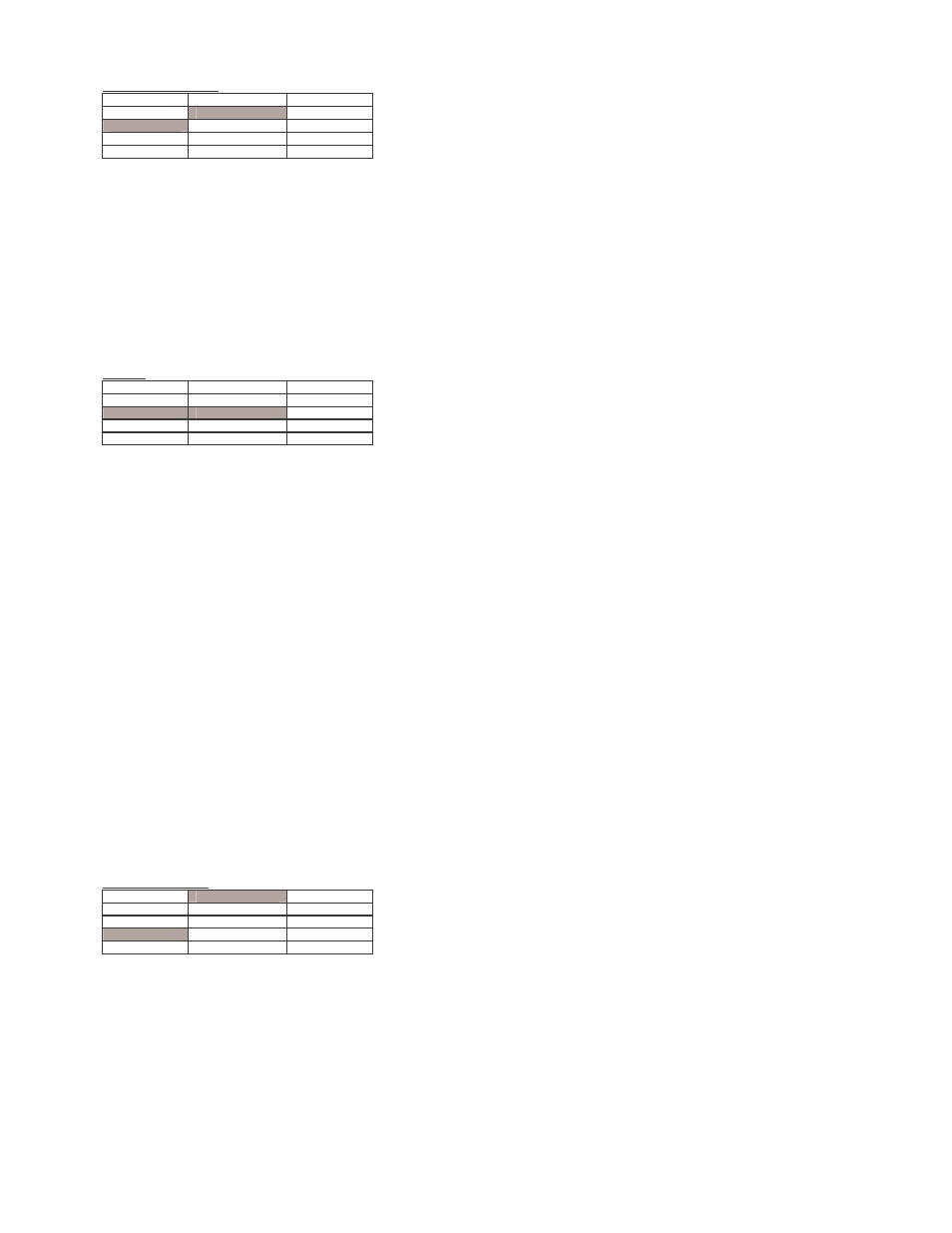
CSR1
6
VELLEMAN
SILENT SEARCH
DISCRIM
DISCRIM
OFF
SENSITIVITY
SIL SEARCH
ON
AUDIO
MODE
PROGRAMS
SET UP
BACK
Silent search will suppress the background tone set by the TUNE setting. In this mode audio will only be heard if
there is a buried object. The rest of the time the audio will be silent. Use the MENU/SCROLL control to highlight the
desired option, ON or OFF, and then press the ENTER button.
NOTE: Adjusting the TUNE level will automatically turn Silent Search off.
OFF: turns Silent Search OFF. In this mode, a constant background tone will be heard. The level of this tone is set by
the SENSITIVITY - TUNE option.
ON: Turns Silent Search ON. In this mode, no background tone is heard.
MODE
DISCRIM
DISCRIM
ANALOG
SENSITIVITY
SIL SEARCH
DIGITAL
AUDIO
MODE
PROGRAMS
SET UP
BACK
This function alters the way in which the audio tone is generated. It only affects normal motion search mode. Use the
MENU/SCROLL control to highlight the desired option, then press the ENTER button.
ANALOG: The audio signal comes straight from the CSR1 receiver circuit. It allows the operator to listen to the true
signal level and can allow the experienced user to ‘understand’ signals better. It does have the disadvantage that
smaller, deeper objects give fainter signals.
DIGITAL: The audio signal is directly controlled by the CSR1 computer. In this mode the audio signal is either on or
off. This means that a deep object will give the same audio volume as a shallow object. This can make the initial
location of an object easier and more positive but does not convey any other information.
e. Programs
These functions allow the operator to store and recall the set up of the CSR1. Up to two programs can be stored. A
program will store all of the current settings including Discrimination, Sensitivity, Frequencies etc. It will not store the
Display Contrast and Brightness settings. These are stored separately and retrieved automatically at turn on. Once
Store or Recall is selected rotate the MENU/SCROLL control to highlight the Program to be stored or recalled and
then press the ENTER button. The CSR1 comes with the first three programs preset to commonly used settings. The
COIN INLAND Program is set for high sensitivity to precious metals, the ALL METAL Program for deep seeking of all
metals and COIN BEACH Program for Beach use.
GROUND TYPE
DISCRIM
GR’ND TYPE
INLAND
SENSITIVITY
OPTIONS
BEACH
AUDIO
RECALL
PROGRAMS
STORE
SET UP
BACK
This allows the operator to select between use on normal inland sites or wet sand sites such as the beach. Use the
MENU/SCROLL control to highlight the desired option and then press the ENTER button.
INLAND: This will set the CSR1 ground reject circuit to normal ground conditions.
BEACH: This will set the CSR1 ground reject circuit to cope with the extreme conditions found on wet sand. NOTE:
As beach conditions are so variable some adjustment of the GROUND ADJ setting may be required.
