Rack mechanical drawing & dimensions – Altronix R2416ULCB Installation Instructions User Manual
Page 4
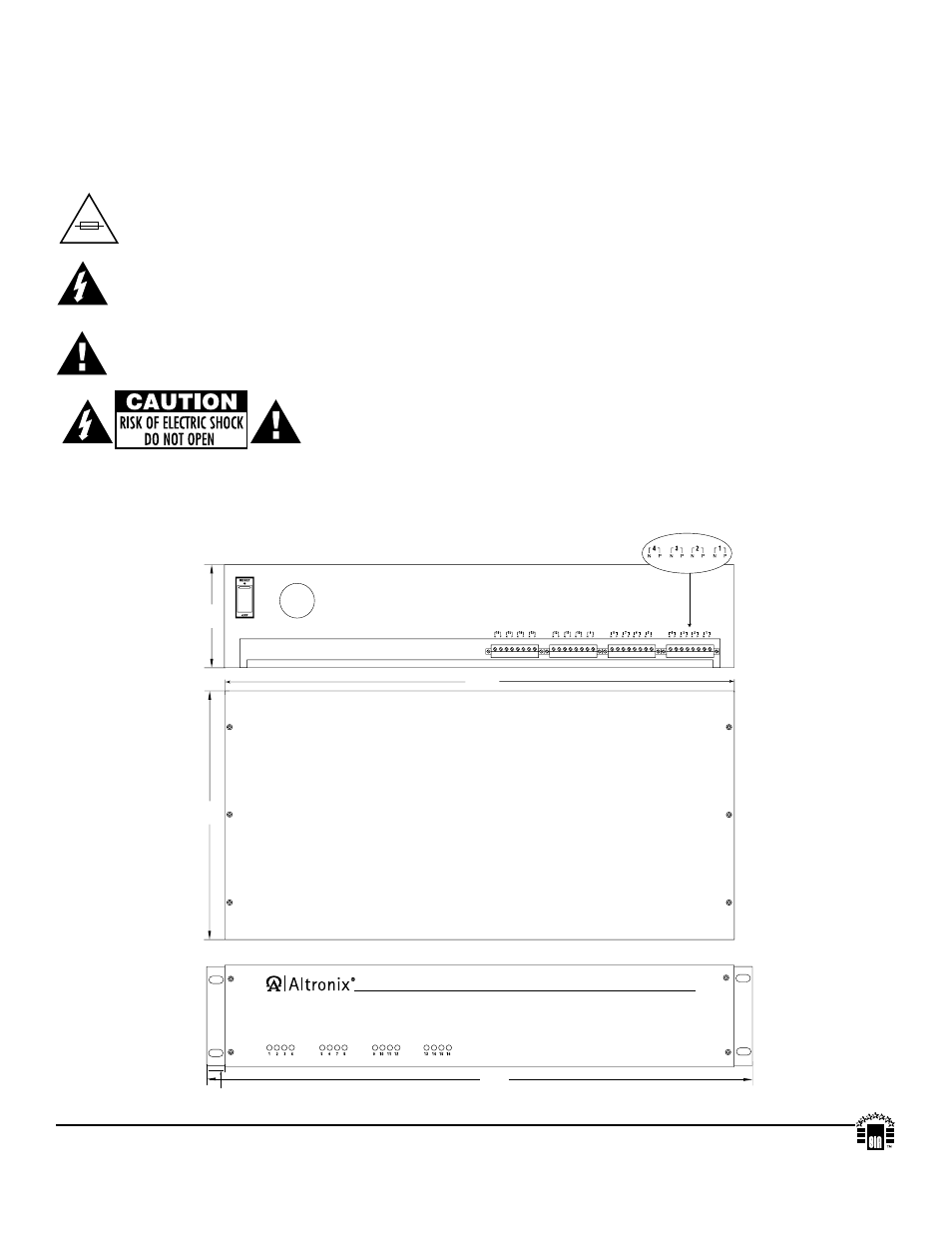
- 4 -
R2416ULseries
8.5"
215.9mm
0.75"
19.05mm
19.125"
485.8mm
17.625"
447.8mm
3.26"
82.8mm
Altronix is not responsible for any typographical errors.
140 58th Street, Brooklyn, New York 11220 USA, 718-567-8181, fax: 718-567-9056
web site: www.altronix.com, e-mail: [email protected], Lifetime Warranty, Made in U.S.A.
IIR2416ULSeries
J08M
Note: Do not exceed unit’s electrical load ratings as indicated in reference chart (pg. 2).
Do not place mechanical load on the unit. Unit is designed optimally for normal data room office installations.
Data racks should always be properly ventilated.
WARNING: To reduce the risk of fire or electric shock, do not expose the unit to rain or
moisture. This installation should be made by qualified service personnel and should conform to
all local codes and in accordance with the National Electrical Code.
For fuse protected models:
Replace fuses with the same type and rating 3.5A/250V.
The lightning flash with arrow head symbol within an equilateral triangle is intended to alert the user to the
presence of an insulated DANGEROUS VOLTAGE within the product’s enclosure that may be of sufficient
magnitude to constitute an electric shock.
The exclamation point within an equilateral triangle is intended to alert the user to the presence of important
operating and maintenance (servicing) instructions in the literature accompanying the appliance.
CAUTION: To reduce the risk of electric shock do not open enclosure. There are
no user serviceable parts inside. Refer servicing to qualified service personnel.
Rack Mechanical Drawing & Dimensions
3.26” x 19.125” x 8.5” (83mm x 486mm x 216mm)
MEMBER
View from back
BOTTOM
View from front
BACK
FACEPLATE
3.5A 250V
