VEGA VEGABAR 82 Profibus PA - Operating Instructions User Manual
Page 39
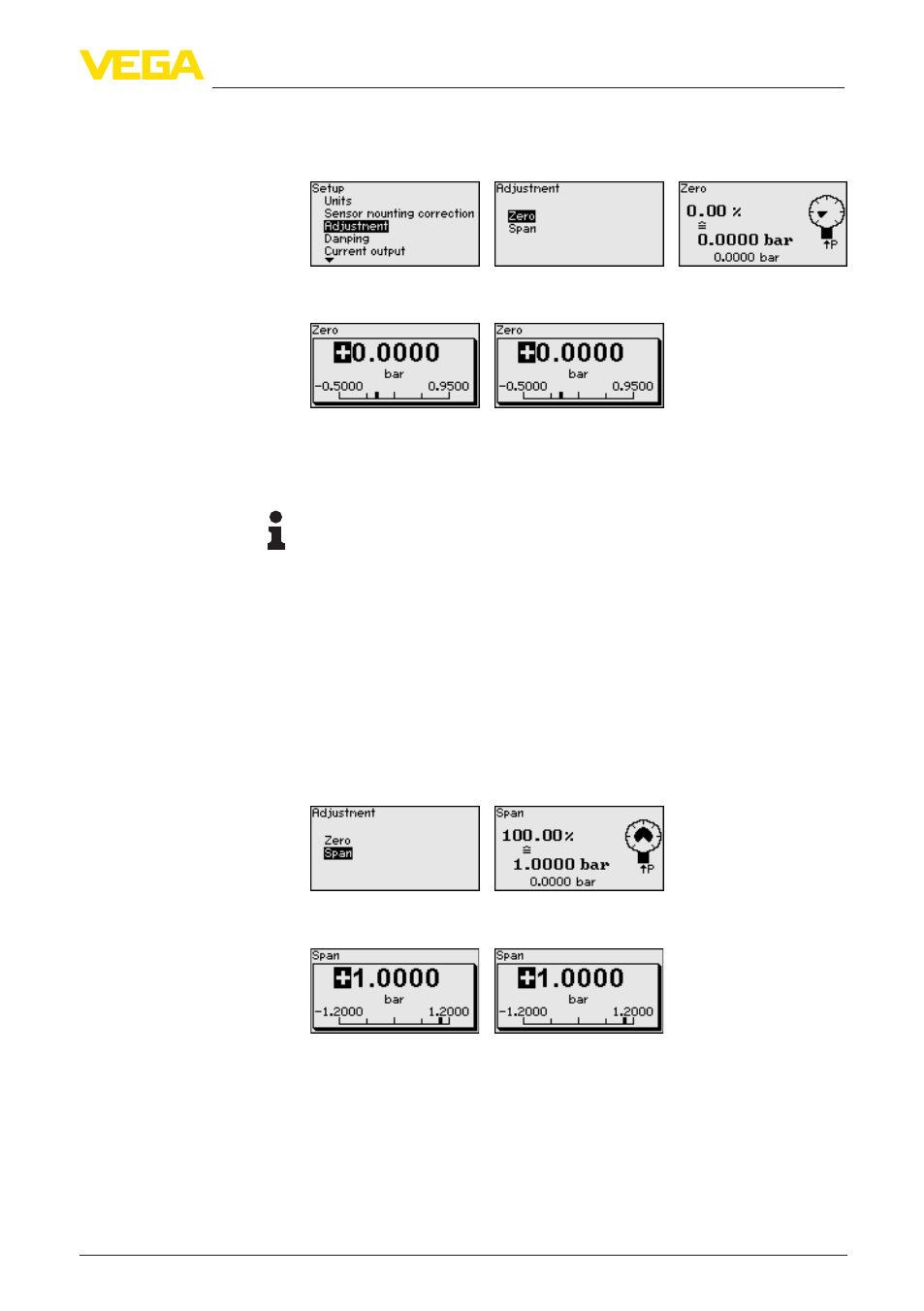
39
6 Set up with the display and adjustment module
VEGABAR 82 • Profibus PA
45031-EN-131107
1. Select the menu item "Setup" with [->] and confirm with [OK].
Now select with [->] the menu item "zero adjustment" and confirm
with [OK].
2. Edit the mbar value with [OK] and set the cursor to the requested
position with [->].
3. Set the requested mbar value with [+] and store with [OK].
4. Move with [ESC] and [->] to the span adjustment
The zero adjustment is finished.
Information:
The zero adjustment shifts the value of the span adjustment. The
span, i.e. the difference between these values, however, remains
unchanged.
For an adjustment with pressure, simply enter the actual measured
value indicated at the bottom of the display.
If the adjustment ranges are exceeded, the message "Outside param-
eter limits" appears. The editing procedure can be aborted with [ESC]
or the displayed limit value can be accepted with [OK].
Proceed as follows:
1. Select with [->] the menu item "Span adjustment" and confirm
with [OK].
2. Edit the mbar value with [OK] and set the cursor to the requested
position with [->].
3. Set the requested mbar value with [+] and store with [OK].
For an adjustment with pressure, simply enter the actual measured
value indicated at the bottom of the display.
If the adjustment ranges are exceeded, the message "Outside param-
eter limits" appears. The editing procedure can be aborted with [ESC]
or the displayed limit value can be accepted with [OK].
The span adjustment is finished.
Setup - span adjustment
