VEGA VEGAFLEX 82 4 … 20 mA_HART four-wire User Manual
Page 39
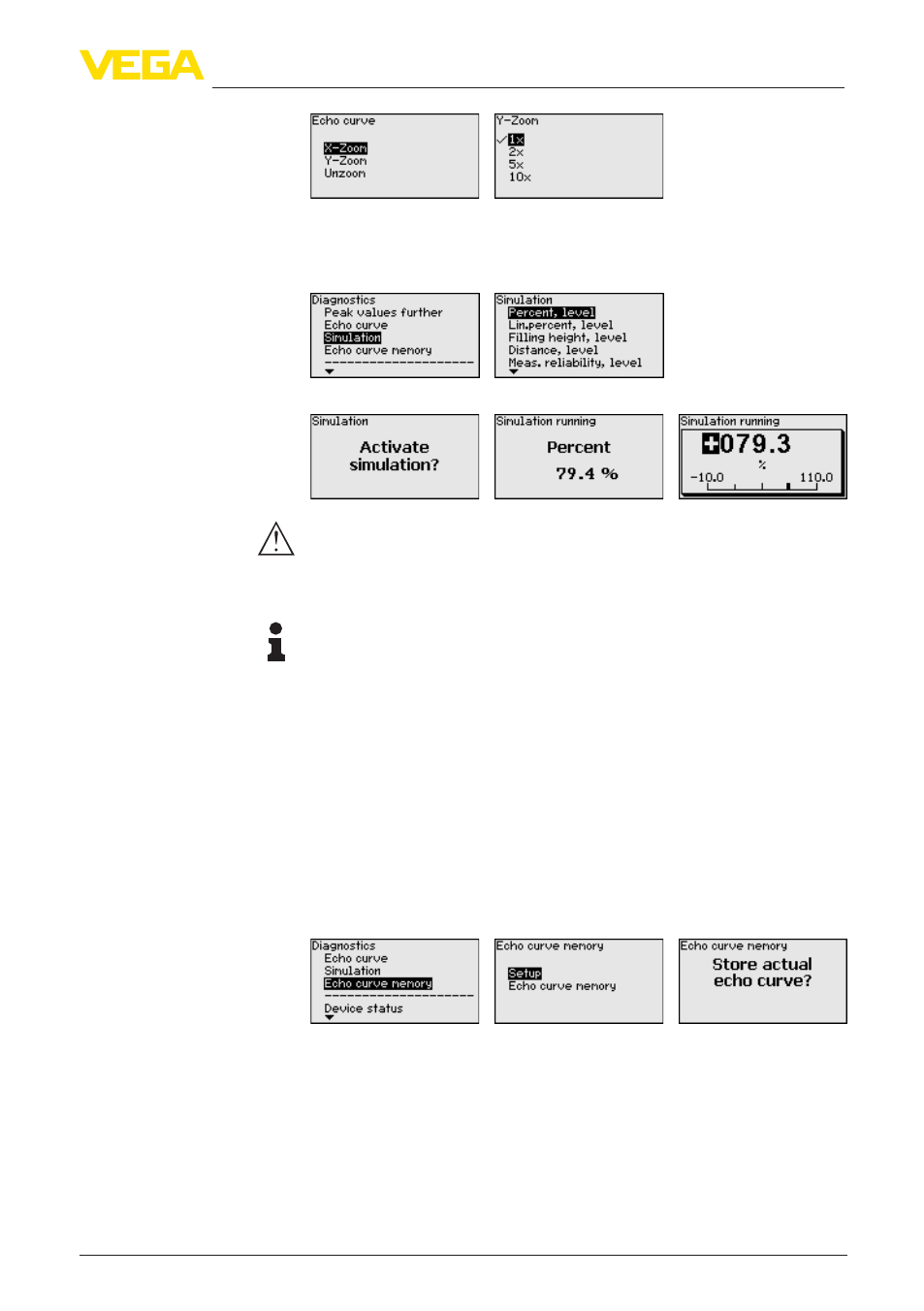
39
6 Set up with the display and adjustment module
VEGAFLEX 82 • 4 … 20 mA/HART - four-wire
41830-EN-130314
In this menu item you can simulate measured values via the current
output. This allows the signal path to be tested, e.g. via downstream
indicating instruments or the input card of the control system.
Select the requested simulation size and adjust the requested value.
Caution:
During simulation, the simulated value is outputted as 4 … 20 mA cur-
rent value and digital HART signal.
Push the [ESC] key to deactivate the simulation.
Information:
The simulation is terminated automatically 60 minutes after the last
key has been pushed.
The function "Echo curve memory" enables storing echo curves of the
measurement.
Under the sub-menu item "Echo curve memory" you can store the
current echo curve.
Parameter settings for recording the echo curve and the settings of
the echo curve itself can be carried out in the adjustment software
PACTware.
With the adjustment software PACTware and the PC the high-reso-
lution echo curve can be displayed and used later on to assess the
quality of the measurement.
With the menu item "Setup" the echo curve it is possible to save at
the time of setup. This is generally recommended; for using the Asset
Management functions it is necessary. If possible, the curve should
be saved with a low level in the vessel.
With this, you can detect signal changes over the operating time. With
the adjustment software PACTware and the PC, the high-resolution
echo curve can be displayed and used to compare the echo curve of
the setup with the actual echo curve.
Diagnosis - Simulation
Diagnostics - Echo curve
memory
