5 parameter adjustment/level detection – VEGA MINITRAC 31 Foundation Fieldbus User Manual
Page 46
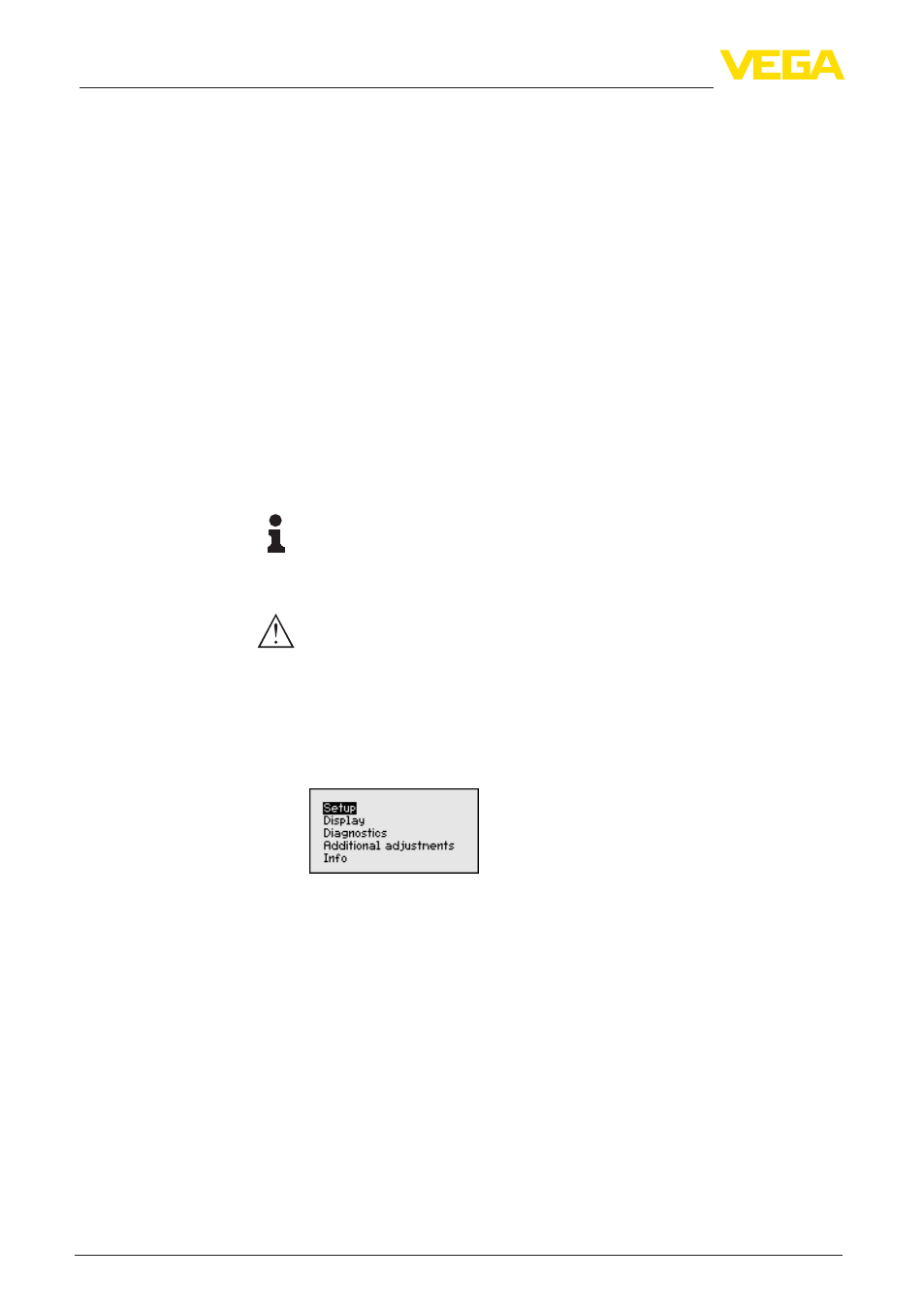
46
6 Set up with the display and adjustment module
MINITRAC 31 • Foundation Fieldbus
41782-EN-131119
Info
In this menu you will find the following menu items:
•
Instrument name - shows instrument name and serial number
•
Instrument version - shows hardware and software version of the
instrument
•
Date of manufacture - shows calibration date and the date of the
last change
•
Device ID - shows the device ID and the sensor TAG (PD_TAG)
•
Instrument features - shows further instrument features
These parameters are described in the operating instructions manual
"Display and adjustment module".
6.5 Parameter adjustment/Level detection
The instrument is adapted to the application conditions via the pa-
rameter adjustment. The parameter adjustment is carried out with an
adjustment menu.
Information:
In this operating instructions manual, the instrument-specific param-
eters are described. Further general parameters are described in the
operating instructions manual "Display and adjustment module".
Caution:
During the first setup or after an instrument reset the instrument starts
with preset standard values. These value are not suitable for your ap-
plication and must be replaced by real values.
Carry out a setup in the sequence described in the following.
The main menu is divided into five sections with the following func-
tions:
Setup: Settings, e.g. for measurement loop name, isotope, applica-
tion, background radiation, adjustment, signal output
Display: Settings, for example language, measured value display
Diagnosis: Information, for example, of device status, peak value,
simulation
Additional adjustments: Instrument unit, reset, date/time, copying
function
Info: Instrument name, hardware and software version, date of manu-
facture, instrument features
Check if the correct language is already set for the display. If not, you
can change the language in the menu item "Display/Language".
Info
Instrument start
Main menu
Procedure
