4 exchanging the electronics module, 5 software update, 6 how to proceed in case of repair – VEGA MINITRAC 31 4 … 20 mA_HART - four-wire With SIL qualification User Manual
Page 62
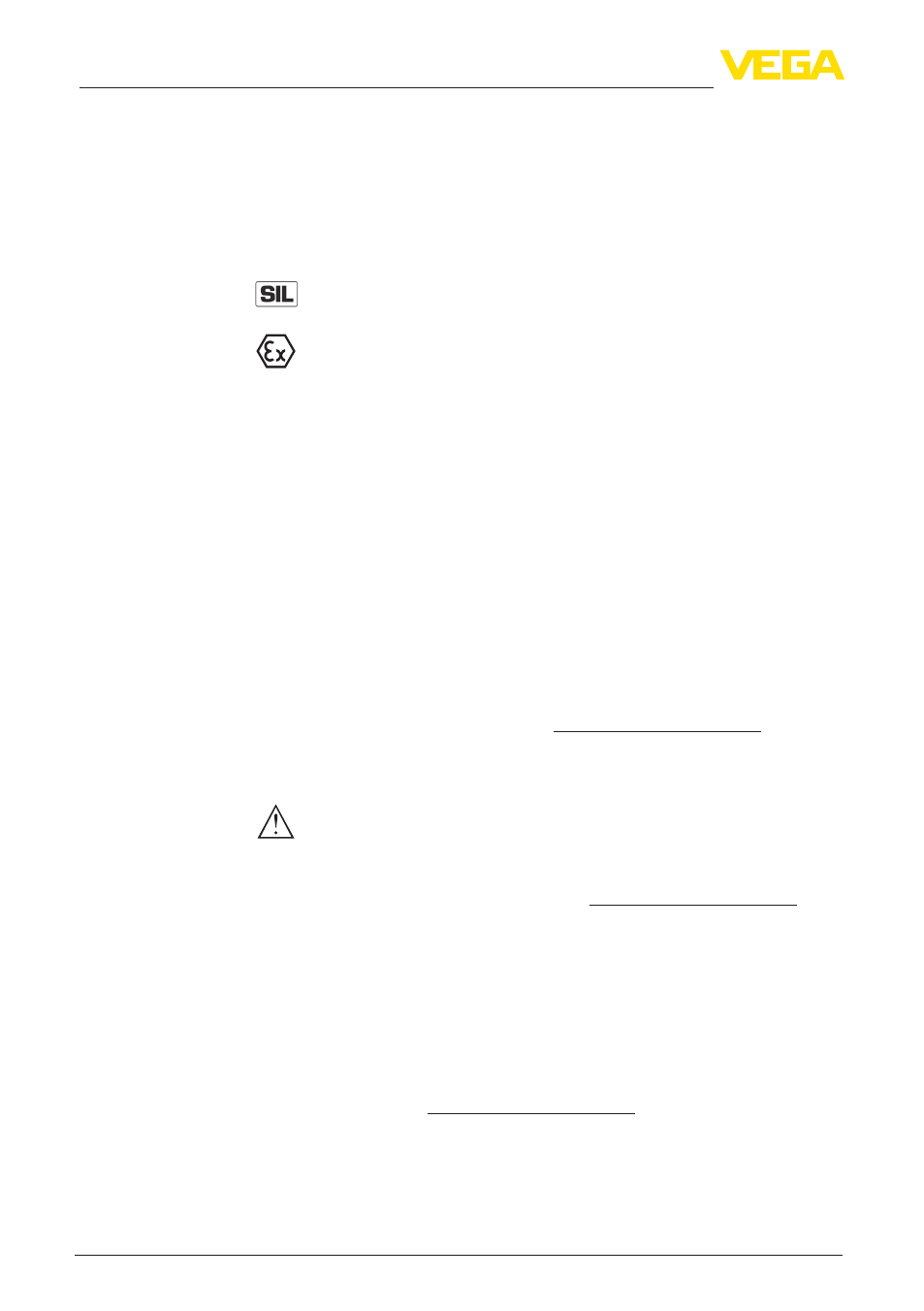
62
9 Diagnostics and service
MINITRAC 31 • 4 … 20 mA/HART - four-wire
43389-EN-131119
Since we offer this service worldwide, the support is provided in
English. The service itself is free of charge, the only costs involved are
the normal call charges.
9.4 Exchanging the electronics module
If the electronics module is defective, it can be replaced by a VEGA
service technician.
With SIL qualified instrument, only a respective electronics module
with SIL qualification must be used.
In Ex applications, only instruments and electronics modules with ap-
propriate Ex approval may be used.
The new electronics module must be loaded with the default settings
of the sensor. These are the options:
•
In the factory
•
On site by the service technician
9.5 Software update
The following components are required to update the sensor soft-
ware:
•
Sensor
•
Voltage supply
•
Interface adapter VEGACONNECT
•
PC with PACTware
•
Current sensor software as file
You can find the actual sensor software as well as detailed infor-
mation of the procedur" and
"Software".
You can find information about the installation in the download file.
Caution:
Instruments with approvals can be bound to certain software ver-
sions. Therefore make sure that the approval remains effective with a
software update.
You can find detailed information on
"Approvals".
9.6 How to proceed in case of repair
The following procedure refers only to the sensor. Should a repair
of the source container be necessary, you can find the respective
instructions in the operating instructions manual of the source con-
tainer.
You can find a repair form as well as detailed information on how to
pr and "Forms and certifi-
cates".
By doing this you help us carry out the repair quickly and without hav-
ing to call back for needed information.
If a repair is necessary, please proceed as follows:
