7 parameter adjustment – VEGA VEGALOG 571 CPU and carrier User Manual
Page 26
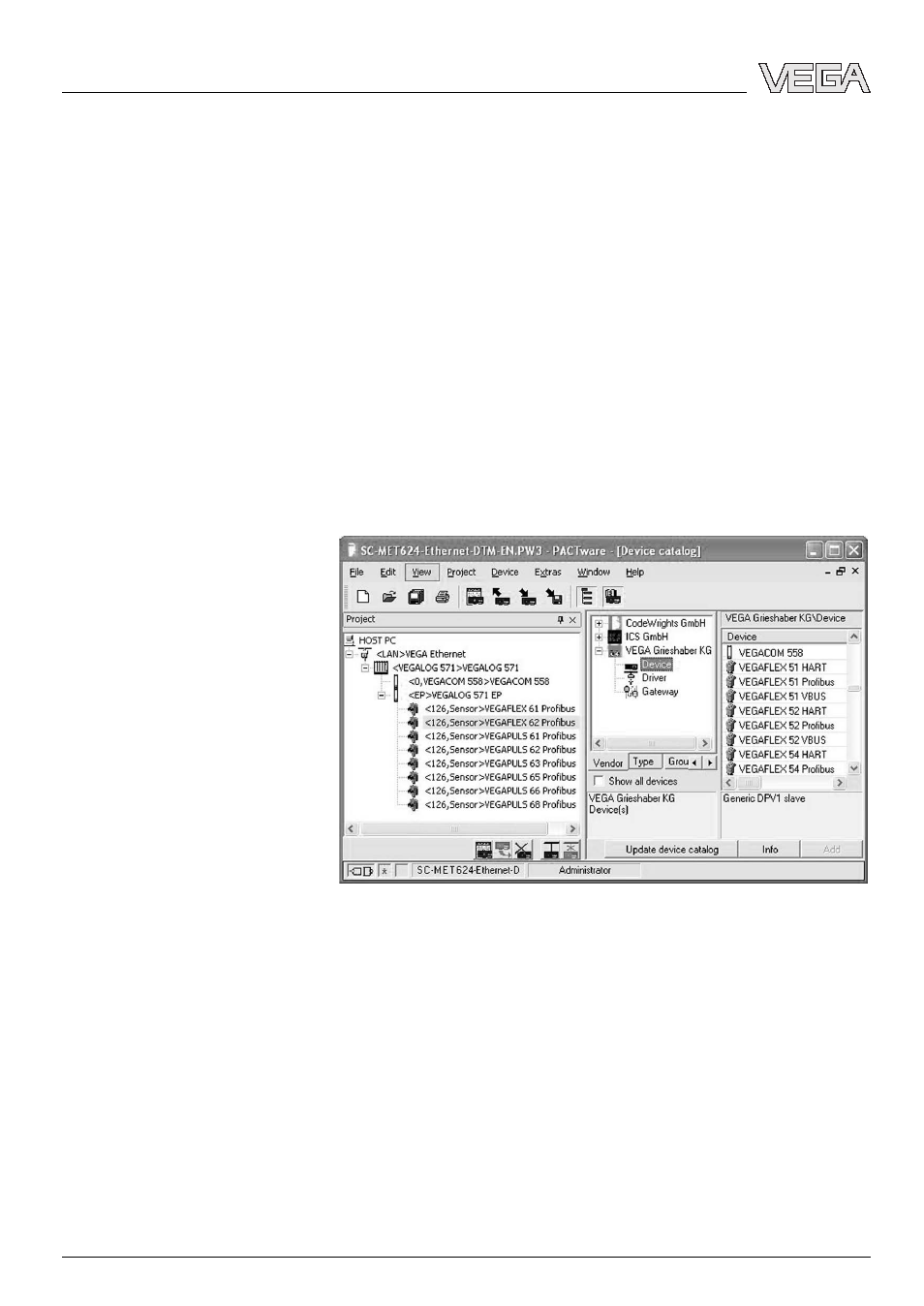
3 Then the DTMs for the individual VEGALOG module cards
must be added to the project tree. These are in this
example: VEGALOG CPU, VEGACOM 558, VEGALOG
571EP.
4 The two DTM types "VEGALOG 571 EP" and "VEGALOG
571 EV" are VEGALOG module cards for connection of
digitally communicating VEGA sensors. This means,
corresponding sensor DTM can be added to these cards.
Select the suitable sensor DTM from the device catalogue
and transfer it to the project window.
If the sensor is already connected, it is possible to search
for it with PACTware™. In this case, the VEGALOG 571
DTM must be in online mode (right mouse key -
"Connect"). Then the automatic search function can be
started via the right mouse key - "Add'l functions -
Instrument search".
Fig. 8: Project VEGALOG 571 with Profibus PA sensors
6.7 Parameter adjustment
After the project was created, the parameter adjustment of the
instrument can be started. This is done via double click to the
requested DTM in the project window or via the right mouse
key by selecting "Parameter".
In the following procedure, a difference is made between
offline and online mode.
26
VEGALOG 571 - CPU and carrier
Set up
31947
-EN
-060606
